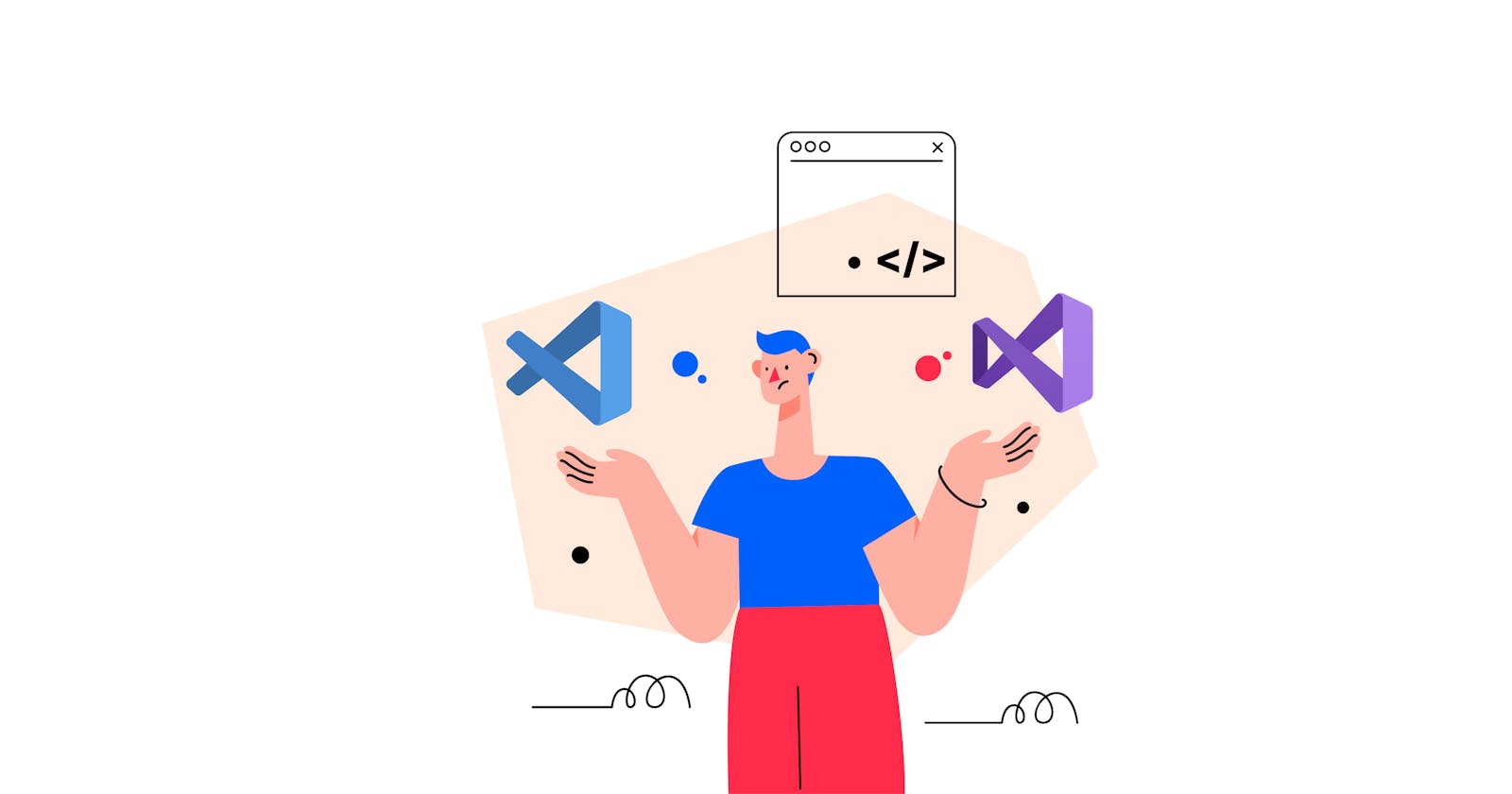Table of contents
- What are Visual Studio and Visual Studio Code?
- What's the difference between an IDE and a source code editor
- Visual Studio overview
- Visual Studio Code overview
- More than just a text editor
- Key features of Visual Studio Code
- The power of Visual Studio Code Extensions
- Suitable use cases for Visual Studio Code
- How much does Visual Studio Code cost?
- Does Visual Studio Code offer a free trial?
- What do the user reviews say about Visual Studio Code?
- Visual Studio Code pros and cons
- Visual Studio vs Visual Studio Code side by side
- Conclusion
- FAQs
It is somewhat confusing when different tools have similar names.
It may be even more confusing when the same company offers these products. A lot of questions arise.
You may ask if one is an alternative to the other. Or one an older or newer version of the other.
To figure it out, you need to do a lot of digging or rely on someone else to give you a hint.
In this article, we offer an in-depth comparison of the Microsoft Visual Studio vs Visual Studio Code.
We aim to explain what each of these tools does, what purposes they are suited for, and when you should choose one or the other.
Ideally, after reading, you'll know how well these products fit your profile as a developer, your usual project scope, and your current tool stack.
What are Visual Studio and Visual Studio Code?
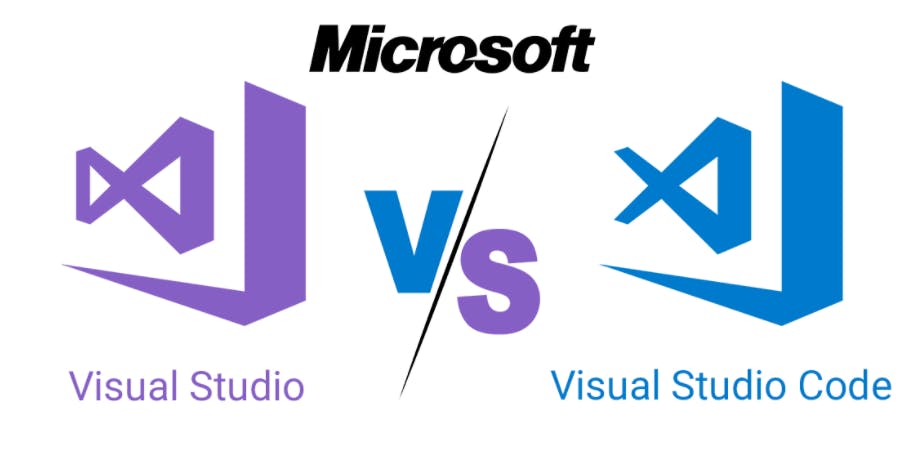
Long story short, both are Microsoft products.
Also, both are used for software development.
That said, the typical users are program writers. This is oversimplified, but it works for now. We'll get to more details later.
The main difference is that Microsoft Visual Studio is a full-fledged IDE.
It stands for integrated development environment. On the other hand, Visual Studio Code is a source code editor app, or a text editor, as these are often called.
What's the difference between an IDE and a source code editor

An IDE is a far more complex thing.
It's called integrated for a reason.
That said, it's not just one tool but a set of tools made for a scaled-up development process.
Also, these tools are integrated within a native environment, hence the name. An IDE has many components, and a code editor is one of them.
Process automation is another important aspect of working with IDEs.
In general, IDEs are often proprietary, heavy, resource-demanding, and expensive.
You are likely to use an integrated development environment if you are a software engineer at a large company.
The paywall is hard to break through by a freelance developer who works alone or in a small team. IDEs can be packaged and offered at different pricing plans.
Basic offers can even be free, but it will cost a lot if you want all the features!
On the other side, code editors are lightweight, versatile, and used by a larger community of developers. They are often free and open source (yay!)
Some of the advanced features of an IDE may be present in a text editor in a simple form.
Text editors are often a part of custom tool stacks that developers set based on their own needs. Their accessibility and ease of use make them very popular in the developer community.
Visual Studio overview
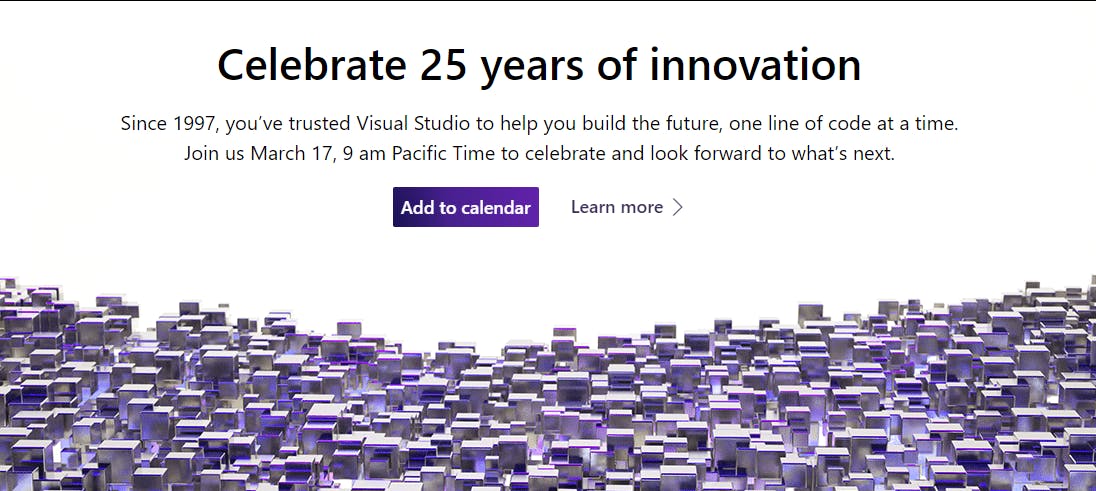
As we already know, Visual Studio is a paid IDE made by Microsoft. It is available for Windows, and the latest version is 17.1 from 2022.
The environment can also be run on Mac computers, with the latest version being 8.10 from 2019. Visual Studio is not available for developers who work on Linux.
This IDE can also be used for free with the Visual Studio Community edition. Keep in mind that the use is restricted to individual developers, students, teachers, and open source projects.
Businesses are offered two subscription options called Professional and Enterprise, with monthly fees.
Key features of Visual Studio
Visual Studio is built to make program writing faster and easier. Many of the features it has target better automation and collaboration.
- Made for scalability - Visual Studio is handy for large projects where the sheer volume of work would be overwhelming without an IDE.
- Code refactoring across files - this isn't unique to Visual Studio but is definitely a must-have.
- Automatic code analysis for better diagnostics.
- Cross platform development - with Visual Studio, you can develop, test, and debug for desktop, mobile, web and cloud, with various languages and frameworks.
- Collaboration tools for real time coding - you can have live coding sessions with teammates.
- Advanced debugging and testing - developers can inspect their code and monitor variable values, changes in importance, and execution.
- Advanced auto-completion tools - the IntelliCode toolset allows developers to complete entire lines faster.
- CodeLens for insights to help developers make better decisions.
- A vast library of extensions to help you add functionalities that are not supported natively.
Perhaps the most important thing to consider is scalability. Visual Studio is an enterprise-grade software. Large and expensive projects benefit more from this IDE than small-scale projects.
Suitable use cases for Visual Studio
The most common use of the Visual Studio IDE is for .NET projects. This isn't surprising given that Microsoft makes the IDE, and it's natural to support the company's framework.
The programming languages used are C# and C++. If your job is to develop a cross platform application or a SQL server project, then Visual Studio will be of great help.
You can get a good idea about the common usage of Visual studio from the JetBrains online surveys of the developer community. In the 2021 overall survey of the development ecosystem, 61% replied their development environments are on Windows.
In an earlier study on the usage of C# from 2020, Visual Studio is said to be the preferred IDE by 65% of the developers.

Most used code editors and IDEs for C# development.
A similar survey for C++ puts Visual Studio on the lead as the most used IDE (or code editor) with 26%. This overall result is not too far from CLion and Visual Studio Code that share second place with 22% each.
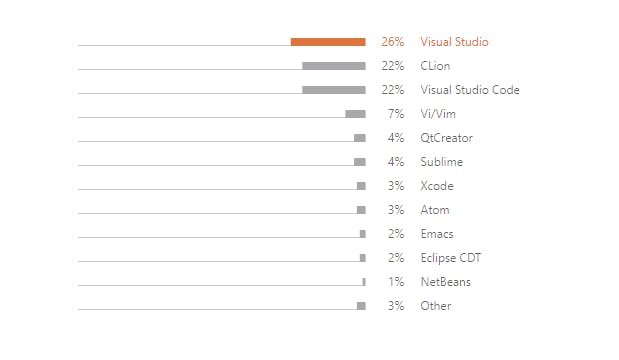
Most used code editors and IDEs for C++ development.
An interesting insight here shows that Visual Studio leads with 41% in game development, far ahead of Visual Studio Code with 19%.
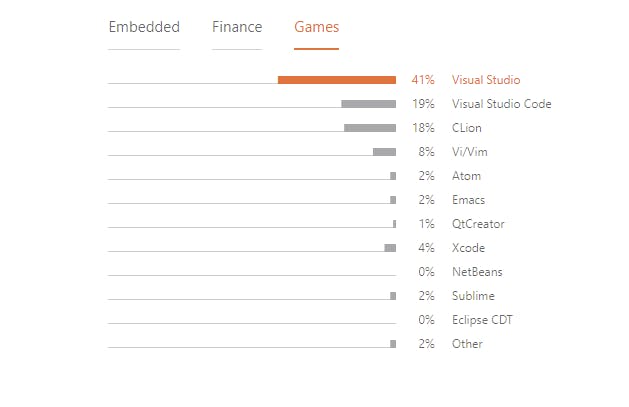
Most used code editors and IDEs for C++ Game development.
How much does Visual Studio cost?
As mentioned, Visual Studio can be used for free by Teachers, Academics, Students, Independent developers, and small non-profit organizations. If you are in one of these categories, just download the Visual Studio Community edition.
The Visual Studio Professional subscription costs $45 per month. The Enterprise Subscription is sold at $250 per month.
Does Visual Studio offer a free trial?
You can test Visual Studio for free in a 30-day trial run. It works both for the Professional and Enterprise subscription plan. We are unsure how upgrading or downgrading would work during the trial period. If you want to test both subscription plans, you'd better contact Microsoft support.
Visual Studio reviews - what do the users say?
In general, Visual Studio gets positive reviews with very high scores. The IDE gets a 4.5 of 5 score on G2.com. Most of the nearly 3K reviewers (69%) have given it a top score. The score is similar on Capterra, where Visual Studio gets 4.6 out of 5, from 2200 reviews.
Most reviews that we came across point out the variety of well-integrated tools as the main advantage.
Also, the powerful code completion component is vital to the users and highly praised. Another huge selling point is that Visual Studio is a drag and drop builder that saves a lot of time.
The negative feedback about Visual Studio is mainly because of its size. Users complain that the IDE demands a lot of resources and don't recommend it for slower systems.
Some negative comments are related to how the interface is organized. We believe these are primarily from developers who migrated from other IDEs and need to adjust to their new toolset.
Does Visual Studio offer support?
The answer here is yes. Microsoft provides live support for Visual Studio installation. Detailed documentation is also available. Developers can also report issues, request features, and browse the Visual Studio developer community for answers.
Visual Studio pros and cons summarized
A complex environment like Visual Studio is hard to summarize into a handful of pros and cons. We'll give it a try anyway because all the available tools and features would take a lot of time and effort to cover separately.
Visual Studio Pros
- Full Fledged IDE
- Good for large teams and projects
- Built for automation
- .NET framework
- Has a powerful code completion component
- Drag and drop builder
- Git integration
- A lot of extensions
Visual Studio Cons
- Huge download
- Takes a lot of disc space after installing
- Heavy use of system resources
- Not suitable for slow machines
Visual Studio Code overview
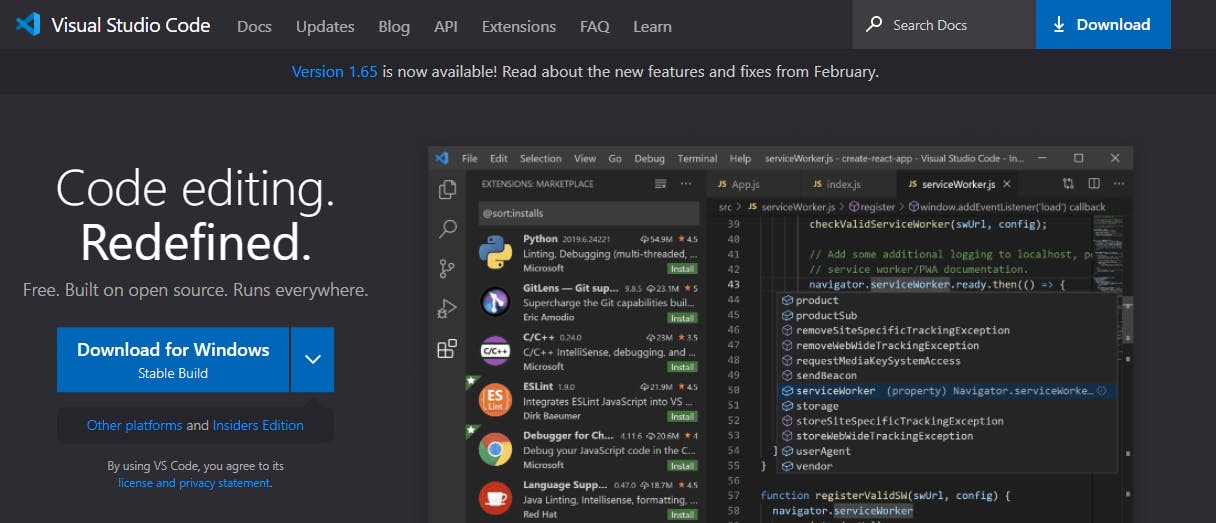
Since we are comparing Visual Studio vs Visual Studio Code, it's time to have a more detailed look at the second tool from our review.
Visual Studio Code is a powerful source code editor similar to Atom or Sublime Text. It's a Microsoft app, but it's also open source and free to use on any platform.
It is available for Windows, macOS, and Linux. The Linux version is available in .deb and .rpm installable packages.
Visual Studio Code is used for software development and web development and supports many programming languages. It's not a complete IDE and is used alongside other tools for software development.
More than just a text editor
The term text editor could be misleading. These apps offer far more nowadays than simple syntax highlighting. Visual Studio Code is the weapon of choice for many developers worldwide because it can provide near IDE capabilities with the right extensions.
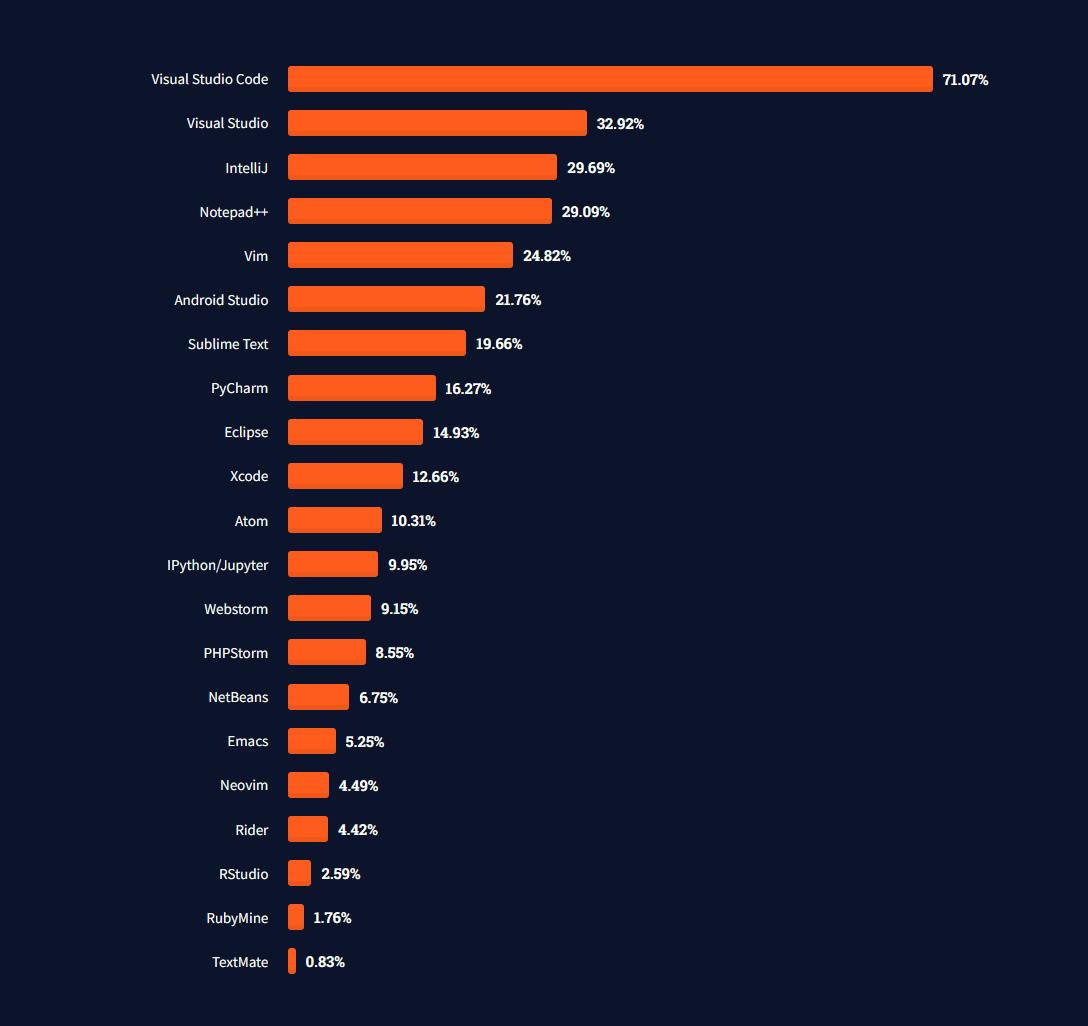
Development environments were regularly used over the past year (2021 survey).
In the 2021 Stack Overflow Survey, the community puts Visual Studio Code in the lead as the most preferred IDE. Quite impressive for a code editor, tight?
The app wins with a staggering 71% of the votes. Nearly 41 thousand out of 57+ thousand pro developers said they use and want to continue to use Visual Studio Code. An interesting fact is that in this survey Visual Studio is second, with nearly 33%, or almost 19K votes.
Key features of Visual Studio Code
Visual Studio Code supports JavaScript, TypeScript, and Node.js out of the box. You can rely on the endless library of extensions for other languages, like C#, C++, Python, PHP, and Java.
In addition, with the right extensions, the app would support runtimes like Unity and.NET.
The possibilities are endless. Whatever built-in feature you are lacking, you can get it immediately and, in most cases, for free with the correct extension.
Here's an outline of the Visual Studio Code features:
- InteliSense - a set of features for convenient code hinting.
- Debugging - built in support for Node.js runtime, JavaScript, and TypeScript languages. Extensions are available for other languages and runtimes.
- Version control - the editor has source control management built-in.
- Git integration - share your source code on GitHub and collaborate online.
- Integrated shell terminal - for using a command-line interface.
- Available web version - no install needed. You can use the app in a browser.
- Massive catalog of extensions - the marketplace presents endless opportunities to add functionalities to your editor.
The power of Visual Studio Code Extensions
We put a lot of emphasis on extensions. They are essential for unlocking the full potential Visual Studio Code.
If you want to read more about extensions, here's a top 7 of must-have VS Code extensions, recommended by Vlad Pasca. If you are interested in learning more about Visual Studio Code, check the hashtags #vscode and #visual-studio-code on Hashnode.
Suitable use cases for Visual Studio Code
As mentioned, Visual Studio Code has a variety of applications that span over many runtimes and programming languages. That's why here we'll talk again about typical usage among developers.
A survey among JetBrains users shows that Visual Studio Code is the most popular editor for JavaScript development. It's way ahead in the lead with 47% of the votes. The editor is the second most favorite for Python with 21%, and the second for Ruby development with 28%.
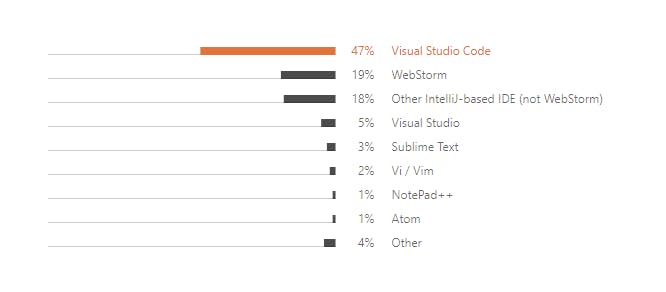
Most used IDE or text editors for JavaScript development.
Given that JavaScript is one of the core web technologies, it's easy to assume that Visual Studio Code is a perfect web development tool.
How much does Visual Studio Code cost?
Despite being a Microsoft product, Visual Studio Code is a free-to-use text editor with cross-platform availability. It also has a vast library of extensions, most of which are free as well. Additional costs may occur only if you install a paid extension.
Does Visual Studio Code offer a free trial?
Visual Studio Code can be used for free without restriction. That's why it's pointless to offer a trial, as there's no paywall in the first place. You can try it for as long as you like, and if you decide to keep it, this won't cost you anything.
What do the user reviews say about Visual Studio Code?
Visual Studio Code gets mostly positive reviews from the community. It is rated at 4.8/5 at Capterrra and 4.7/5 on G2.com. More than 80% of reviewers give the editor a five-star rating.
The most common advantages mentioned in the community are the support of many coding languages, the extension marketplace, and the GitHub integration. The ability to customize the interface is also a big plus. People also point out that Visual Studio Code is lightweight but lifts a lot of weight. The easy transition from other editors is also a frequently quoted advantage.
The negative feedback about the app is often related to resource consumption. People often say the editor uses a lot of memory and CPU resources. This is against the common message that the app is lightweight. After some digging, we found that having too many extensions may be the cause. Older and weaker machines can also find the app hard to handle. Also, developers say there's not a well-established community where newcomers can discuss issues and get support.
Visual Studio Code pros and cons
Here's a summary of the pros and cons that we discovered!
Visual Studio Code pros
- Lightweight and Versatile
- Open Source and free to use
- Made for Windows, Mac, and Linux
- Vast programming language support
- Many extensions that are free
- Customizable interface
- Git support
- Decent debugging tools
- Code completion
Visual Studio Code cons
- Consumes a lot of memory when many plugins are used
- Lacks built-in support for databases
- Some extensions are paid and costly
- Community support could be better
Visual Studio vs Visual Studio Code side by side
Now that we’ve covered everything important, It's time to put the two development tools side by side and show and see how they compare based on some common reasonable criteria (of course).
| Visual Studio | Visual Studio Code | |
| Program type | IDE | Source code editor |
| Latest Version | 17.1 (2022) | 1.65 (FEB 2022) |
| Platforms | Windows, Mac | Windows, Mac, Linux |
| Open Source | No | Yes |
| Cost | $250 Per Month w. Enterprise Subscription | Free |
| Free Trial | 30 days | N/A |
| Free Version | Community Edition | N/A |
| Programming Languages (built-in) | C#, C++ | JavaScript, TypeScript |
| Runtimes (built-in) | .NET | Node.js |
| Download size (Windows) | 1.58 MB | 72 MB |
| Typical installation size | 20-50 GB | 0.5 GB |
| RAM Requirements | Min. 4 GB, Recommended 16 GB | 1 GB |
| CPU Requirements | Min 1.8 GHz, 64-bit; Recommended Quad-core or better. | 1,6 GHz |
| Web App | No | Yes |
| Extension Marketplace | Yes | Yes |
Conclusion
It's hard to say which is the ultimate development environment. Too much depends on a developer's individual needs (yep, as always). \ A freelancer who works on small projects and doesn't have the budget of an entire corporation may build a custom tool stack from open source apps, like Visual Studio Code. A team leader in a big enterprise, on the other hand, can easily take advantage of all the features of an expensive product paid for by the company.
It is up to the developer to determine what tools are required for the current job. In general, individual freelance developers are more independent when picking tools for their arsenal. This shouldn't stop them from trying enterprise software if a free version is available!
If you need more reviews and comparisons like this, you can search for topics of interest and follow other writers on Hashnode. Also, if you want to contribute to the community and share your knowledge, you can start your own blog on Hashnode for free ;)
FAQs
Is Visual Studio the same as Visual Studio Code?
No, these two programs fall into different categories. Visual Studio is a full IDE by Microsoft, available at a subscription fee. Visual Studio Code is a powerful source code editor that's free of charge but lacks many of the features of an integrated environment.
Do I need to install both Visual Studio and Visual Studio Code?
No, you don't. These products can be used independently. None of them is required for the other to work. Which one you use is up to you. If your work requires both, or you simply want to test them side by side, then you can install both.
Which is best, Visual Studio or Visual Studio Code?
It depends a lot on your needs as a developer and the type of work you are doing. Visual Studio is better for large teams that require more automation and extended features. Visual Studio Code won't be enough if you need a full-scale IDE. If you need a source code editor to combine with your other tools, then Visual Studio Code might be great for you.