Table of contents
- What to look for when choosing the best blogging platform?
- Top 10 free blogging platforms for developers in 2022
- 1. Hashnode
- 2. Wix
- 3. WordPress
- 4. LinkedIn
- 5. Weebly
- 6. Medium
- 7. Ghost
- 8. Blogger
- 9. Joomla
- 10. Jimdo
- How to choose the best blogging tools for software developers
- The best blogging platform for developers: Conclusion
- FAQ
There are a lot of reasons why a developer should start a blog.
Reaching an audience of likeminded people, marketing themselves for a better chance of finding freelance projects or employment, and giving back to the community are just three reasons you should start a dev blog.
Choosing the right platform can be challenging so we want to present your blogging alternatives.
When choosing where to blog you have to consider the website speed, content ownership, SEO, aesthetics and most importantly the ability to reach a relevant audience.
We've done the work for you by researching the best free blogging platforms in 2022.
Most of them allow you to use pre-designed templates, eliminating the requirement for web design or coding expertise.
In this post, you’ll see a list of the top free blogging platforms currently available, and even find the best blogging platform for developers like yourself.
What to look for when choosing the best blogging platform?
Before going into the list, it's a good idea to have a firm grasp of the features you're searching for in a blogging platform.
As a newbie web developer blogger, you'll want a blogging platform that's simple to set up, requires little understanding, and does not require any technical abilities.
Additionally, you'll need to consider the type of developer blog you want to create, both now and in the future. As your blog increases in popularity, you may choose to update the look of your website and add new features to meet your expanding viewership. That is why it is crucial to choose a blogging platform that is flexible and versatile.
Beginning on an improper platform can make it extremely difficult to transfer later. Finally, even if you have no immediate intentions to earn money blogging, it's advisable to plan for the possibility in the future.
Having that in mind, let's compare the top blogging platforms for beginners and experienced developers.
Top 10 free blogging platforms for developers in 2022
Due to the abundance of free blogging platforms available online, creating a developer blog does not have to be an expensive process.
You can easily choose a free blog site that matches your needs, varying from fully-featured platforms such as Squarespace and WordPress to more simple blogging platforms like Medium, Wix, and Weebly.
1. Hashnode
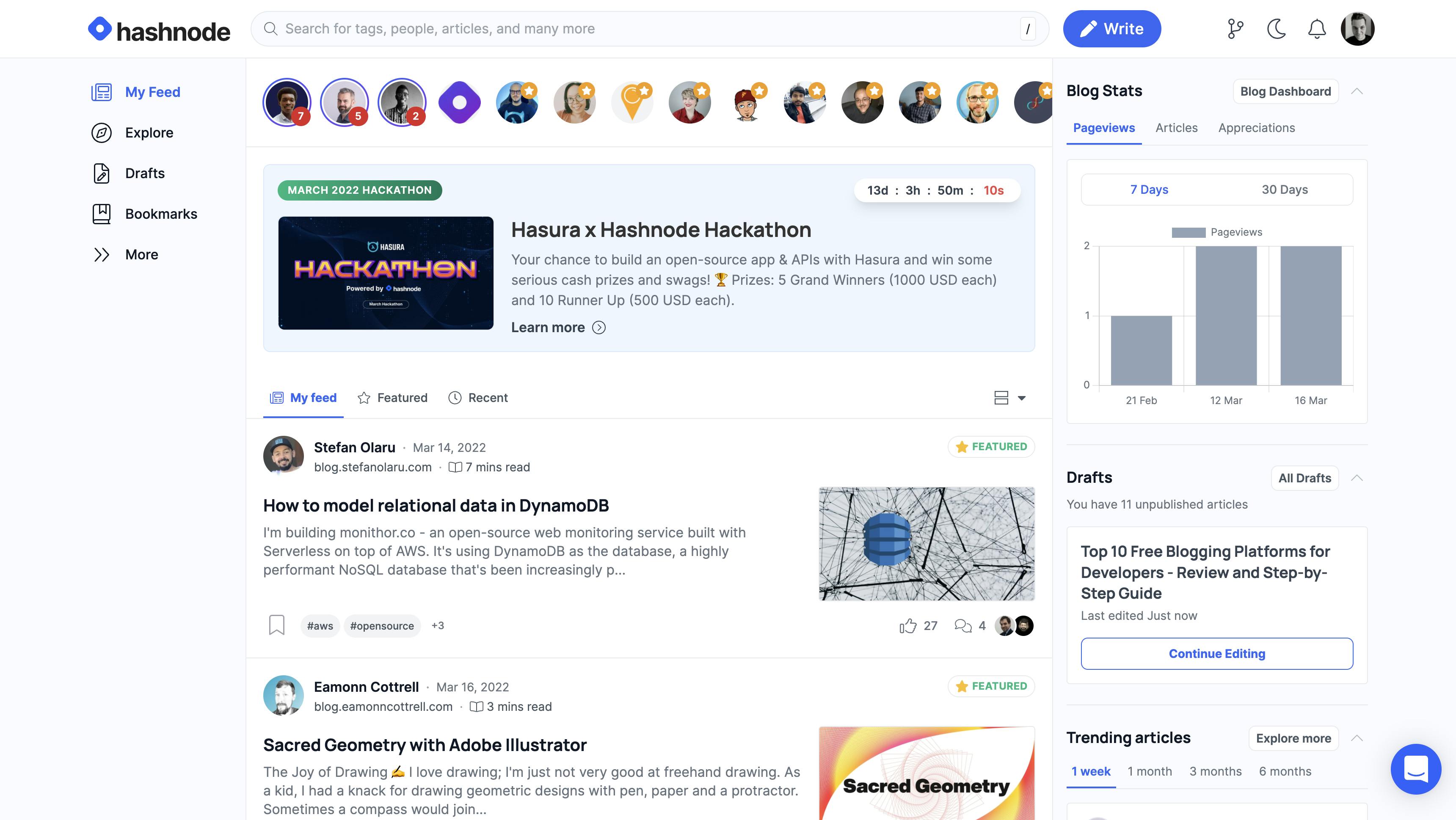
Hashnode is one of the best blogging platforms for software developers.
It’s a free developer blogging platform that allows software engineers and technology enthusiasts to post tech content connecting them to an expanding developer community.
Hashnode is a developer-friendly, high-performance, secure, fully optimized blogging platform.
You can use Hashnode to build an online profile and share, promote, and discover development-related content.
Additionally, it enables you to exchange ideas and perspectives with other industry experts.
Additionally, you can write about whatever you like in your own domain, from courses and tips to personal experiences, and be rewarded for it.
What is, however, the most striking aspect of Hashnode?
There are no advertisements or paywalls with a lifetime free subscription, and you retain complete control of your work!
Hashnode features
Hashnode's simple design and tools make it easy to post and distribute your content, even if you have no previous blogging experience. Features of the Hashnode are listed below:
- Blog on personal domain
- Own your content
- No paywal
- No ads
- Share articles to a large audience of devs
- Automatic GitHub backup
- Write in Markdown
- Superfast Next.js powered blogs
- Free SSL certificate
- Content drafts
- Content organization
- Export and download all your posts
- Edge caching with SSL
- Custom design
- Free built-in newsletter
- Built-in analytics
You can create a personal blog using Hashnode and make changes to it as you like. If you want to learn how to make a blog that truly represents your personality, check out Hashnode!
Hashnode pros
- Free Custom Domain Pointing
- Free SSL
- Blogging with Dev Community
- No ads or paywall
- Github Backup
- In-built Newsletter
- Syntax highlighting
- Rich Embeds
Hashnode cons
- Fully optimized for tech enthusiasts and software developers
- Writing in Markdown can be difficult for non-tech bloggers
Hashnode reviews

Based on 22 customer reviews, Hashnode received an overall score of 4.8/5 on The Product Hunt.
Positive reviews
“It's never been easier to start a blog. Hashnode provides everything you need to get up and running in a matter of minutes. I started my blog less than 3 weeks ago and am about to pass 2k reads on my articles. With so many features already available (and new features being shipped every week - literally), I've recommended Hashnode to many of my developer friends because it's the best place for technical writers to call home.” - Braydon Coyer, developer.
Negative feedback
On Product Hunt, Hashnode has received nearly 4.8 out of 5 stars, and couldn't find any negative feedback.
2. Wix
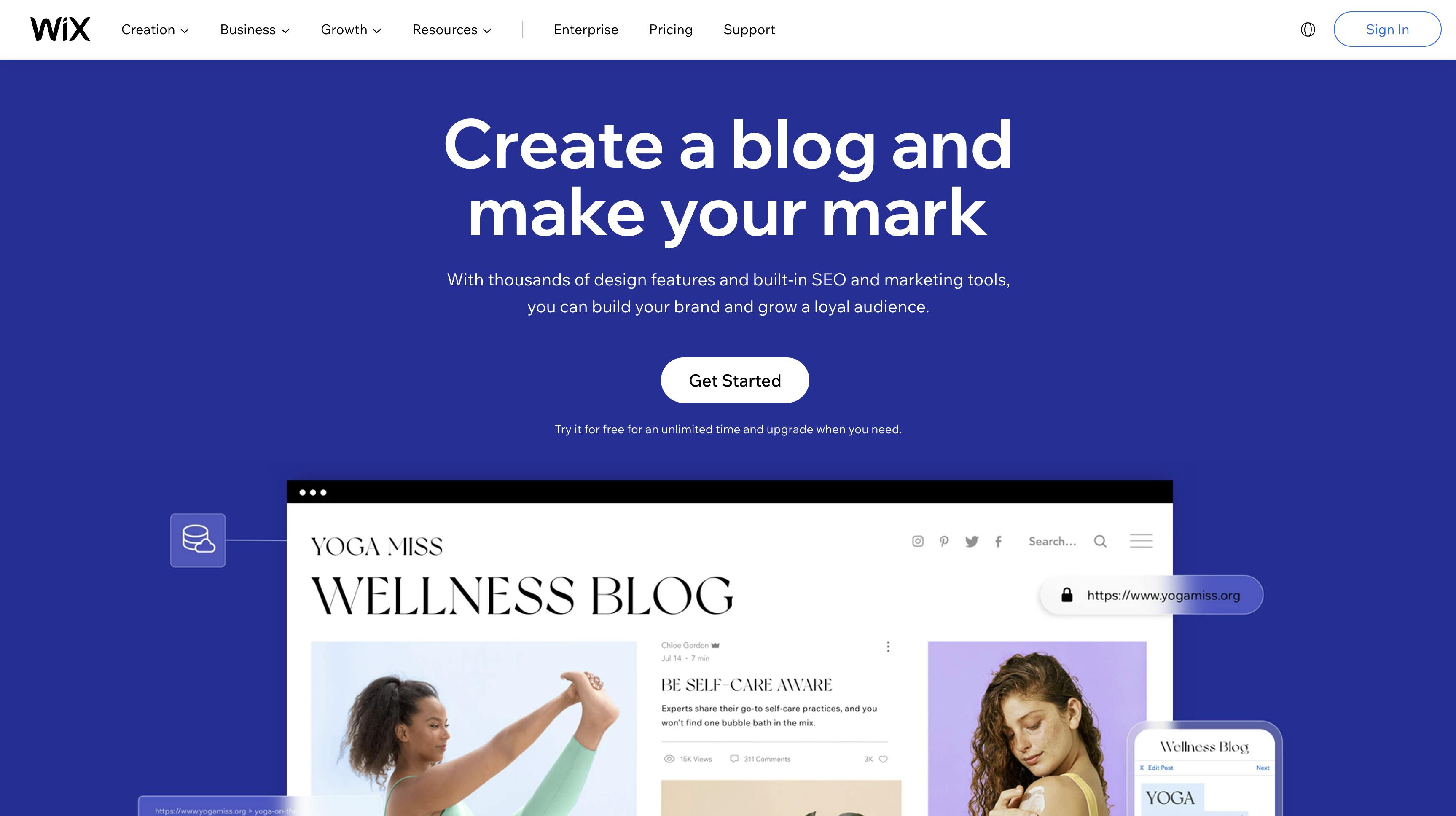
Using Wix, you can create a free website that can be wholly maintained from the front end.
The key feature of this platform is that it has drag-and-drop functionality, which eliminates the need to deal with anything on the back-end. In addition, the design is quite intuitive and up to date, and it can be utilized by both beginners and experts alike.
The wonderful thing about Wix is that it includes free hosting, so all you have to do is organize the layouts and choose a template.
It offers a decent selection of free and paid designs and templates for various uses, including blogging.
Your web pages can contain various features, ranging from multimedia plugins to backgrounds, navigation, typography, forms, and video boxes.
When you're satisfied with the site's setup, click Publish to begin blogging your articles. After publishing, you can go back and edit the content sections at any moment.
Wix features
- 500 designer-made templates
- Design freedom
- SEO tools
- Mobile-optimized
- Design features
- Unlimited fonts
- Static site generators
Wix pros
- You can personalize your site by selecting from a variety of templates and third-party applications
- Create your website using simple drag-and-drop tools; no coding knowledge is necessary
- It's quick and simple to assemble
Wix cons
- The free account is limited in functionality and includes Wix branding and advertisements on your personal site
- There are a limited number of third-party applications available for free
- Once you've selected a template, you cannot alter it
- Ecommerce capabilities are available only on paid subscriptions
Wix reviews
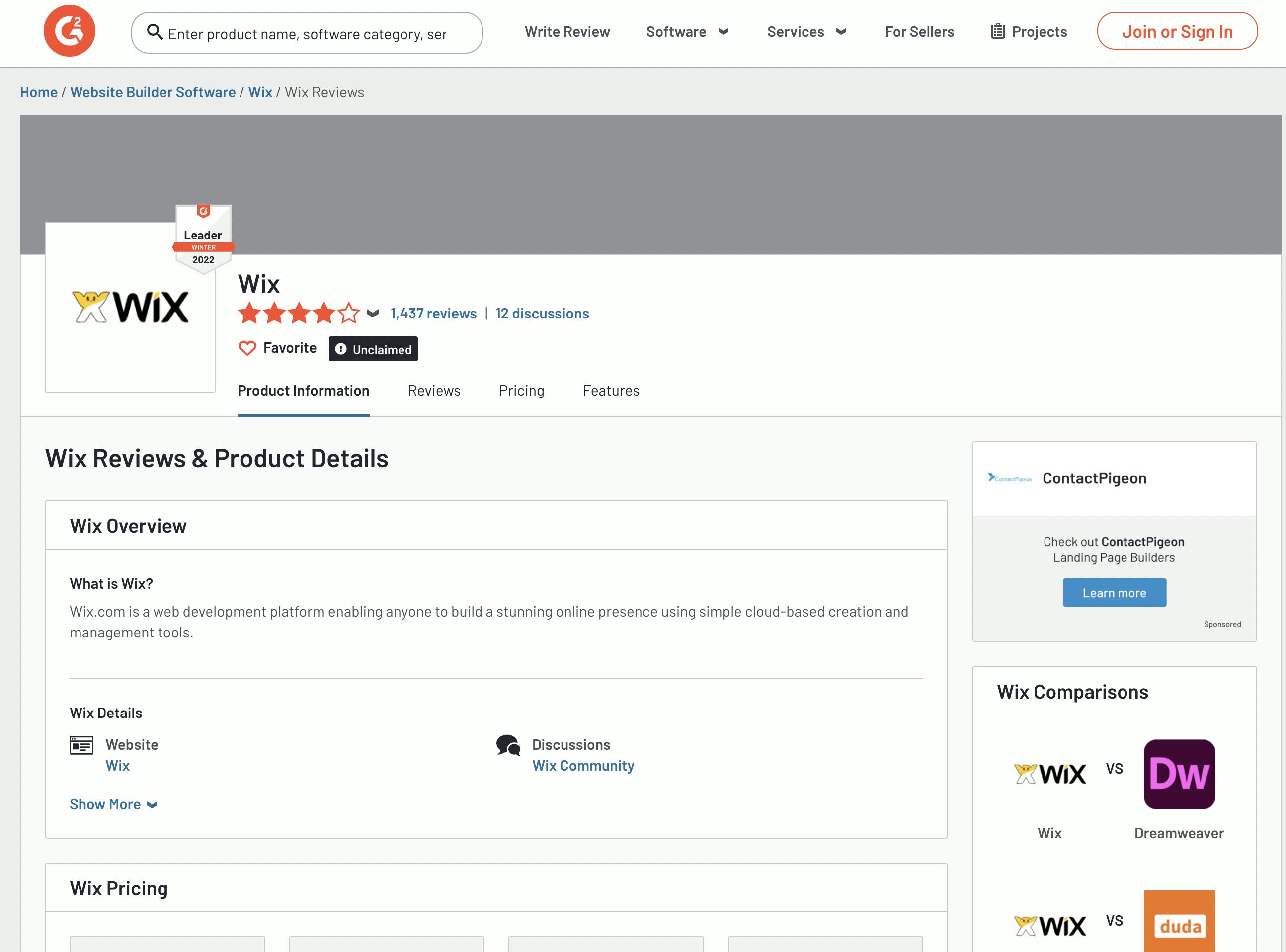
Wix received a 4.2 out of 5 rating from 1,409 user reviews on G2.
Positive reviews
“This is the website platform that we can use for free. Anyone with basic knowledge on website can build a website in this platform. The main thing that I like about wix is everything is drag and drop. It's very easy to design a page. It doesn't require any coding skill. That is the main advantage. And Wix will provide many high quality templates for us to use. Every layout and the designs will be perfect. Kudos to the Wix Team.” - Nandakishor R, head of digital marketing.
Negative reviews
“The blog tool is fairly limited. It's easy to use, but there isn't a lot of flexibility with the layout, and you can't make anything be full width. Also, the built-in email tool called Ascend is horrible. It forces you to use blocks that are impossible to delete, and there are zero native integrations with other email service providers.” - Josh R, Marketing Automation.
3. WordPress
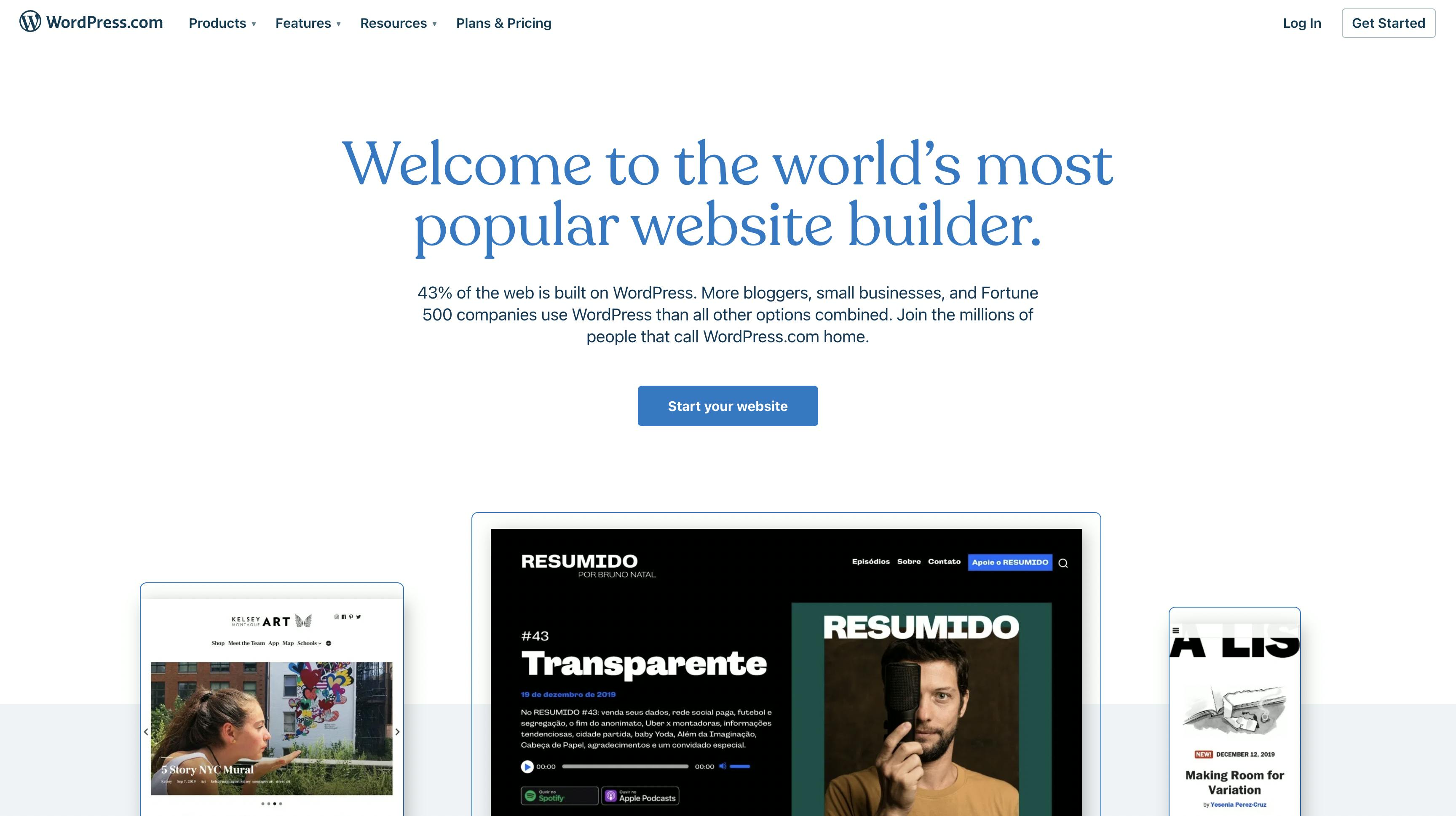
Although it’s a free platform, you will need to create the majority of the site yourself thereafter. Additionally, you must host the software yourself. While some free WordPress hosting is available, a preferable long-term plan is to pay a reasonable fee for a reputable WordPress server.
Since you are hosting the WordPress software on your own server, you have complete control over how your website appears and performs and how you monetize it. The setup process is slightly more manual.
On the other hand, there is WordPress.com, which is the other aspect of WordPress - a platform primarily used for personal blogs due to its ease of use and lack of a personalized domain name. Nevertheless, you are severely limited in your ability to alter the website.
WordPress features
- Control your website's content
- Unlimited pages, posts, products, and more
- News and blog posting integrated
- Post-scheduling flexibility
- Recover deleted pages and version rollback
- Portability of websites
- Add extra website editors easily
- Static site generator plugin
- Open source blogging platform
WordPress pros
- WordPress.org allows you to take complete control of every aspect of your website
- You can expand your blog by adding other features such as forums, an e-commerce site, paid subscriptions, and the ability to sell online courses
- There are lots of free WordPress themes provided
- Additionally, you gain access to over 59,000 free WordPress plugins
WordPress cons
- Maintaining your own website entails some learning
- You will be responsible for maintaining your own backup and protection
WordPress reviews
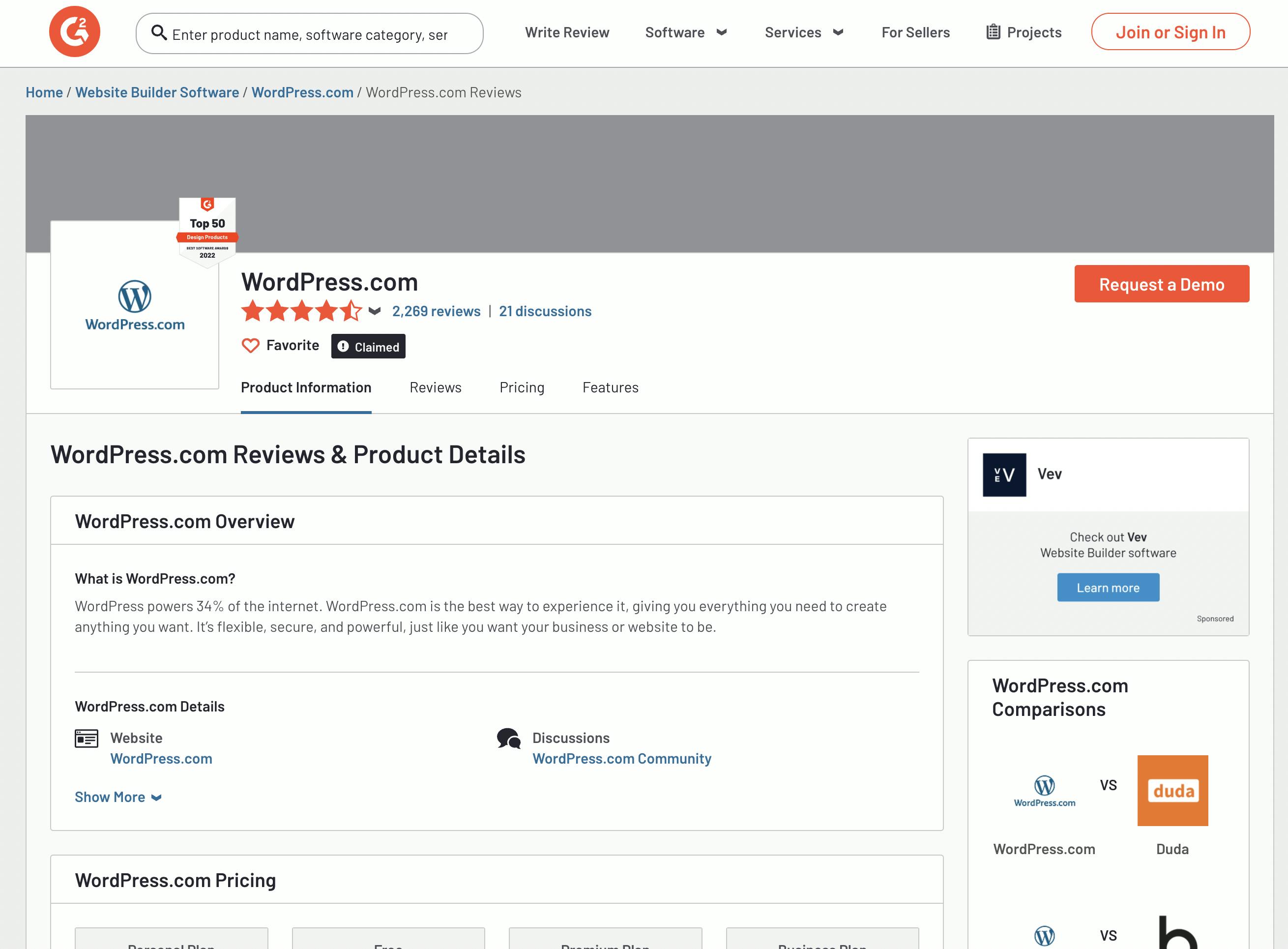
According to 8,266 user evaluations on G2, WordPress has a 4.3 out of 5 star rating.
Positive reviews
“It's free and open-source software, and also every WordPress developer already make some functional themes and plugin which things make our some works effortless.Each and every single castomization options are also avaiable for us so it's one of the best and cool choice for us all those fetures.This is one of the best softower in this segment so nothing more i say about above 45% website stabley run using WordPress.org best base on fast,free,reliable & also seacurity.” - Haradhan D, founder.
Negative reviews
“With abundance often comes overabundance. The proliferation of plugins, themes, and even whole frameworks, while impressive, is also the biggest pitfall. Adopting a theme framework like Genesis or Elementor for use across multiple sites can be a huge timesaver for a designer, but the moment your go-to theme or plugin ceases development and begins to grow stale in the WordPress marketplace, finding a suitable replacement and incorporating it throughout an existing portfolio of sites can become daunting.” - Josef C, automation director.
4. LinkedIn
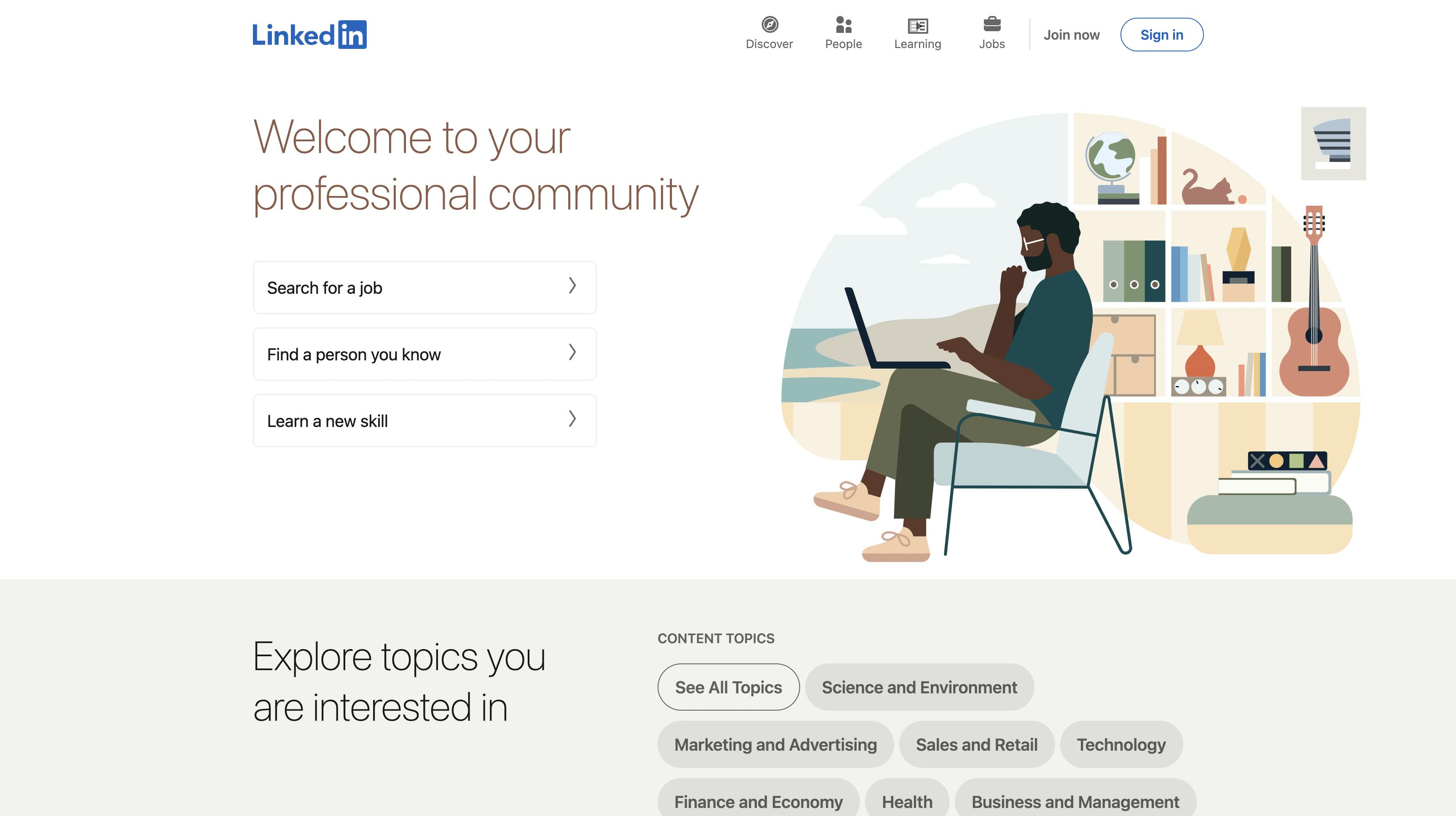
You undoubtedly did not anticipate this one. When most individuals contemplate which free blogging sites to use, LinkedIn is not their first pick. Having said that, it truly deserves some recognition! There are two primary reasons for this: simple-to-use tools and an established audience.
Concerning the second point – the audiences – LinkedIn’s user base comprises highly targeted professionals and company owners. Furthermore, LinkedIn reports that over 30 million companies are active on the platform.
From a technical standpoint, posting on LinkedIn is straightforward. Simply navigate to your LinkedIn feed and click the "Start a post" icon at the top. Then, to turn your statement into a complete article on LinkedIn, click "Write an article on LinkedIn" to enter the full-screen writing window.
LinkedIn features
- Completely free
- Building relationships
- Use LinkedIn to increase lead generating traffic
- Connections receive a notification
- Share your articles
LinkedIn pros
- Convenient sharing options
- Brief and clear
- An excellent way to grow
- Suited for professional topics
- Build authority on social media
LinkedIn cons
- Huge competition
- Not designed for lead generation
- Content ownership
- No SEO benefit
LinkedIn reviews
Nevertheless, publishing on LinkedIn can increase blog readership. LinkedIn has about 500 million users, 250 million of whom are active monthly. These figures speak loudly about the visibility and reach you may have by blogging on LinkedIn.
Positive reviews
“As someone who does well on this platform, LinkedIn is starving for quality content, especially video. I used the platform to hone my writing skills and eventually caught the attention of an agent.” - user on Reddit.
Negative reviews
“LinkedIn used to be great for writing articles but now it seems that they put much more emphasis on short posts. It used to be very easy to see articles that other people write, now you have to look for them. In fact, when I post an article I get maybe 4 to 8 views but then I share the exact same article but as a link to it rather than the article itself and I get 200 to 300 views. It's bizarre.” - user on Reddit.
5. Weebly
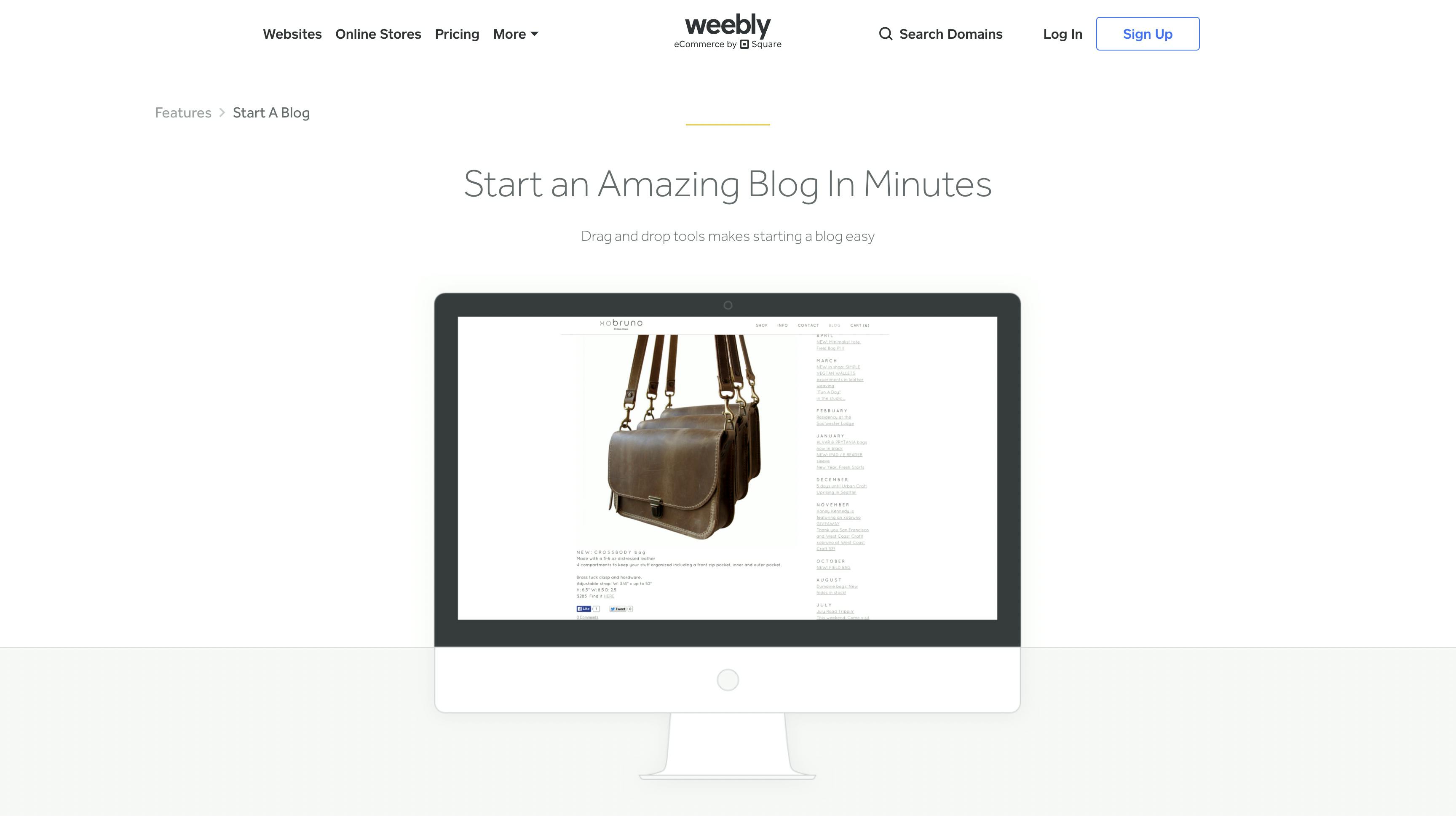
Weebly was founded in 2007 and now powers millions of companies on over 50 million websites worldwide. Weebly's headquarters are in San Francisco, with additional locations in New York, Scottsdale, and Toronto. Square acquired us in May 2018.
Are you a nervous beginner? Then you'll be relieved to learn that Weebly is incredibly simple to use: even simpler than Wix.
Weebly is yet another website builder that you may use to create a blog, as well as a store, or display your portfolio. It’s similar to Wix in that it also features a WYSIWYG editor with drag-and-drop features. To add a button, start dragging it to the page and edit it.
Weebly has features such as sidebars, media boxes, forms, ad spots, social media icons, and newsletter subscriptions. Additionally, the platform includes built-in statistics and allows you to use your own custom domain (you need to pay for it).
Weebly features
- Provides the domain
- Incredibly easy to use
- 100 optional templates
- Weebly websites are completely customizable
- Good editor features
Weebly pros
- High design flexibility with themes
- Editor is simple and easy to use
- Weebly Mobile App
- You CAN move away from Weebly
- Helpful SEO guides
Weebly cons
- Limited blogging tools
- Pay for more help
- No personal restore option
- Drag-and-drop customization is limited
Weebly reviews
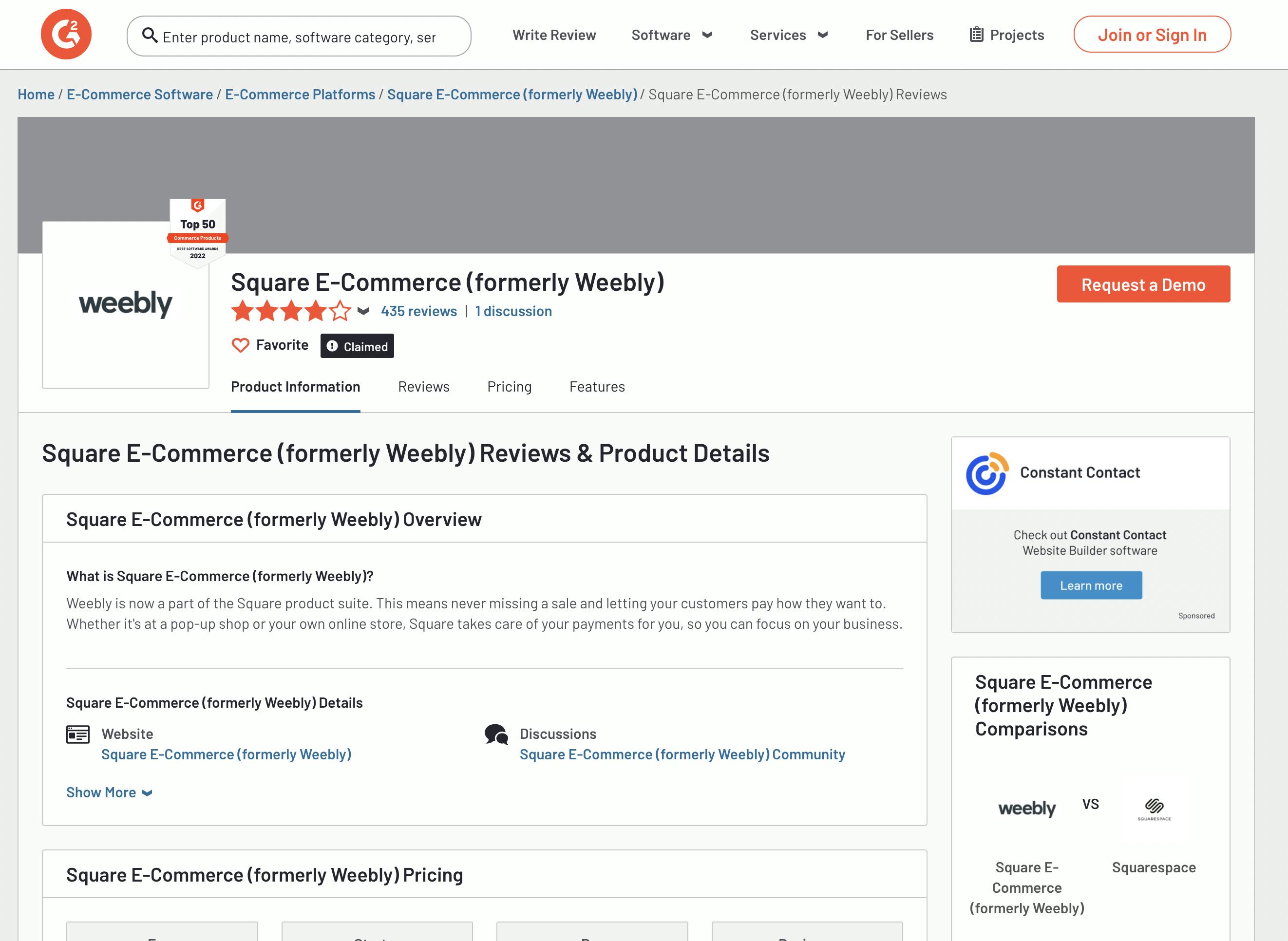
Weebly has a 4.2 out of 5 rating from 434 user reviews on G2.
Positive reviews
“The best feature is editing the website. I've had trouble editing websites in the past, but this makes it so much easier. I like that it shows you exactly where you can drag and drop widgets or other sections on a page. My website is used as a business center for my writing, so it's extremely important that I'm able to put my work into concise areas that make it easier for readings. I also love the comment and submission feature, as it makes it easier to see who is interacting on my website.” - Maria M, Box Office Staff.
Negative reviews
“There need to be more theme options and new and updated designs. There are some- but not very many, and with many locked design features as part of the themes that aren't designed well and can't be changed without modifying the coding, it defeats most of the purpose of this platform.” - Esther Ellyn F, Photographer.
6. Medium
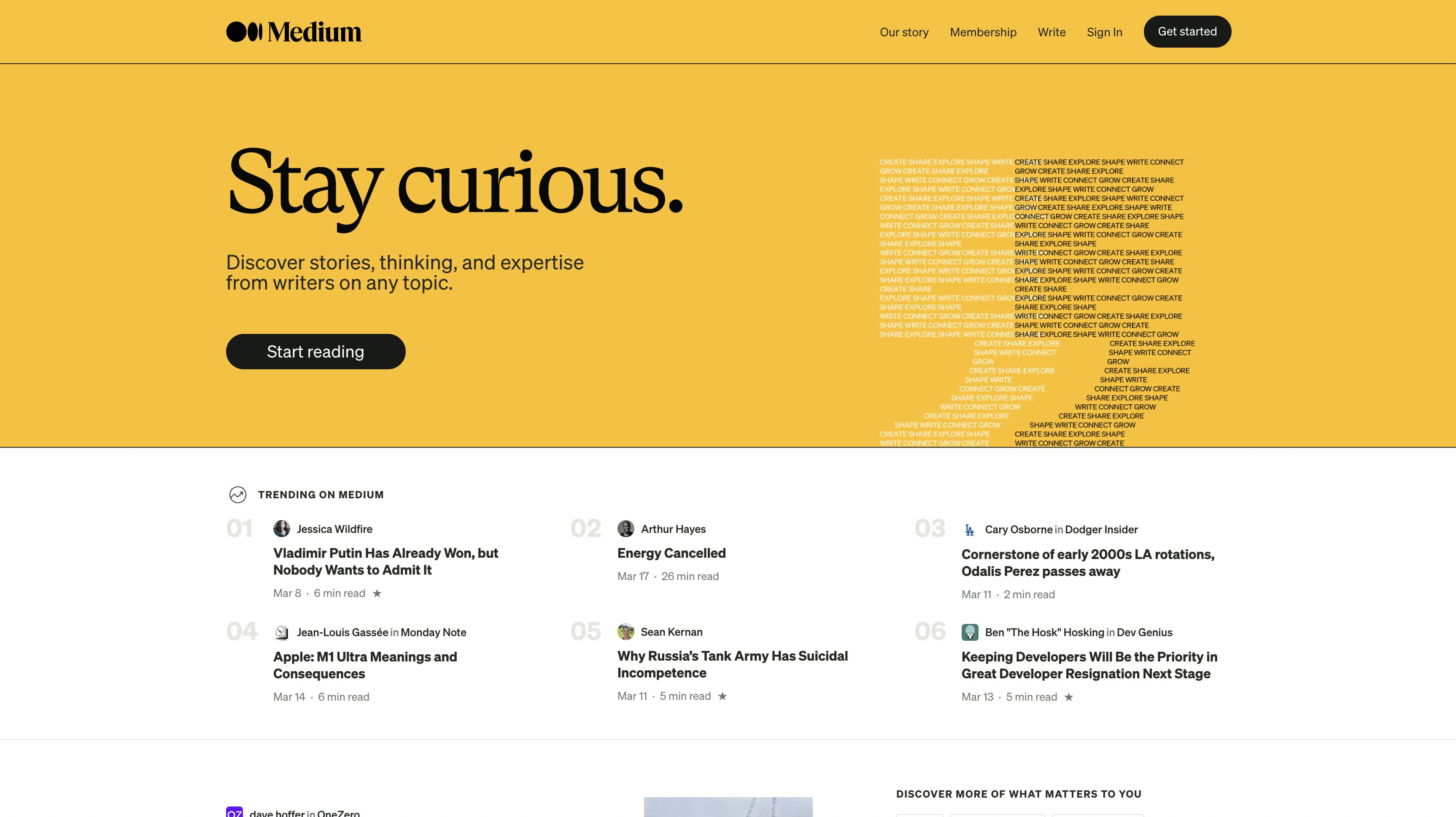
Medium is among popular blogging platforms that covers various topics and allows anybody with a profile to contribute.
However, unlike many other free blogging platforms, Medium's primary advantage is that a large audience will see your writings. The platform is accessed by 60 million people each month (and the number increases every year).
It's pretty simple to use – you basically just join, and begin writing. However, the disadvantage is that all of your work is hosted on Medium. That is, you are not creating your own "place" in the same way that you would with Hashnode or WordPress.
Medium operates similarly to a social networking site in that you create a profile and begin publishing your articles immediately. After signing up, your account address will look something like this: https://medium.com/@yourname.
Medium features
- Embedding
- Linked Images
- Tags
- Sharing Drafts
- Note URLs
- Many editor tools
Medium pros
- Huge readership
- Easy to set up and use
- Republishing
- Publications
Medium cons
- Medium’s traffic is not also your traffic
- There’s a lot of competition
- No control over recommendations
- No metadata control
Medium reviews
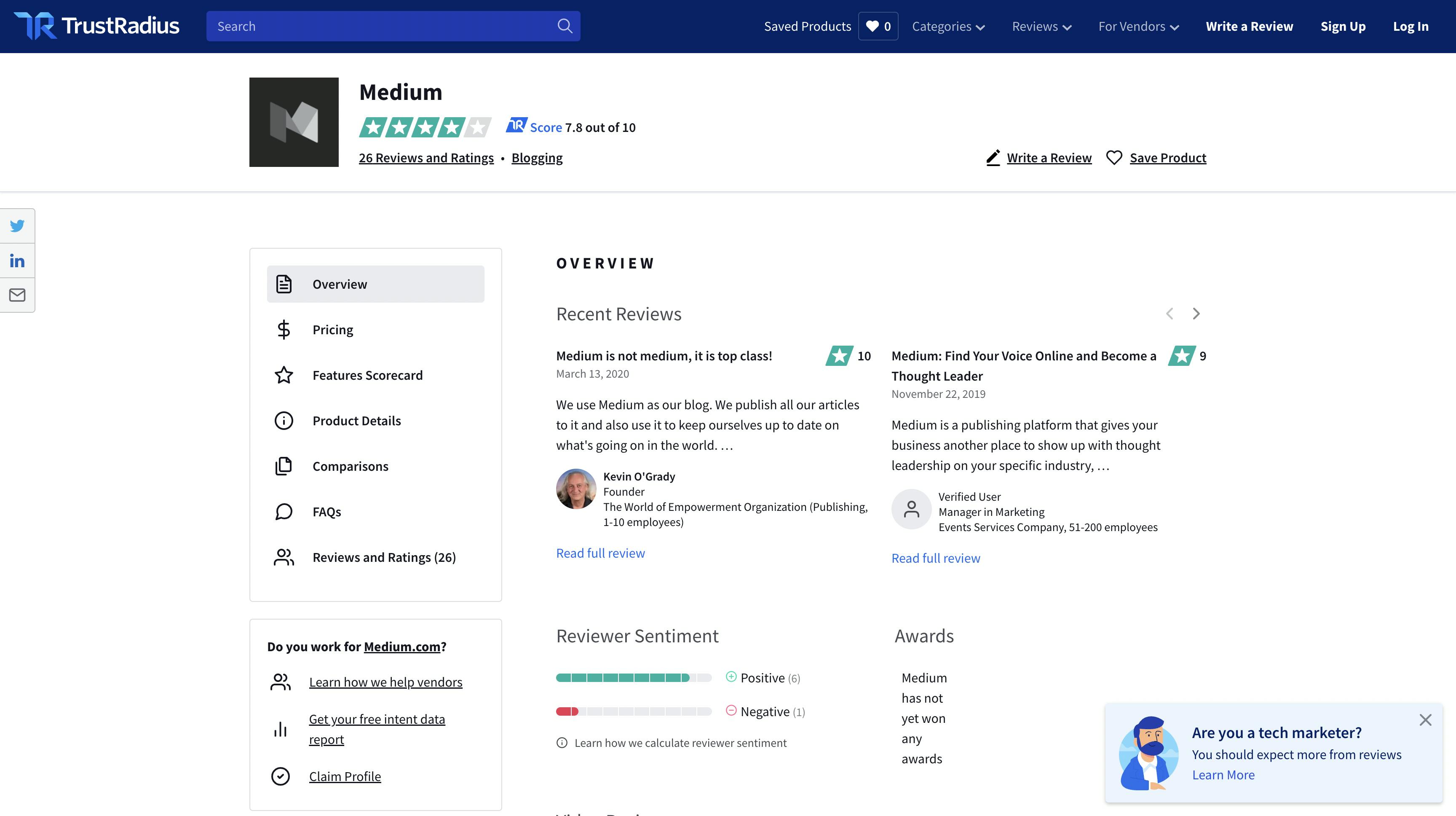
Medium has an 8.0 out of 10 rating from 7 reviews on TrustRadius.
Positive reviews
“We use Medium as our blog. We publish all our articles to it and also use it to keep ourselves up to date on what's going on in the world. We use it because it has some great writers who write some great articles and do with some authority. We feel the people who use Medium are professional and authoritative.: - Kevin O'Grady, founder.
Negative reviews
“I think the broad reach of Medium is both a strength and a weakness. It is one more place where we can reach a ton of people, and likewise one more place where we can get lost in the noise. The way you select topics to appear in your feed is pretty simple, but I find that I get a lot of stuff I am not remotely interested in. I don't know if that is because my topic selection was poor, or if the publishers tagged their pieces poorly, or something else.” - Jack Edward Heald, Marketing and Advertising.
7. Ghost

Ghost is yet another blogging platform for developers, similar to WordPress. However, while the Ghost program is available for free, you will need to pay for hosting. The disadvantage is that Ghost installation is not as simple as WordPress, and you may need to get your hands fully involved with some server operations, depending on the host you choose for your blog.
When your website is established, it's simple to create a post in Ghost. The editor is simple and basic, and the right side of the screen features a live preview of your content. The front-end gives off a Medium feeling, which is pleasant. Near the editor screen is a sidebar with settings, through which you can select your preferences.
Ghost features
- Themes and customization
- An intuitive, minimal editor
- Content gating
- Newsletter
- Integrations
- Team management
- Open source blogging platform
Ghost pros
- Ease of use
- Elegant and fast
- Configurable
- Markdown support
Ghost cons
- API is lacking
- Deleted posts
- Missing some essential security features
- No custom objects
Ghost reviews
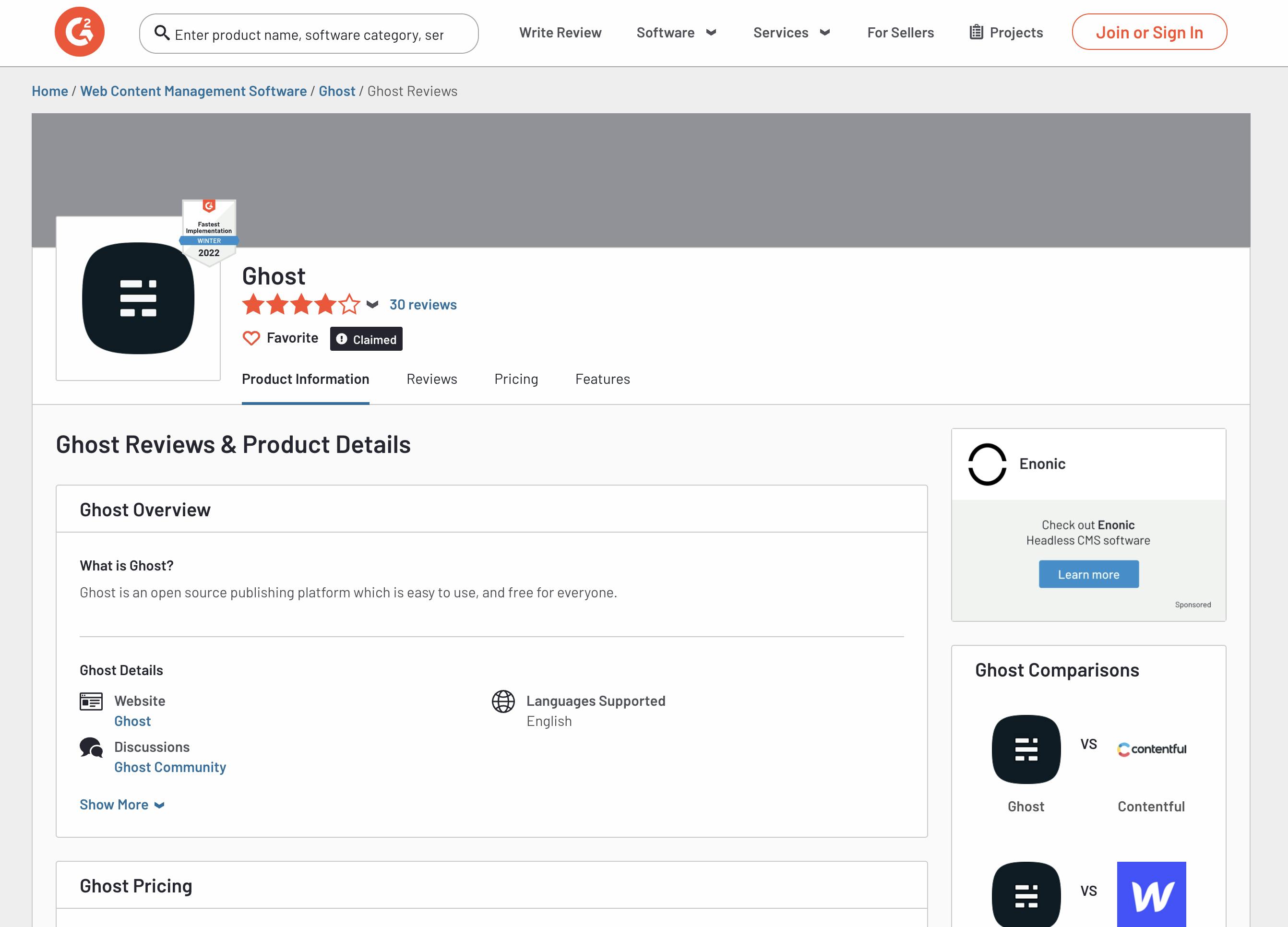
Ghost has a 4.1 out of 5 rating based on 30 reviews on G2.
Positive reviews
“The interface is clean and uncluttered and the ability to use markdown is beautiful and drool-worthy (even though I just learned it for the sake of trying Ghost). Their new membership option in V.3 is equally as wonderful. If you'd like to setup a basic membership blog without a lot of drama, they've made it extremely easy to do so - like you can set it up in less than 20 minutes and start blogging within the hour.” - Dana R, Chief Photographer.
Negative reviews
“At the basic level, you don't have search as a feature! I've emailed Ghost and asked why a feature as basic as search is not included in the basic product and they told me that to get that feature I'd ned to upgrade to the next level which is $25/month. Without search it makes it difficult to find ol blog posts/emails that have been sent out, which I think is a real pain. Another thing I dislike is that you only have three subscription levels: Paid subscribers can pay either a monthly fee, or a yearly (annual) fee. Then there are free subscriptions. I think it would be nice if Ghost offered the possibility to sell a lifetime subscription and/or quarterly subscriptions.” - Neil G, Assistant Professor.
8. Blogger
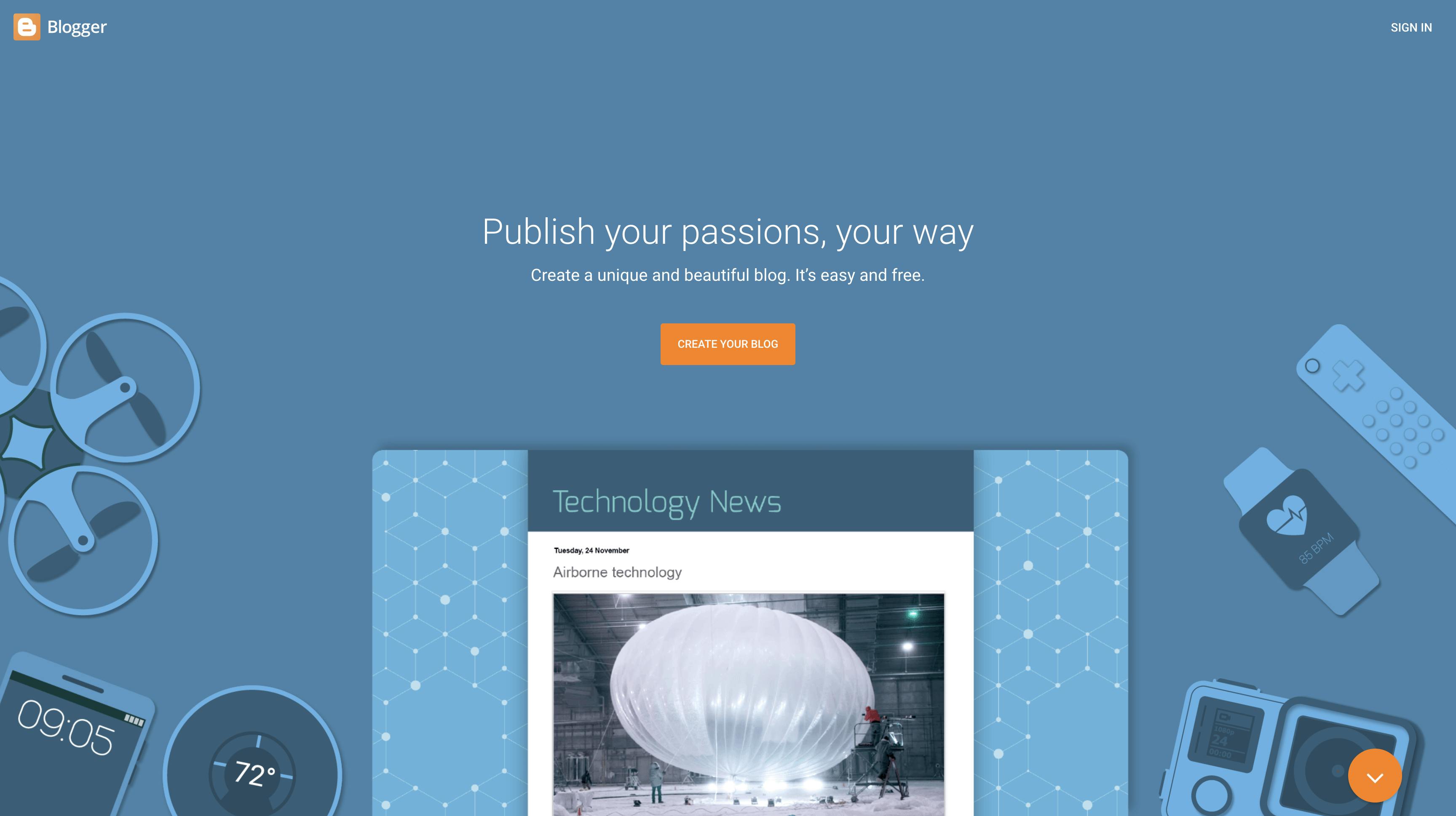
Blogger is a minimalist blogging platform, although its popularity has decreased in recent years. While it's an excellent option for personal blogs, it's not the ideal option for commercial use. It operates similarly to other hosted platforms.
To utilize it, you must first create an account. After you've created it (which is straightforward), you'll need to select one of the predefined themes and begin writing your ideas. This platform's UI is comparable to that of a Google+ profile, while the editor resembles a Word document.
Blogger offers a variety of themes, each with its own unique skin, extensive color filtration, and a variety of minimalist gadgets. However, nothing extravagant or complex in terms of design modification. Blogger, in general, offers few look options, which keeps the spotlight on the writing.
Blogger features
- Earnings tab
- Template designer
- Stats tab
- Blogger buzz
- Team blogging
- Google+
Blogger pros
- Ease of use
- Flexibility
- Monetization options
- Support
Blogger cons
- You do not own content
- Gadgets have limited functionality
- Templates are pretty basic
- If Blogger goes down, your site will too
Blogger reviews
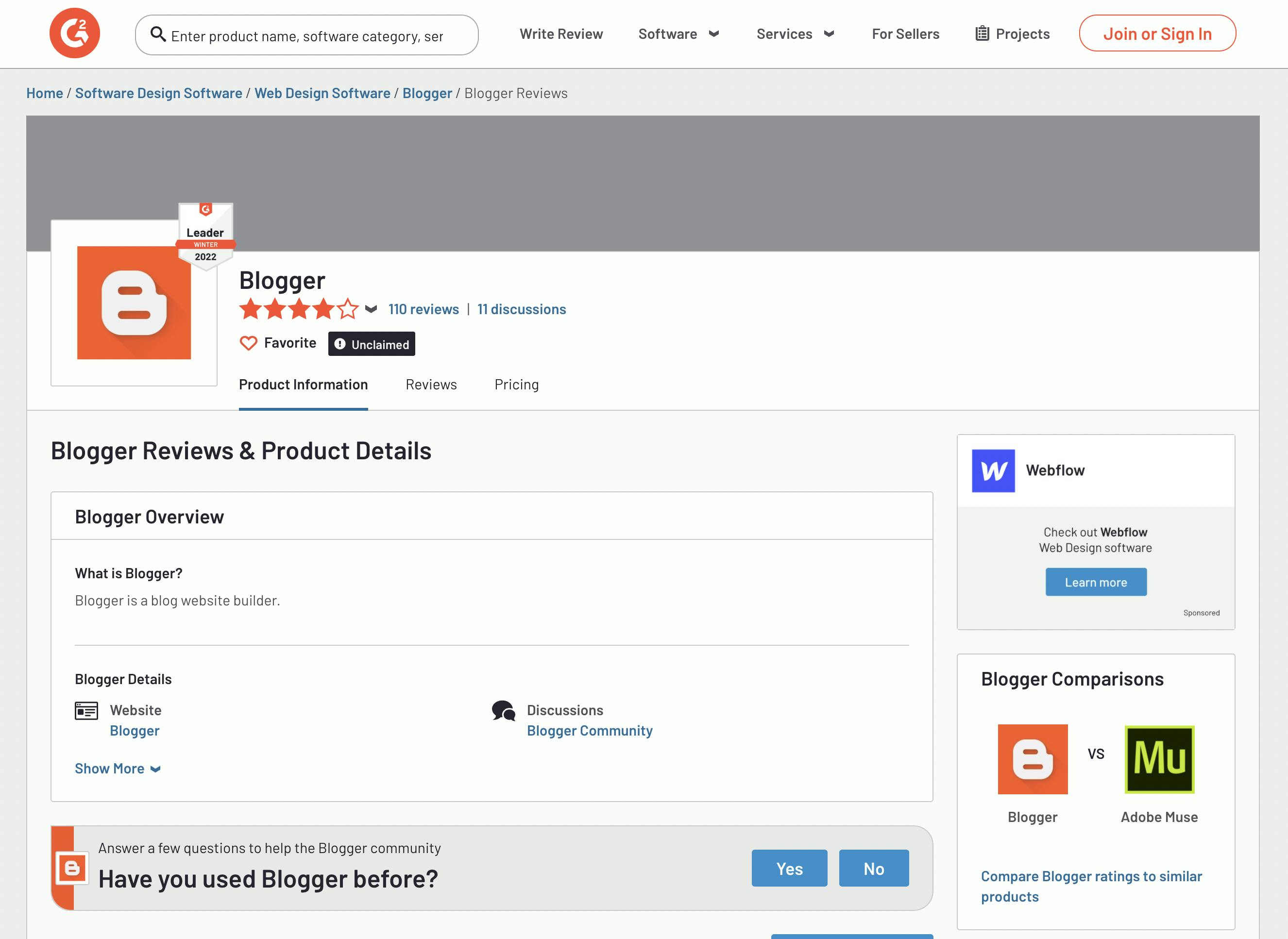
Blogger has a 4.1 out of 5 rating based on 98 user reviews on G2.
Positive reviews
“Easy to integrate and set up. Perhaps after using Wix and Wordpress I felt this is the easiest to set up space for creating a blog/website. The whole things works 50% on drag and drop and the widget support which helps in putting a lot of tools on your web pages, like viewer count, clocks (news website), sports score, ad sense banners etc. is super easy making it most convenient for people with less or even no background in web development.: - Adrit L, Customer Relationship Manager.
Negative reviews
“Blogger is limiting. You do not have as much creative freedom as you have with platforms like WordPress.com and WordPress.org. You can better customize pages and blog posts with WordPress (my current platform of choice). Unless you know HTML/Javascript very well, it is frustrating. It is also difficult to optimize the website because you cannot install plugins such as Yoast in order to maximize readability and SEO. I switched to WordPress for creative freedom, better stats, organization and the plugins that I use to increase my website traffic.” - Katherine J, Owner.
9. Joomla

Joomla is comparable to WordPress.org, but less visible when compared to the number of free blog sites accessible.
The program, like WordPress, is free but requires hosting and a domain. Joomla, generally, provides a flexible interface that can be used for both blogs and more complicated websites.
The platform includes a classic editor that resembles Microsoft Word in terms of simplicity of use. It enables you to pick the font, the shade, the size, the emojis, the tables, and the background. That is, the menu's tools create the illusion of being in a Word window.
Tabbed editing is supported in the Joomla editor. The first tab is the standard text editing window; other tabs allow you to pick post types, tags, dates, meta descriptions, and keywords, among other things.
Joomla features
- Multilingual
- Well-supported
- Easy updates
- Integrated help system
- Media manager
- Search
Joomla pros
- Great for beginners
- Great for SEO
- Caching and performance mechanisms
- Many extensions
Joomla cons
- A bit complex
- Backwards compatibility
- Small module marketplace
Joomla reviews
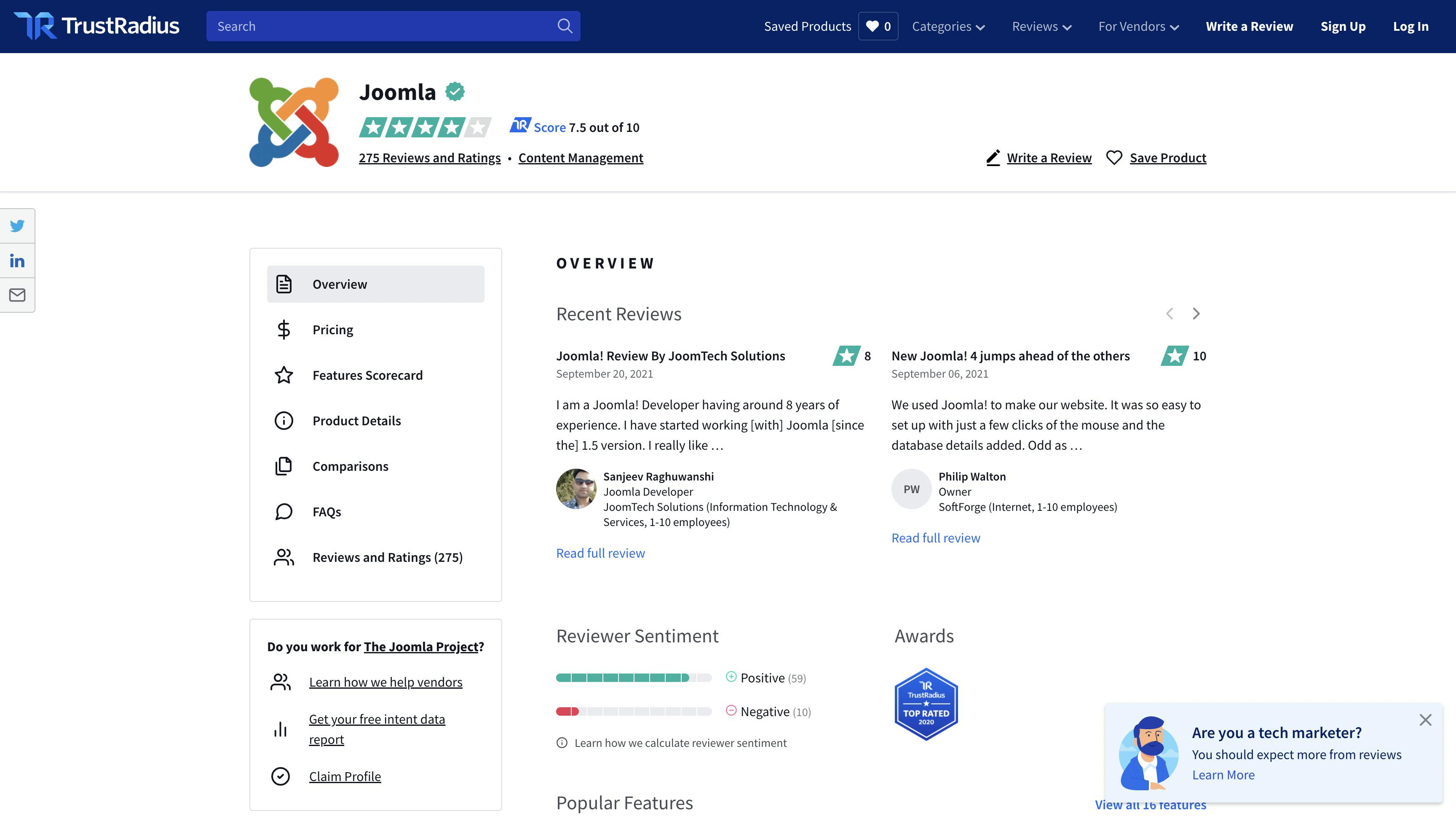
Joomla has a 7.7 out of 10 rating based on 70 reviews on TrustRadius.
Positive reviews
“We use Joomla! CMS for all our website design and development. This is the foundation of the website design department but even our own website was designed and developed using Joomla!. Once a website is designed we train the owners to manage their own content. This helps us to focus on new developments rather than to have to maintain websites for other companies.” - Johann Joubert, Owner.
Negative reviews
“Joomla! needs to be constantly updated. Some of the extensions makes it vulnerable to attacks from hackers. This makes it very important to always update to the latest version.
One has to be very thorough before updating Joomla!, or any of it's extensions. Backups are extremely important as some updates are known to "break" the site. One can do a lot with Joomla! using CSS and PHP but both these languages are fairly difficult to learn. This forces you to do a lot of research if you want to be able to tweak sites using CSS and PHP.” - Johann Joubert, Owner.
10. Jimdo

Jimdo is more than a free blogging platform. However, considering Jimdo's fundamental features, blogs are the most suggested in its free plan. Thus, you may rapidly establish a website using Jimdo by completing a few items (you complete a brief questionnaire about the aim of your site).
After selecting the options, your website is constructed automatically based on your selections. The disadvantages of Jimdo include the inability to use a custom domain (at least not for free) and the inability to remove adverts without upgrading.
However, one significant feature of Jimdo is that it is a page builder; you generate blog articles directly from the front-end rather than via an editor (unlike other blogs). That implies that you must navigate to and change each content box on a live page without being routed to another website.
Additionally, you can edit the post's dates, name, categorization, status (posted or draft), description, and image previews via the left sidebar. In summary, your article will be constructed entirely from various distinct features that you will edit individually.
Jimdo features
- Professional templates
- Easy-to-use tools
- Mobile optimization
- Storage and bandwidth
- HTML 5 support
- SEO automation
- Style editor
- Page editor
Jimdo pros
- Easy to use
- Time-efficient
- Unlimited features
- Optimizes for all mobile devices
Jimdo cons
- Lacks creative control
- Not the best for search engine optimization
- Less suited for the US market
- Slow help and support
Jimdo reviews
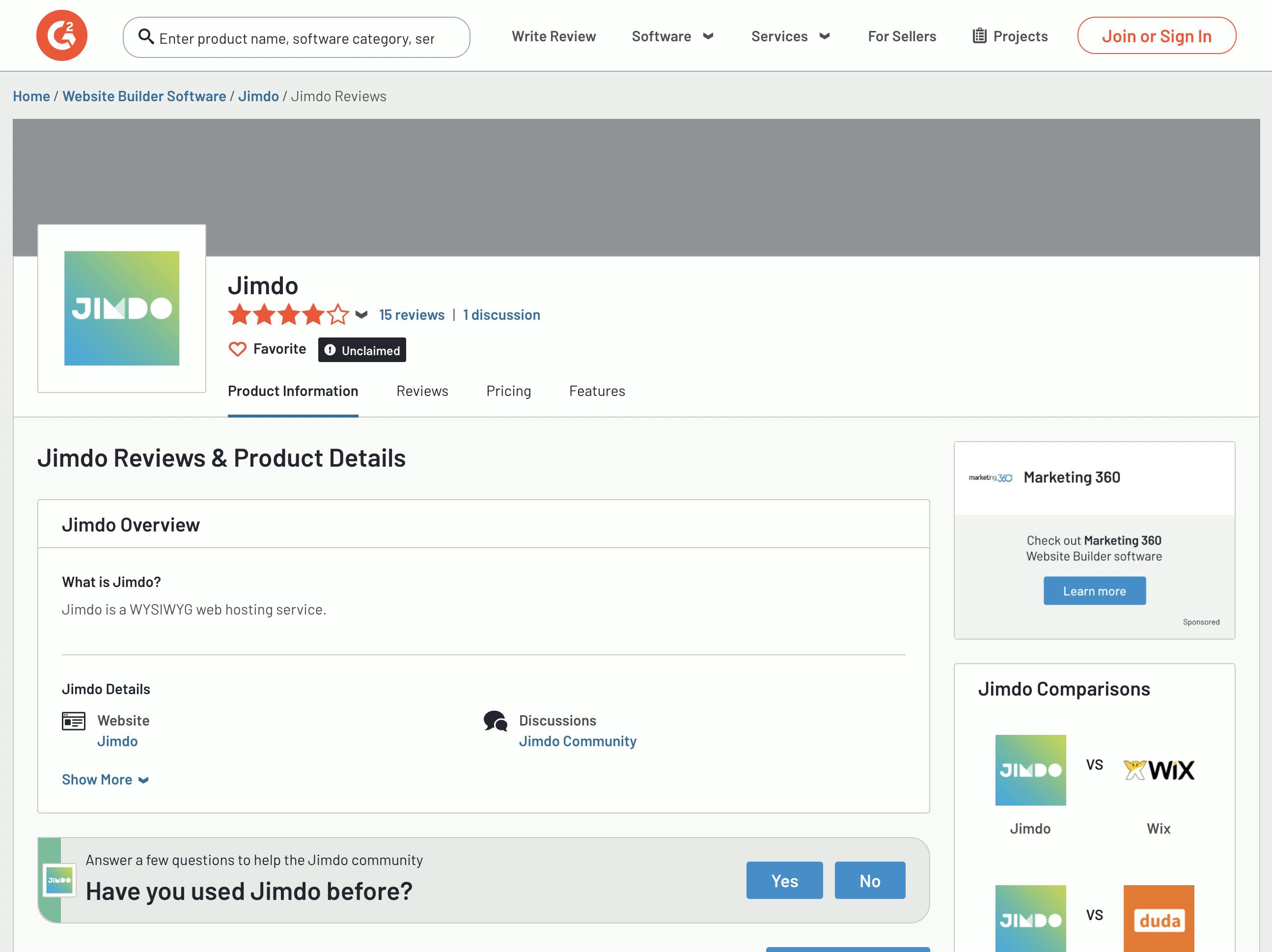
Jimdo has a 4.1 out of 5 rating based on 14 user reviews on G2.
Positive reviews
“This was easy to use right out of the gate, customizing and arranging things I needed plus had great add-ons that would make it easy for my clients to find what they needed. I liked the integrations and the easy way to set up a shop with ecommerce items and with payment portals. You can buy your domain and hosting through them too for one low yearly price.” - Tina S, Small-Business.
Negative reviews
“They don't bother sending renewal invitations and instead just take a full year's subscription from recurring payments. Pricing does state renewable for a year but they quote in monthly fees to appear competitive. Trying to cancel is a nightmare, which means you end up renewing without wanting to and then they quote their cancellation terms when it's too late.” - Anonymous, Executive Sponsor in Management Consulting.
How to choose the best blogging tools for software developers
There is just no one-size-fits-all strategy for blogging. A person who uses Medium will be quite a different blogger than someone who uses WordPress or other blogging platforms. The optimal platform for you will certainly be specific to your requirements.
Nevertheless, we feel that there are several factors that are generally applicable when it comes to choosing the best blogging platform.
Simple learning curve
If you're a novice developer blogger, you generally don't want to begin with a platform that's extremely complicated. You may feel ambitious and want to learn how to use a large platform, but we strongly advise against it for two reasons:
- You're going to burn out quickly
- There are far simpler (and more effective) ways to accomplish it
Therefore, choose a platform that enables you to start fast, affordably, and easily.
Personalization that is niche-specific
Maybe the most critical choice you can make for your blog post is the subject you will write about. That will decide the size of your audience, as well as your goals. Whichever option you choose, you'll want to ensure that your blog's design and feel are customizable to match the area of your subject. This assists in the development of your blog's and brand's image, as well as creating a deeper connection with your readers.
As you can see from the list above, not all of the platforms we analyzed offer the same level of personalization. For instance, WordPress provides significantly more customization options for everything from your website's coloring and content layouts to your domain name and fonts.
Tools for audience development
A great blogging platform will provide you with various tools for increasing your viewership. That may take the shape of SEO tools (which will help your articles rank higher in search results), or it may take the form of connecting you with new viewers on their own platform.
For instance, Medium is an ideal blogging site if you want to reach a large, already-existing audience and go viral. Bear in mind that it will require effort—and even then, success is not certain. You're bound by their algorithm, which is always fraught with difficulty.
Now let’s see a comparison between these ten free blogging platforms! \
| Comparison | Totally free | Custom design | Free SSL | Ads |
| Hashnode | Yes | Yes | Yes | No |
| Wix | Yes | Yes | Yes | Yes |
| WordPress | Yes | Yes | Yes | Yes |
| Yes | No | Yes | Somewhat | |
| Weebly | Limited | Yes | Yes | Yes |
| Medium | Yes | Yes | Limited | Limited |
| Ghost | Depends | Yes | Yes | Yes |
| Blogger | Yes | Limited | No | Yes |
| Joomla | Yes | Limited | Limited | Yes |
| Jimdo | Yes | Yes | Yes | No |
The best blogging platform for developers: Conclusion
If you value having complete control over the design and feel of the website, and are prepared to invest time in learning how the system is working, we recommend Hashnode as it is catered to developers. Lastly, if you're a professional coder, you'll discover that Hashnode provides the comprehensive tools necessary to create a tailored blogging experience to your specific demands.
FAQ
- Which free blogging platform is best?
The following are the top free blogging platforms on which you may create your own blog today: Hashnode, WordPress, Ghost, and more.
- Can you create a blog for free?
Yes, there are several free blogging platforms. However, you may need to pay for additional features or pay if the platform doesn’t provide hosting.
- What is the best platform to write a blog?
With our comprehensive list, here are the best blogging platforms for beginners and professionals: Hashnode, WordPress, Joomla, Medium, and Wix.

