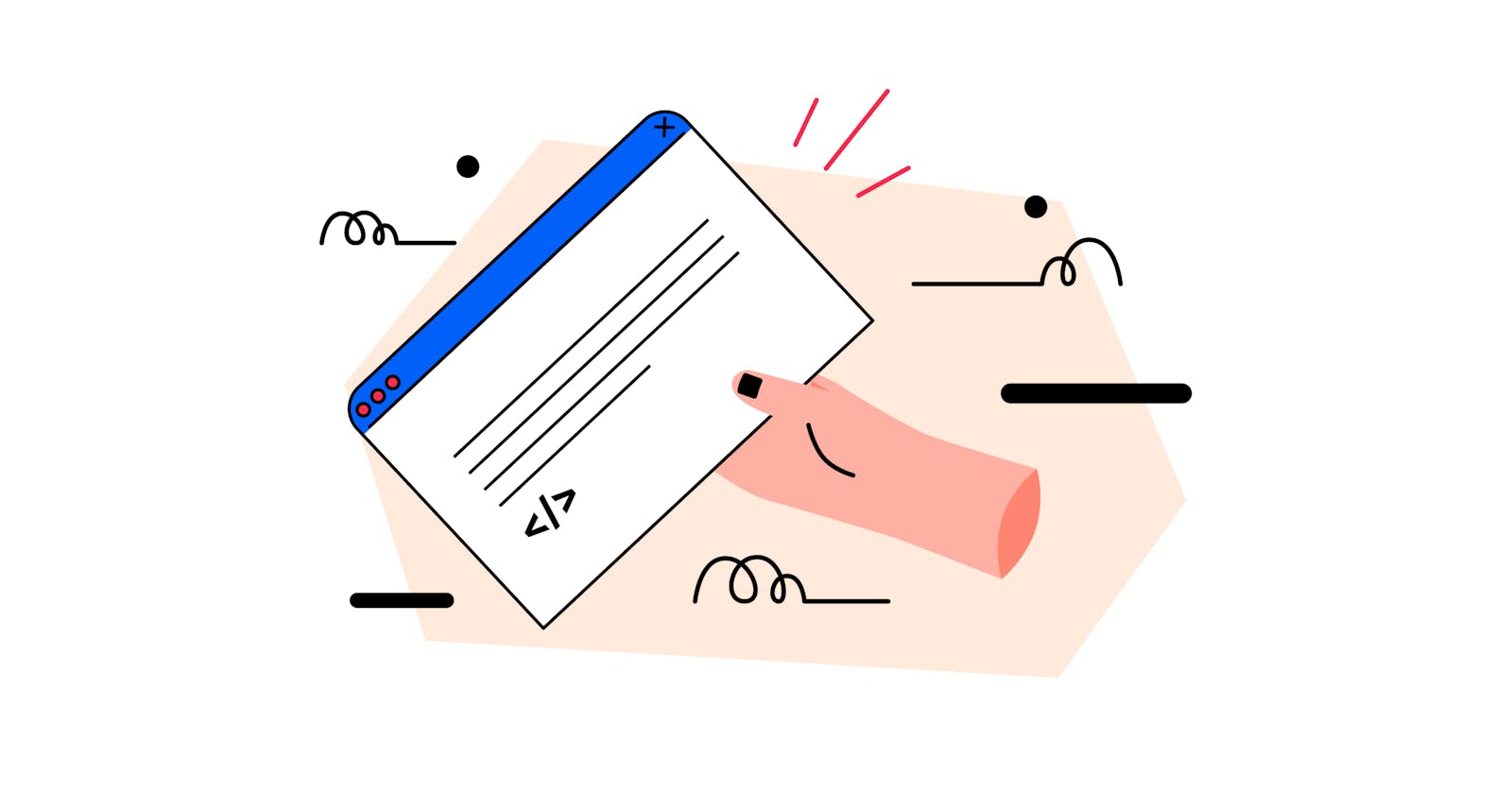Table of contents
- How can I share my code online with others?
- How do we rate our picks?
- 1. Codepad.co
- 2. Go Online Tools
- 3. CodeSandbox.io
- 4. CodePile
- 5. GitHub Gist
- 6. Codepen
- 7. Liveweave
- 8. JSFiddle
- 9. Codeshare
- 10. Codeply
- 11. Pastebin
- 12. Collabedit
- 13. Dabblet
- 14. CSSDeck.com
- 15. JSBin
- 16. Snipplr
- 17. Privatebin
- 18. Snippet.host
- 19. Pastie
- 20. Controlc
- Conclusion
The 2019 COVID pandemic opened the floodgate for remote work in many sectors.
In some industries, like software development, for instance, distributed teams were common even in pre-pandemic times.
Enforced social distancing rules and closure of office spaces only made things more apparent.
A lot of people now think that remote work is here to stay.
Not too long ago (AUG 2021), The Economist published the following chart in their Daily Chart rubric. It shows how IT job openings for remote work exploded during the pandemic to become the norm.

Remote and onsite job openings for developers - pre and post-pandemic. Source: The Economist.
Remote work presents challenges, whether you are a freelancer or a program writer on a distributed team. Collaboration across time zones and keeping track of progress and versions are just a few examples. People need to share code online to avoid bottlenecks.
Code sharing websites and online code editors help bring together talent from all over the world. Here are five main reasons to share code online:
- Collaboration - when you need to coordinate with other team members and keep stakeholders aware of your progress.
- Accessibility - when you want to access your work from any location.
- Showcasing skills - when you want to publish your work so potential employers or clients can see it.
- Contribution to a developer community - when you want to help or get help on specific coding problems.
- Submit deliverables - when you want to share your work on a recruitment task, for example.
All five reasons above are equally valid, alone or in any combination. We wanted to rank the top 20 code sharing sites and say a few words about each option to make your choice easier.
How can I share my code online with others?
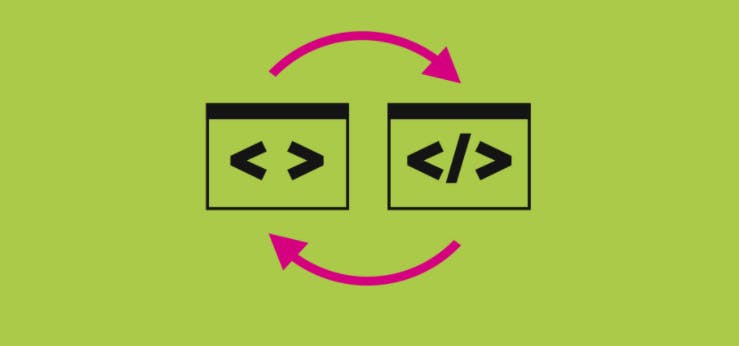
Sharing work and real time collaboration are features of many software development tools. Text editors and IDEs have these features either built-in or via plugins. In this article, however, we focus on code sharing websites and not apps that require download and installation.
There are plenty of online services that allow developers to share code online. Some are as simple as a Pastebin with no other features. You just paste the code, generate an URL, and send it to whoever you need. Others offer live editing in various programming languages.
Some solutions require opening an account. These are good if you want to repeatedly get back to your code snippets, edit and save them, or edit access permissions for others.
Is codeshare free?
Yes, as long as your needs can be covered by one of the free sites listed here. For this article, we selected either completely free solutions or ones that have a basic free plan with a reasonable amount of features.
How do we rate our picks?

Code sharing websites vary a lot in available tools and features. That's why it's not easy to come up with a reliable rating system, but we decided to give it a try anyway.
Since this is an article about free online tools, we gave more weight to free features and not paid or Pro features. Also, websites with dev tools and code sharing are rated higher.
An important thing to point out is that a lot depends on what you need at the given moment. Sometimes, a simple Pastebin with a low rating here could be enough. That said, our ratings are more for comparison purposes rather than a grade for the usefulness of the selected tools.
Here are our picks for the top 20 free code sharing websites:
- Codepad.co (4.75/5)
- Go Online Tools (4.75/5)
- CodeSandbox.io (4.5/5)
- CodePile (4.5/5)
- GitHub Gist (4.5/5)
- Codepen (4.5/5)
- Liveweave (4/5)
- JSFiddle (4/5)
- Codeshare.io (4/5)
- Codeply (3.75/5)
- Pastebin (3.75/5)
- Collabedit (3/5)
- Dabblet (3/5)
- CSSDeck.com (3/5)
- JSBin (3.25/5)
- Snipplr (2.5/5)
- Privatebin.net (2.5/5)
- Snippet.host (2.5/5)
- Pastie.org (2/5)
- Controlc.com (2/5)
Now let's share a few words about our top picks and explain why they are worth trying.
1. Codepad.co
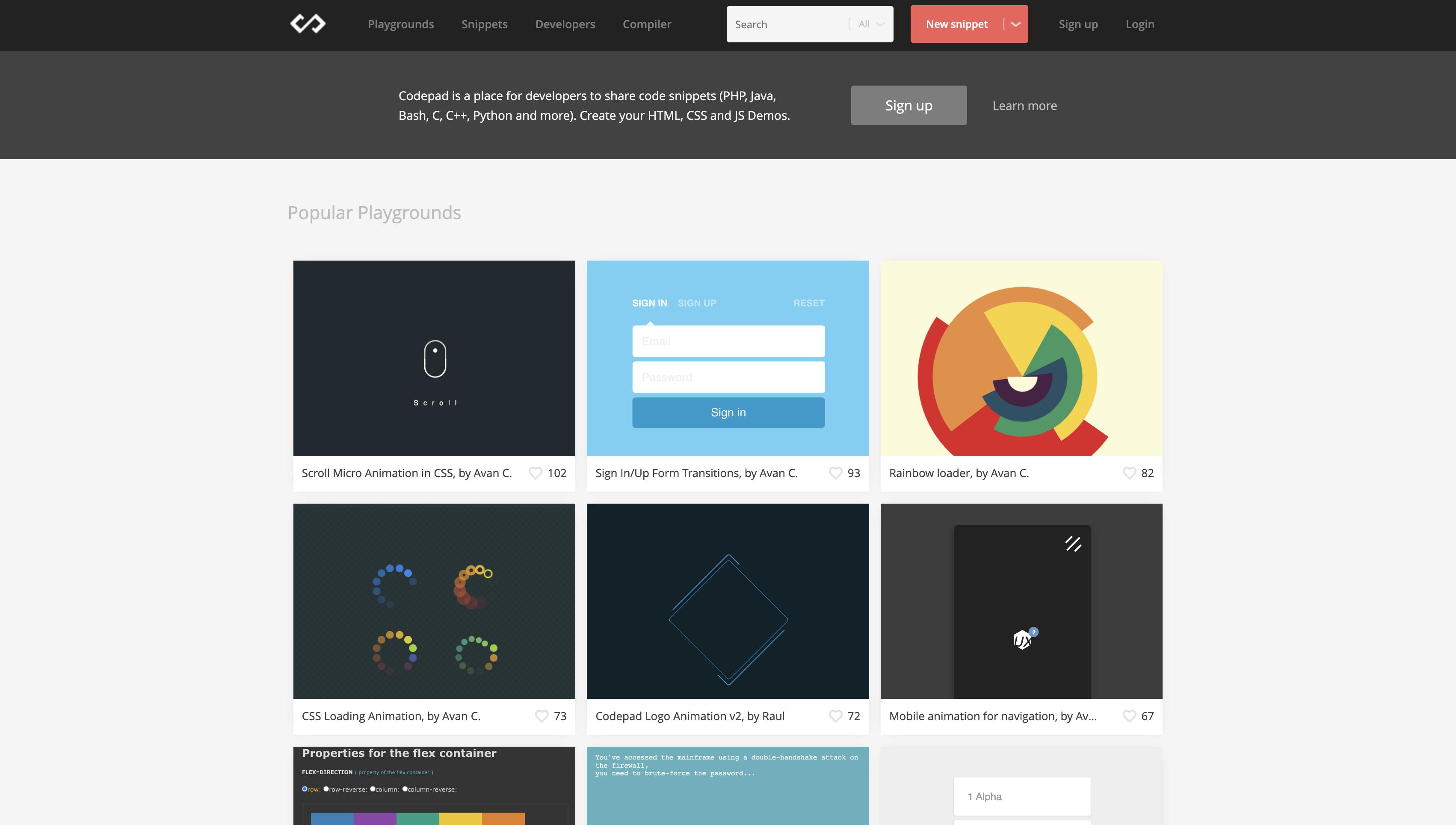
Codepad is a truly fantastic place for developers. It is a community where you can showcase your work and build a portfolio as a designer would. You can save and share code snippets, organize your work in collections, make a profile, and get contacted by an employer or client. You can search and follow people and be followed by fellow developers.
Codepad is also a text editor and compiler. Whatever you specialize in, you are highly likely to find a good use for this website. The compiler supports nine languages, including C++, Python, Ruby, Java, and PHP, to name a few.
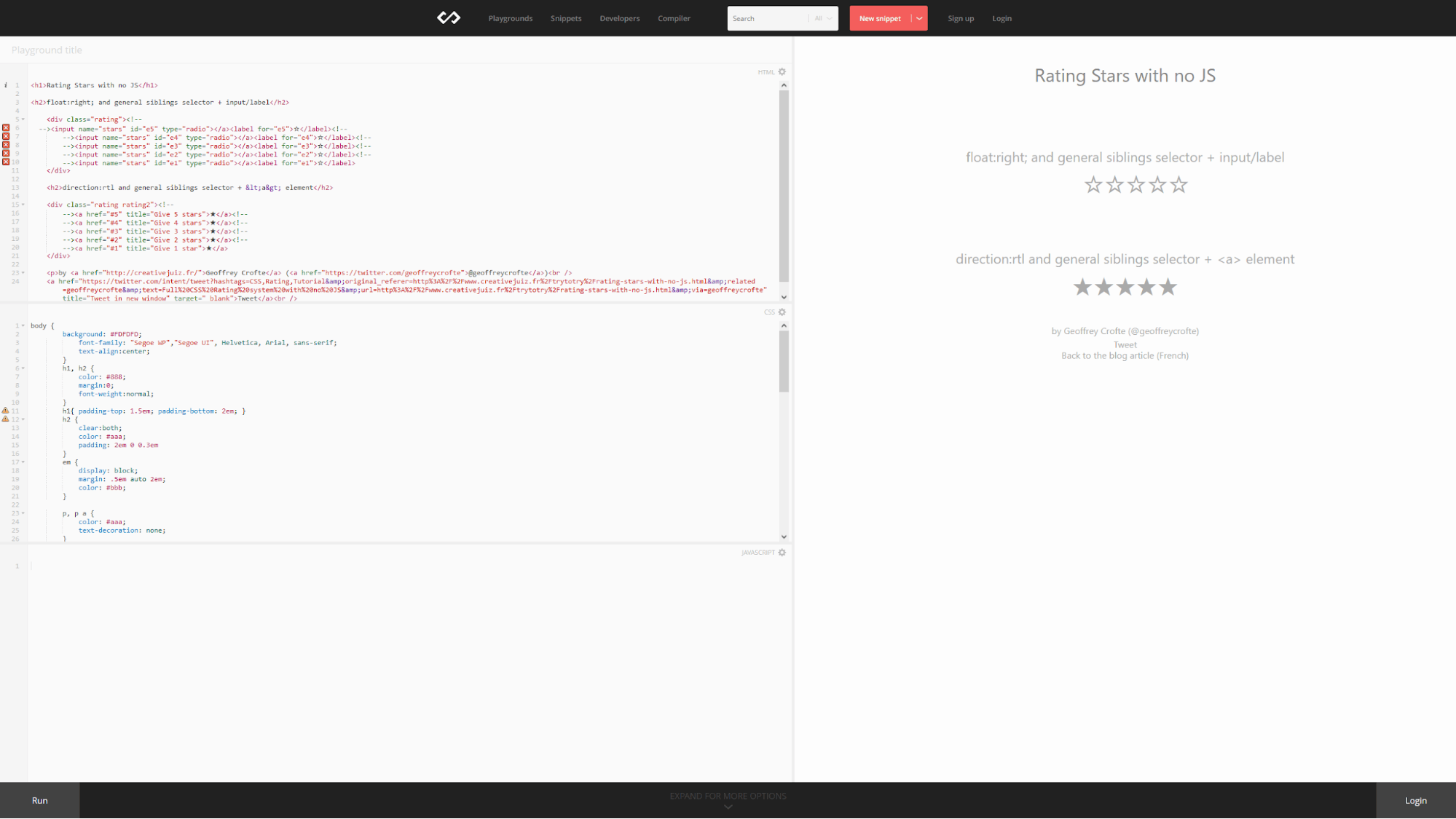
The Codepad.co code editing tool. Image source: Codepad.co.
The text editor is quite similar to other tools we cover in this article. You have syntax highlighting, auto-closing of HTML tags, and basic code validation. You can add CSS frameworks and external JS resources via URL.
Code editing: 5/5
- Supported code languages: 5/5
- Guest user features: 4/5
- Registered user features: 5/5
- Overall rating: 4.75/5
Codepad.co is among our favorites because it's equally good when you want to write code and share code snippets. You must sign up for a free account to save, organize and share code snippets. The code writing tools are available for guest users, though.
On the downside, some features we liked at other code sharing websites are absent. There's no live preview in the editor playground, and you can't adjust your window layout. Also, Codepad lacks real time collaboration capabilities. Anyway, these are well compensated for by the compiler and the ability to share code snippets for public view.
2. Go Online Tools
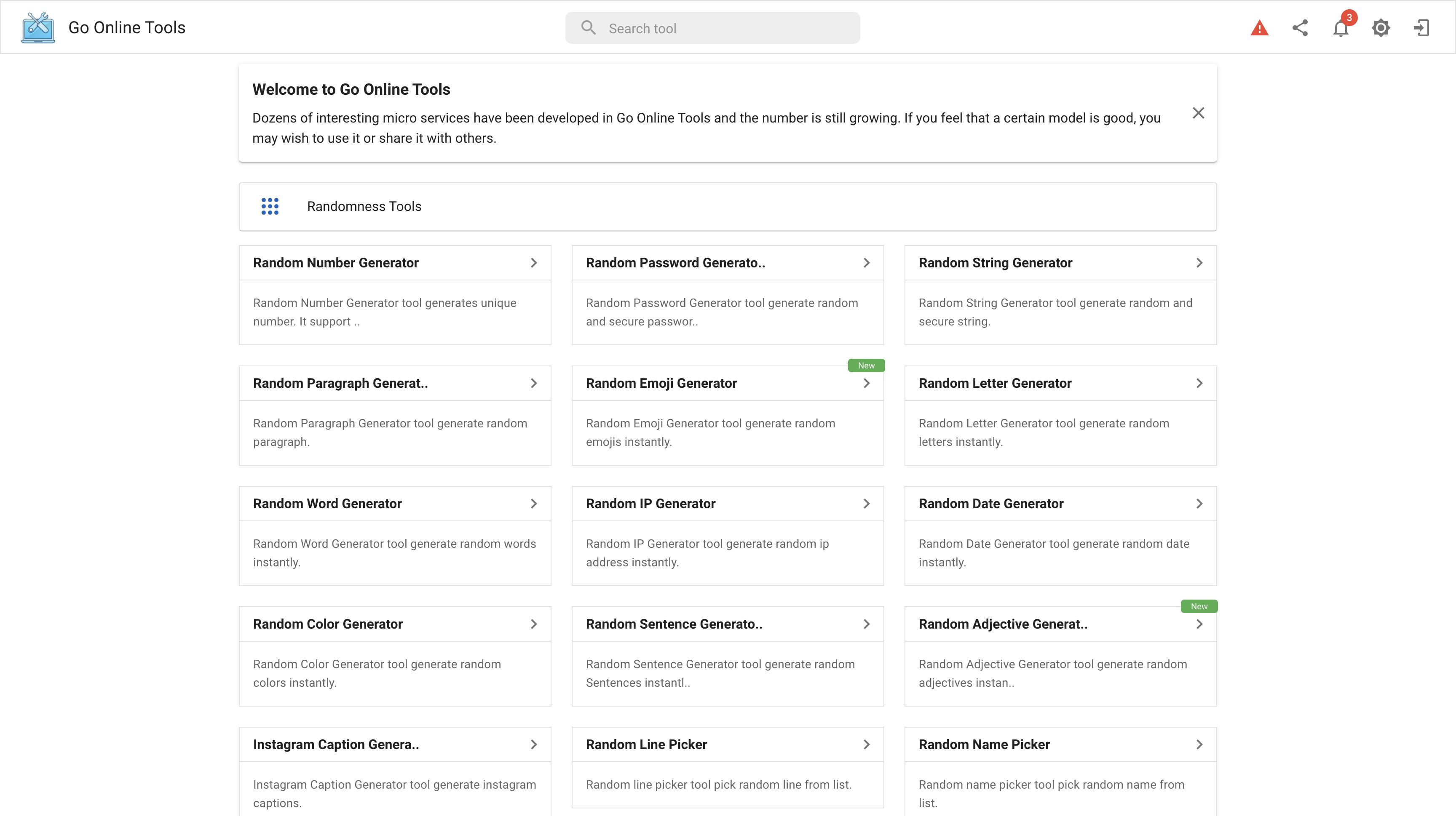
Go Online Tools is an extraordinary place for developers on the web. As the name suggests, this is a hub or a collection of tools. They may be simple individually, but the overall toolbox can be a great addition to your arsenal as an aggregate.
The website is free to use as a guest and a registered user (you can log in with your GitHub or Google account). The project is supported entirely by donations, and that's why it's ad-free, and there are no paywalls. This model doesn't stop the team from adding new tools.
- Code editing: 5/5
- Supported languages: 5/5
- Guest user features: 5/5
- Registered user features: 4/5
- Overall rating: 4.75/5
The code sharing tool is simple. You either write or paste your snippet and select a language for the syntax highlights. Suggestions and error highlights appear as you type. You just pass the captcha verification and copy the public URL to share your code.
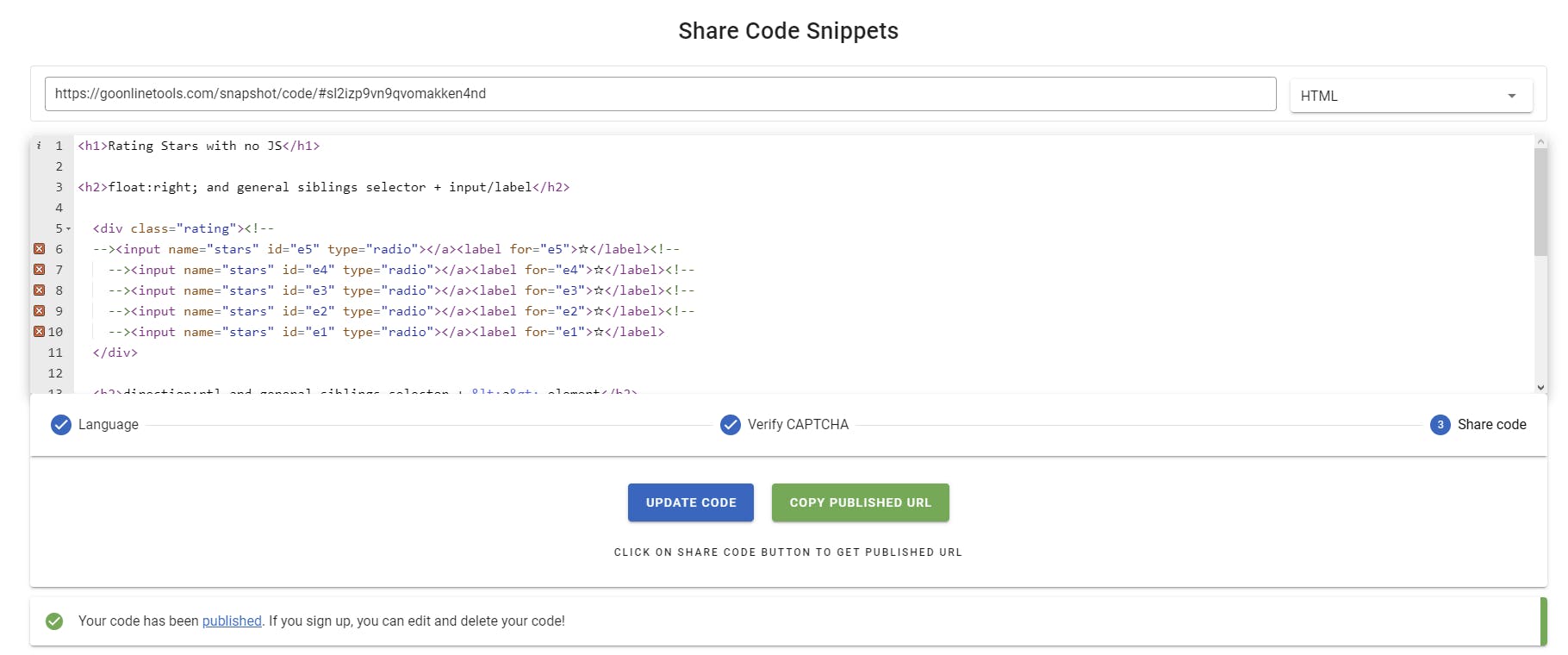
If you make corrections to the snippet in the sharing tool, you can update your code with the click of a button, and your URL will show the latest version.
One disadvantage of Go Online Tools is that the tools are pretty fragmented. For example, you can't do that if you want an HTML and CSS editor sub-windows within the same main window. You must use all tools separately.
3. CodeSandbox.io

Codesandbox is a full-fledged online IDE that supports multiple frameworks.
You can take advantage of published templates or import your projects from GitHub. The community sets an excellent environment for knowledge sharing.
You can get inspiration from over 20 million public sandboxes.
Since this is an IDE, when we talk about code sharing, the focus is on real-time collaboration. This app is perfect for frontend development, and the best thing is that all you need to use it is a browser.
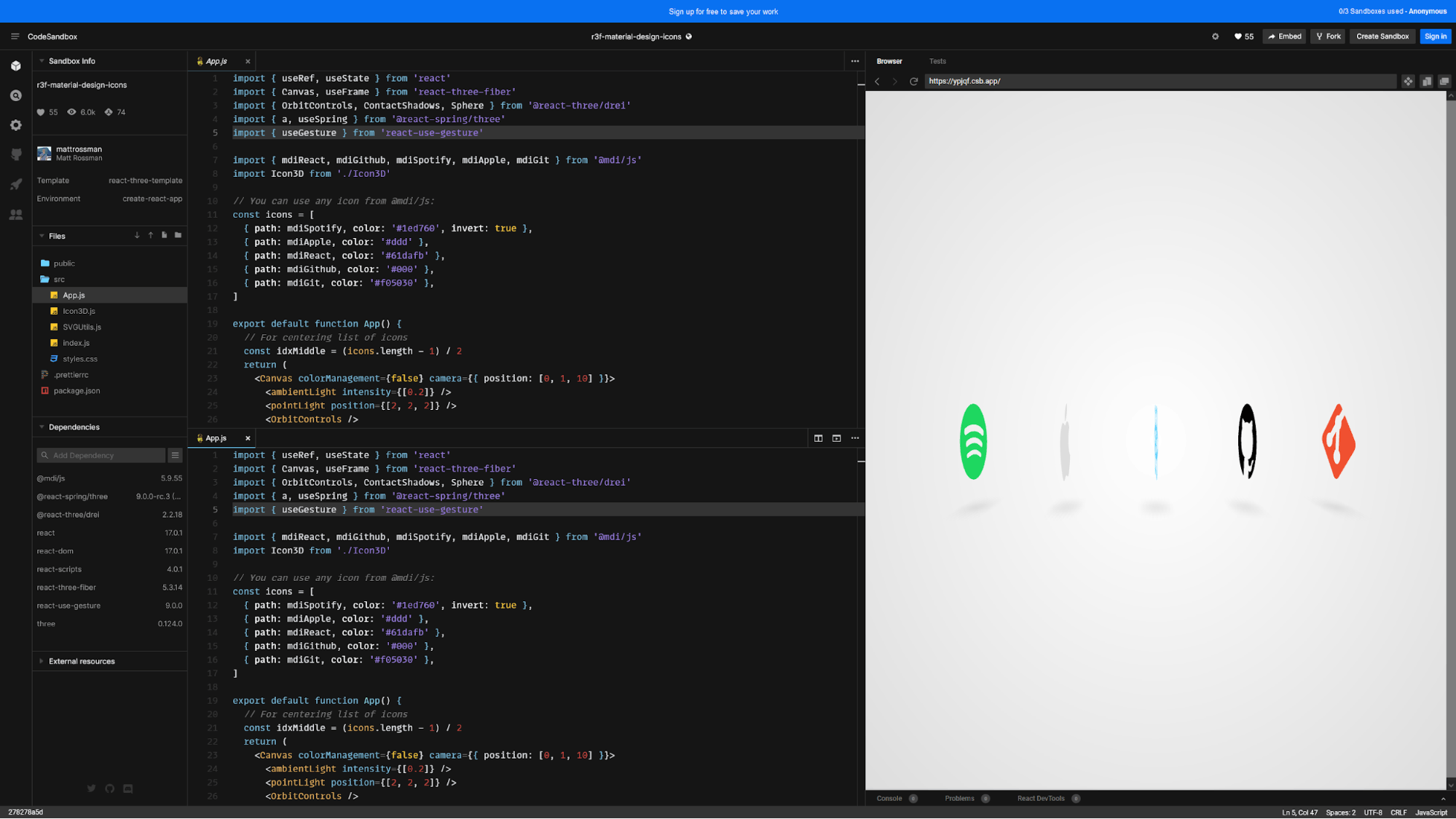
Sandbox works equally well for individual developers and teams. The app is packed with features for co-editing and has proper documentation.
- Code editing: 5/5
- Supported languages: 4/5
- Guest user features: 5/5
- Registered user features: 4/5
- Overall rating: 4.5/5
The only downside is that the free plan is quite simple and with lower limits. As a free user, you can't have private sandboxes. The good news is that all platform features related to code editing can be used for free.
4. CodePile
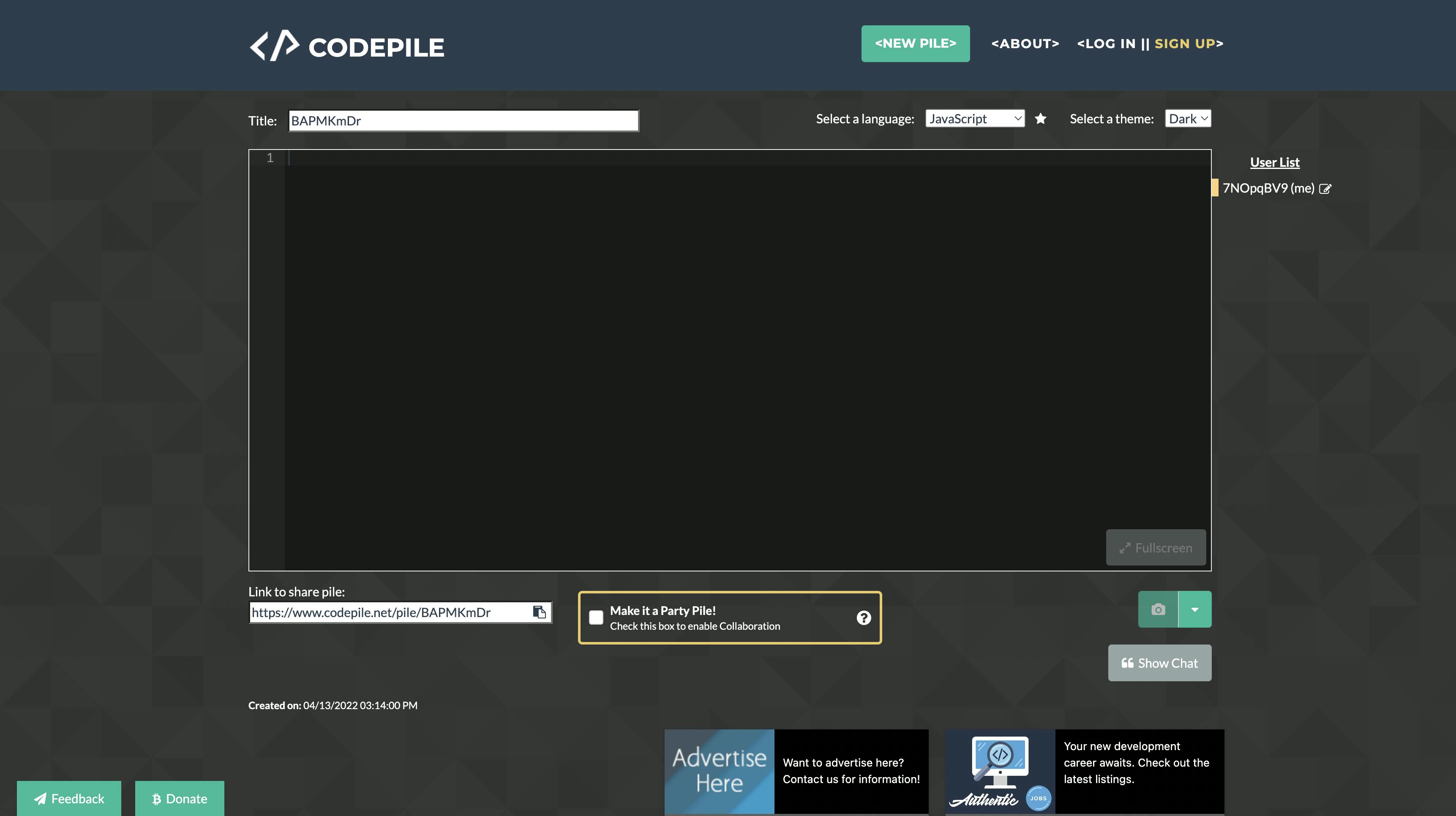
CodePile is a free code sharing website that focuses on real time collaboration.
All code editing features are available to guest users, which is excellent.
The tool allows multiple users to co-edit at the same time. You can chat with co-editors to make communication easier.
CdePile supports 130 languages. Just select the desired language from a dropdown to get proper syntax highlights. The tool has code hints, auto-completion, and error detection.
Just copy the URL below the text editing window to share code snippets. One great thing about CodePile is that it allows you to save snapshots of your code and load them later on. This is available to guest users too.
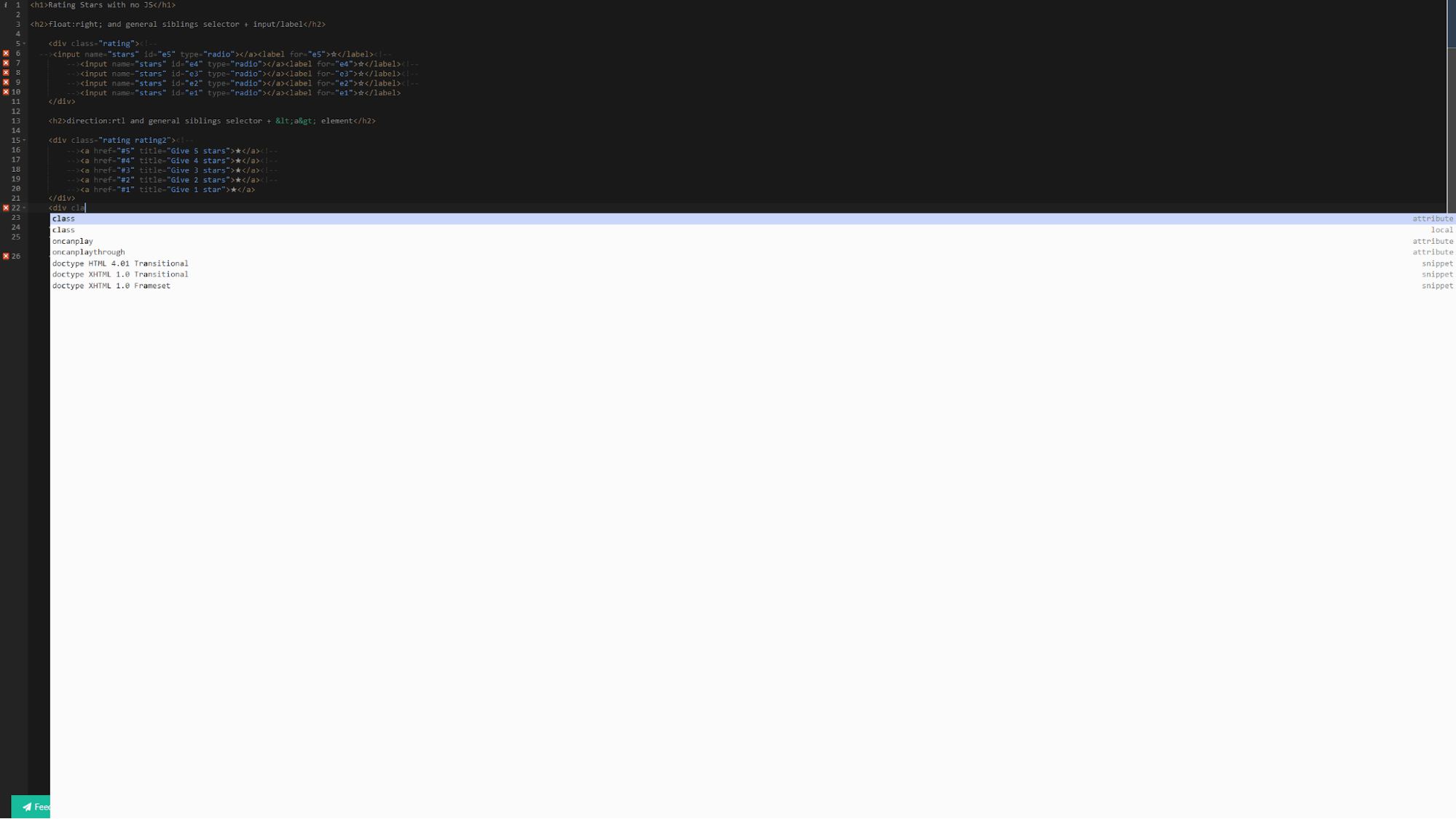
Here's how we rated CodePile after trying it:
- Code editing: 5/5
- Supported languages: 5/5
- Guest user features: 4/5
- Registered user features: 4/5
- Overall rating: 4.5/5
Registered users have additional benefits, like bookmarking and deleting old piles and snapshots. This tool allows you to edit and share code snippets even as a guest user while keeping things straightforward. These advantages make CodePile one of our favorites.
5. GitHub Gist
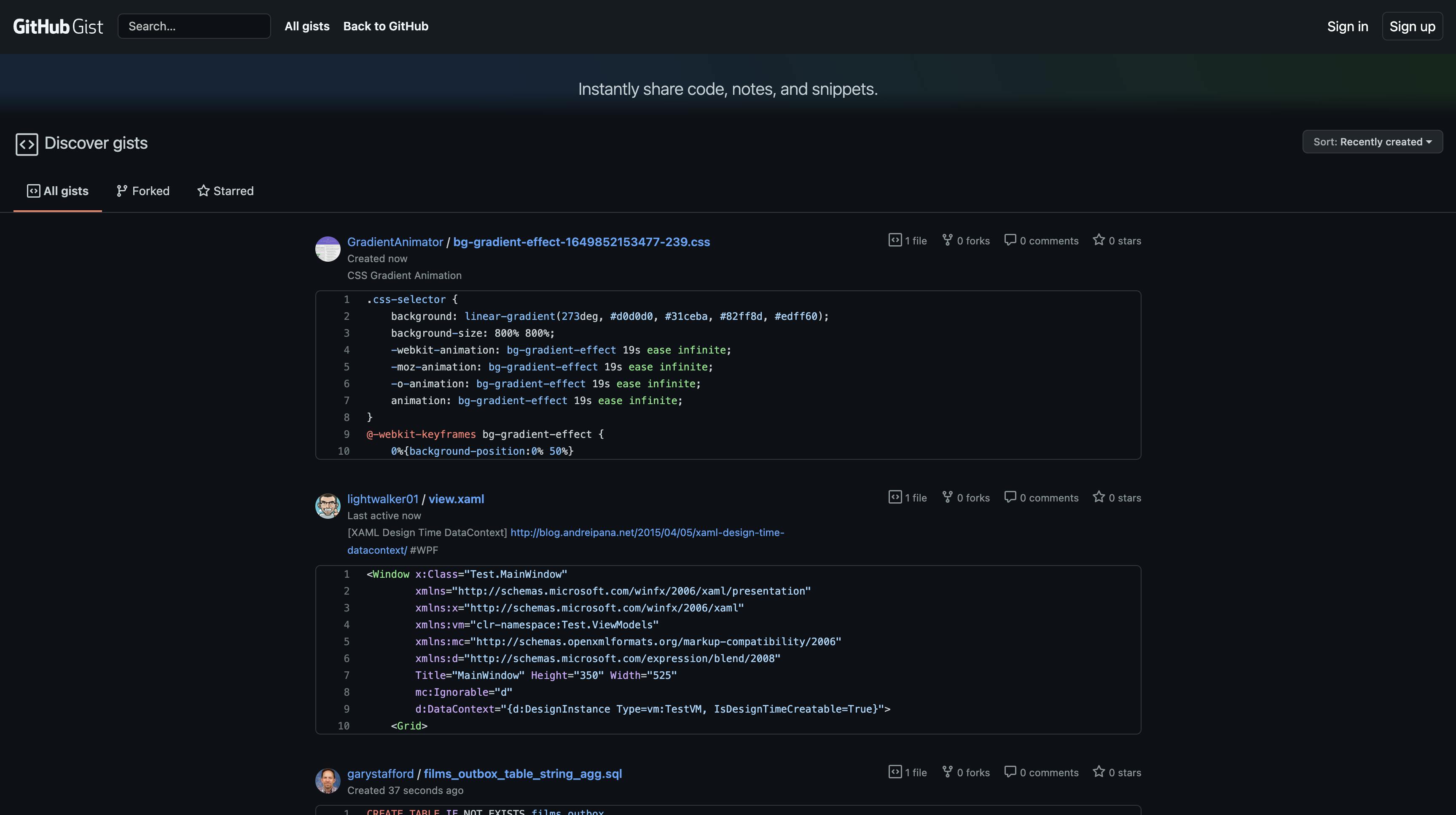
GitHub doesn't need an introduction.
It's a powerful solution for dev projects at any level. It's a dev platform, a resource repository, and, more importantly, a community.
It's the most popular place for developers online.
The production power of this dev platform is inspiring. You may not be able to tap into all of it as an individual user. Nevertheless, the free plan has pretty decent features.
The free version should be enough unless you need scalability as a team or enterprise.
- Code editing: 5/5
- Supported languages: 5/5
- Guest user features: 3/5
- Registered user features: 5/5
- *Overall rating: 4.5/5

Since we are discussing code sharing here, let's say a few words about GitHub Gist.
This is a place to share code snippets and more complex builds quickly.
Many use it to post simple notes as a part of their daily work. It's an essential part of the community and offers fast and reliable ways for code sharing.
6. Codepen
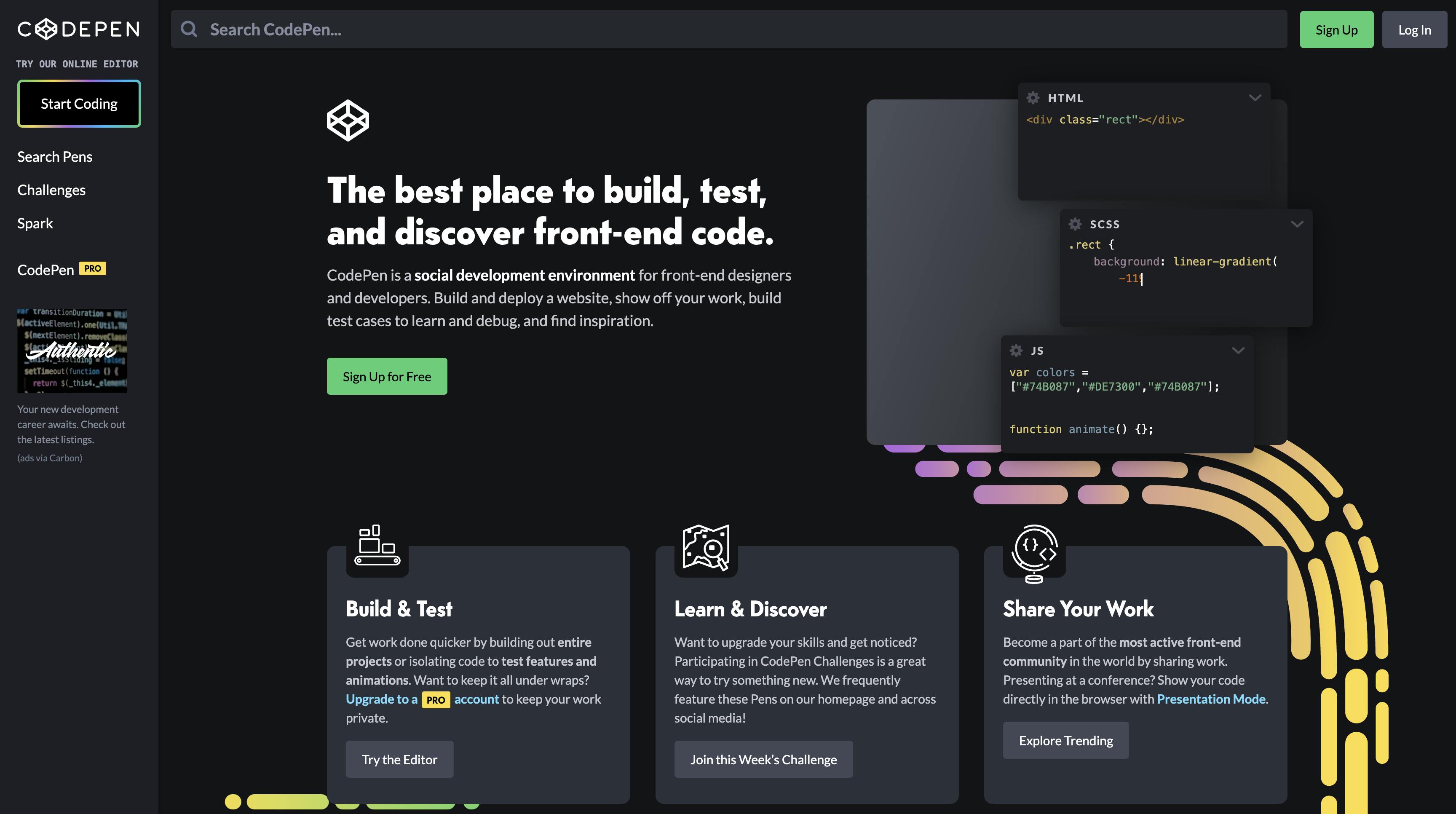
The founding team at Codepen defines their solution as a social development environment. They put great emphasis on learning and improving with shared knowledge.
Codepen is a development and design community where you can follow others, get inspiration, or find a hint on how to resolve a problem. Codepen offers a powerful frontend editor for HTML/CSS/JS code.
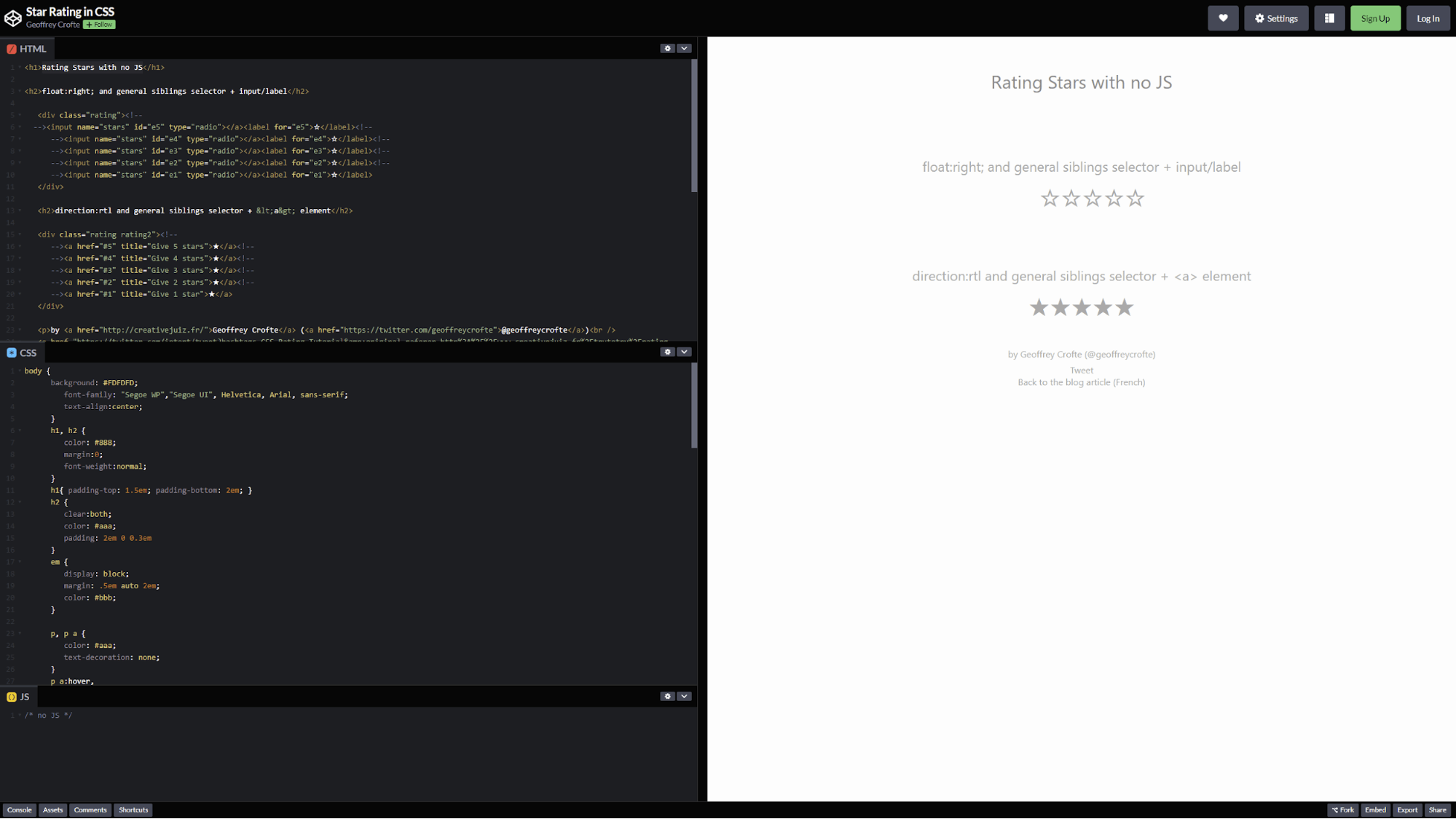
Here's a fun fact: we used a public code snippet that we found on Codepen to test all other solutions on our top 20 list.
- Code editing: 5/5
- Supported languages: 3/5
- Guest user features: 5/5
- Registered user features: 5/5
- Overall rating: 4.5/5
Codepen has a business model that relies on a mix of free and paid features. Most of the pro tools are related to organizing projects.
These are for a step further team and need to scale up to handle more complex projects. In addition, all collaboration tutoring modes are paid too.
The good news is that code editing is free in general, and a lot of the features are available to guest users. You can take advantage of autosave, auto-complete, syntax highlights, auto preview, HTML and CSS preprocessors, JS libraries, etc.
To summarize, Codepen is a great place to share code snippets and contribute to the public knowledge base in the community. It also offers awesome web development tools.
7. Liveweave
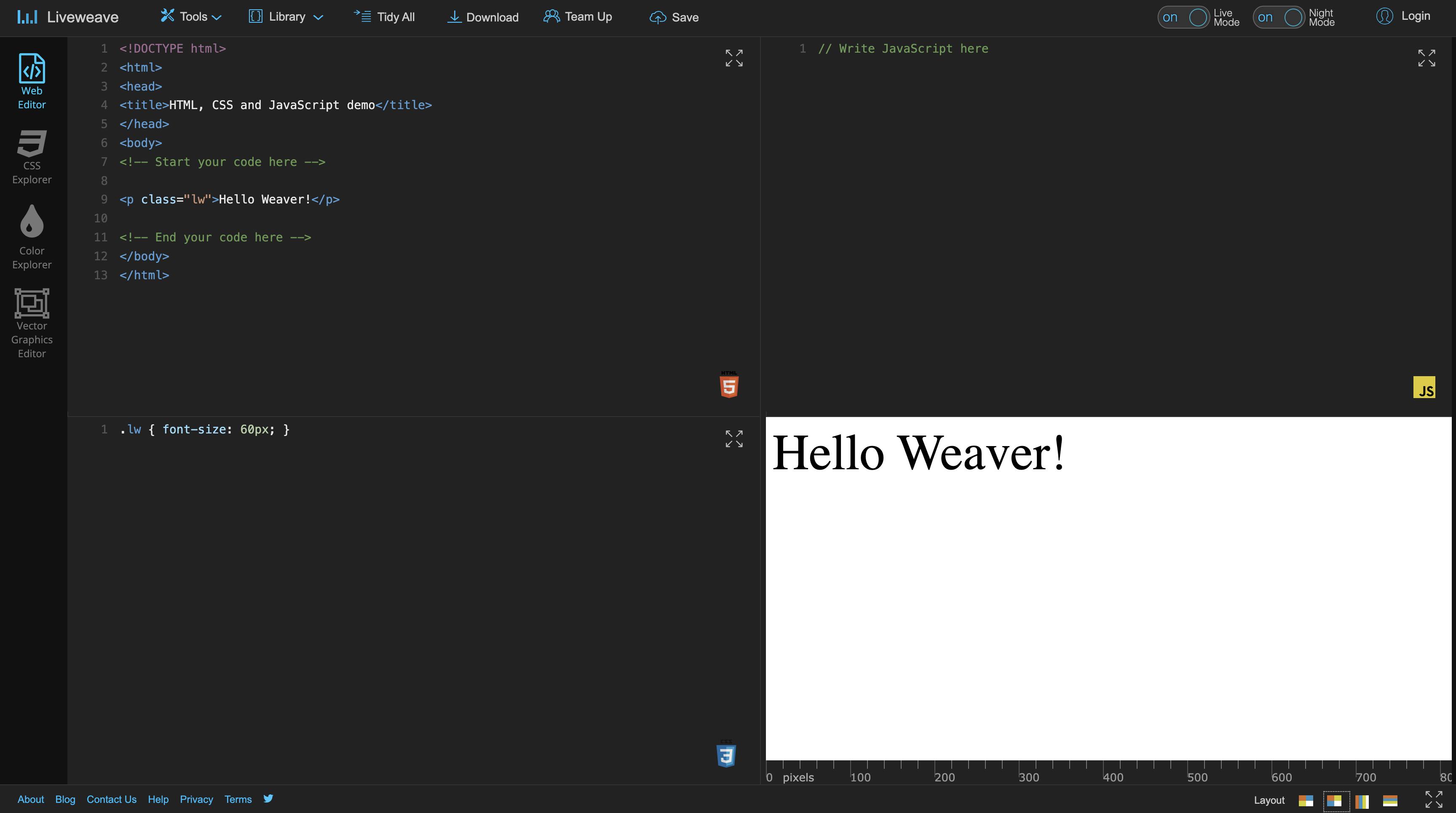
Here's another site that offers a web editor with neat features. Liveweave is useful for standard web development, with auto preview, code hints, and basic validation. It's free for guests and registered users.
There are four separate panels for which you can select four different screen layouts. A toolbar on the left allows you to switch between HTML/CSS/JS web editor, a CSS explorer, a color explorer, and an elementary vector graphic editor.
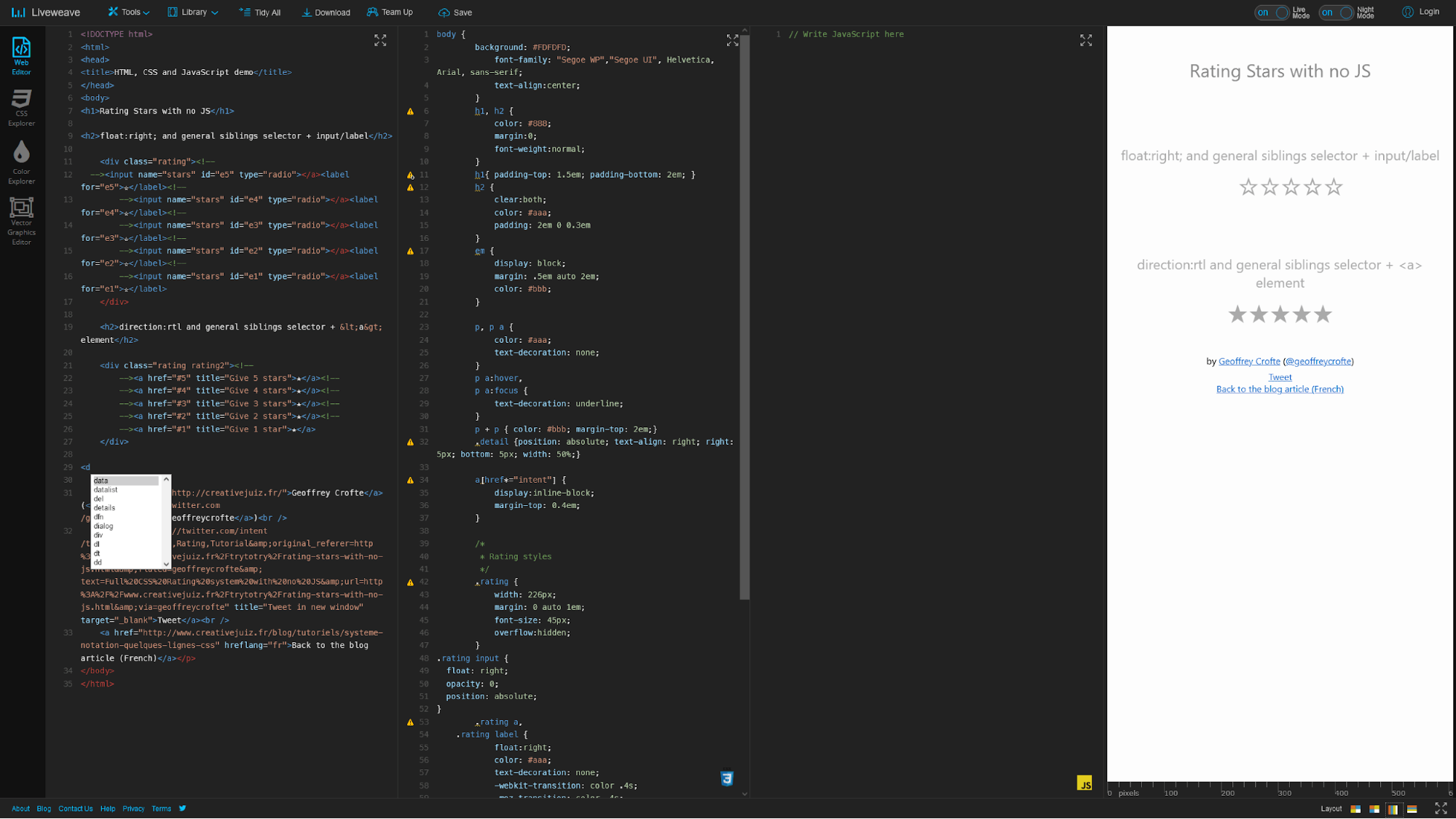
Liveweave is obviously for web developers. In addition to the tools to write code, it offers simplified design features. You can build color palettes and use the CSS explorer as a mix of a design tool and a CSS code generator. The liveweave app is easy to use and has external CSS and various JS libraries, so you don't have to search for them.
- Code editing: 5/5
- Supported languages: 2/5
- Guest user features: 4/5
- Registered user features: 5/5
- Overall rating: 4/5
As a guest, you can download your code snippets in single HTML files or .zip archives. You need to sign up with an email to save and share code online, as this online app doesn't support logging in with other accounts.
8. JSFiddle
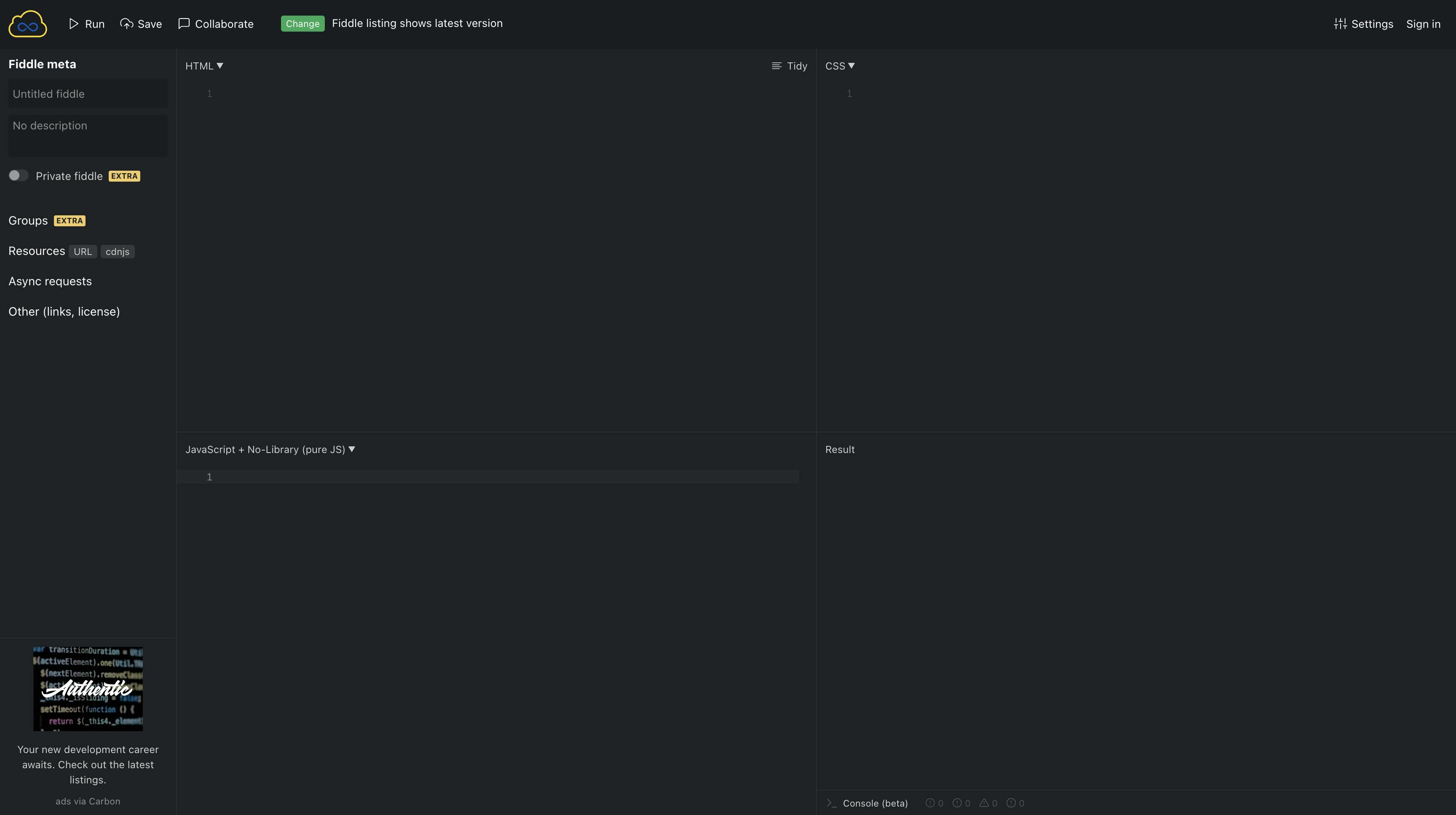
JSFiddle.net is a fantastic tool for web developers. It is essentially an online text editor that supports HTML, CSS, and JavaScript.
It can be used as a guest if you want to just play around with code, test, and troubleshoot small code snippets. A preview window also displays the result when you run your code. Registered users can save and share their work.
A big plus is that JSFiddle has boilerplates to help you kickstart your work with minimum preparation and avoid repetitive work. The tool offers jQuery, Vue, React, React + JSX, Preact, TypeScript, CoffeeScript, SCSS, CSS Grid, Bootstrap, and PostCSS boilerplates.
JSFiddle also has online documentation. It looks incomplete, but new users can find a good amount of helpful info about features.
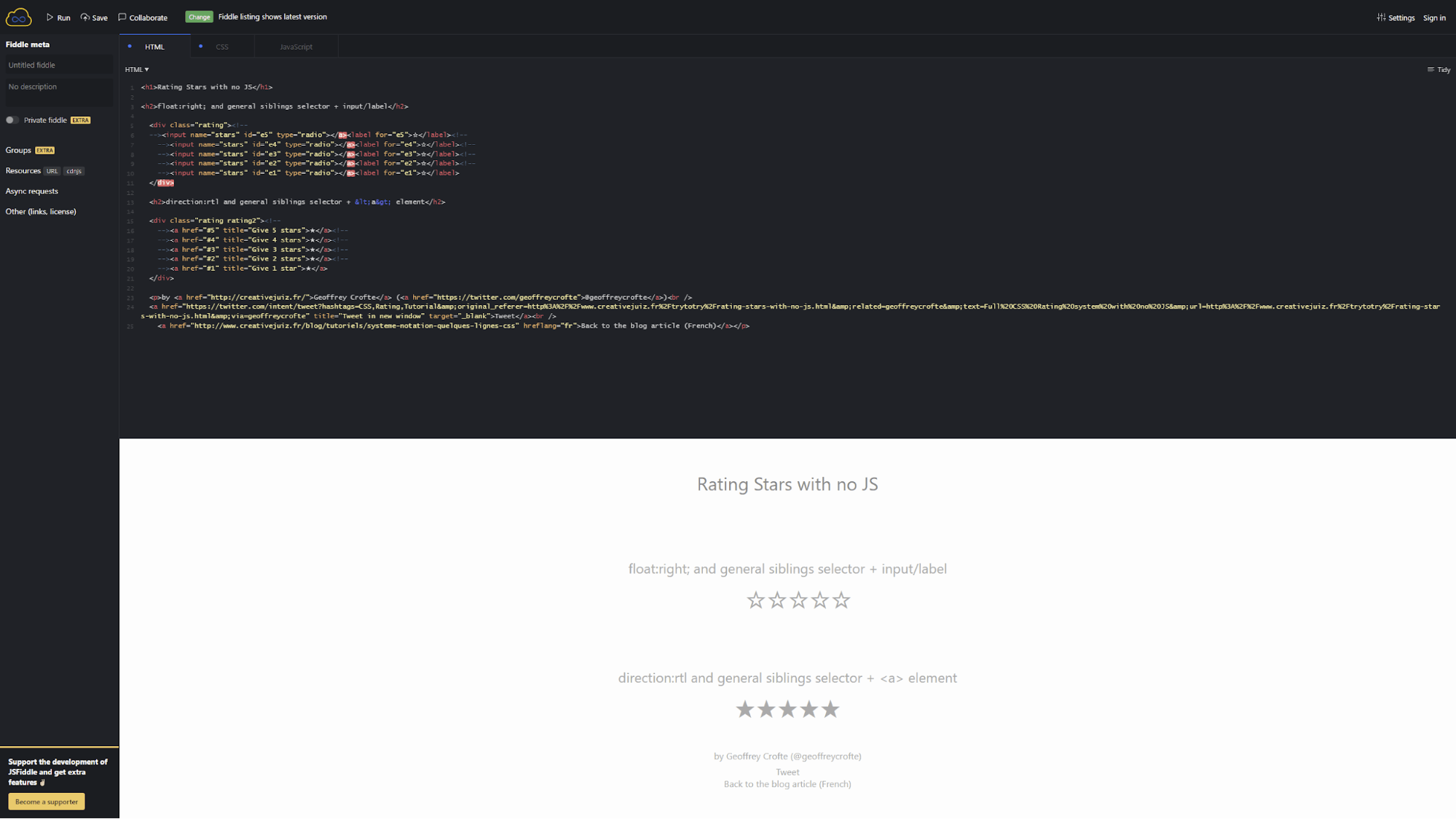
The JSFiddle interface is adjustable, and users can select between presets for tab layout and orientation. The code in each tab is highlighted automatically. JSFiddle has an autocomplete option and can automatically close brackets and HTML tags. These features can be toggled on and off even by guest users.
Here's how we rated JSFiddle, according to the established criteria
- Code editing: 4/5
- Supported code languages: 3/5
- Guest user features: 5/5
- Registered user features: 4/5
- Overall rating: 4/5
An interesting thing about JSFiddle is the transparency. The team has shared the Trello board where users can see what new features are in the pipeline.
Also, you can report bugs on Github and monitor the progress. All other unresolved issues are also visible.
9. Codeshare
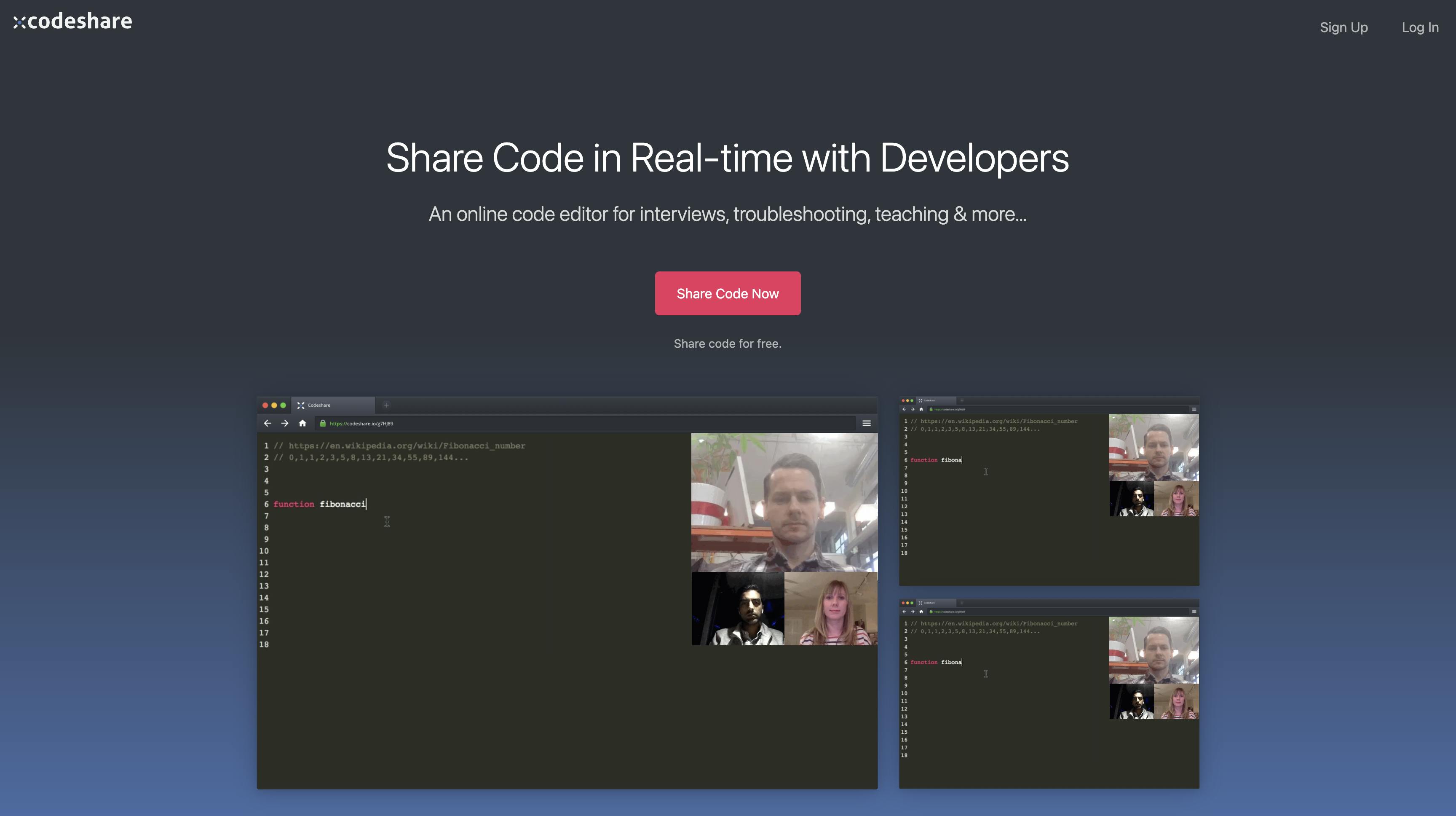
Codeshare is a free website for real-time snippet sharing between developers, recruiters, students, and tutors.
It's great for conducting remote interviews and remote teaching and studying. The tool offers a video chat which is useful for demonstration purposes.
The tool has syntax highlighting covering nearly 100 programming languages, frameworks, and standards. Also, it detects and highlights errors but is not good at explaining what's wrong. Here's how this online app scores based on our criteria:
- Code editing: 4/5
- Supported code languages: 5/5
- Guest user features: 3/5
- Registered user features: 4/5
- Overall rating: 4/5
The app interface is clean, focused, easy to use, and similar to a text editor. Keep in mind; however, that code completion is not featured. This tool is better for showcasing skills, teaching, and learning. Codeshare.io is not the right tool for you if you are after productivity features.
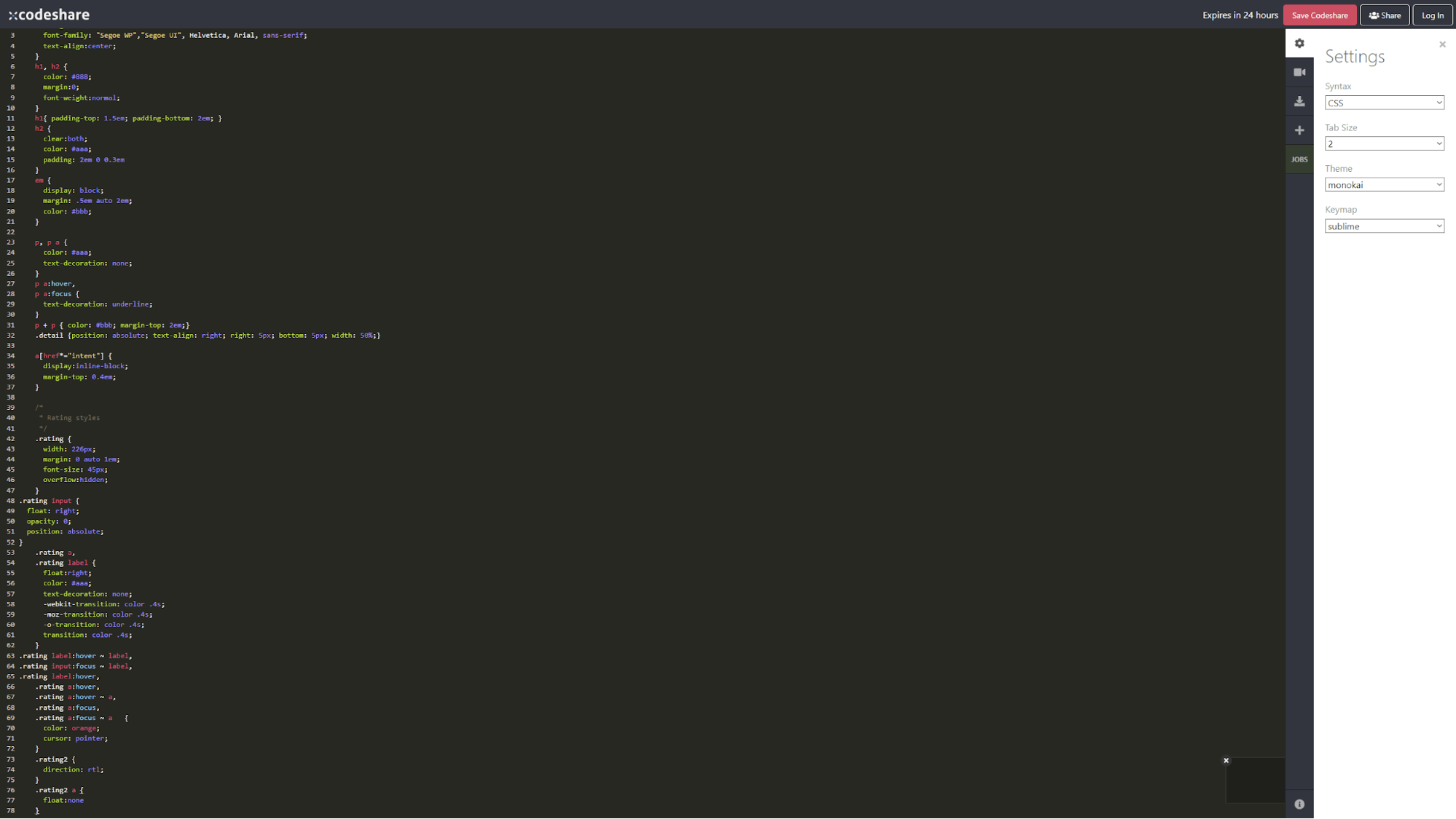
Codeshare can be used without creating an account. Guest users can use the code editor, participate in video chat, download the code in a file, and create a share URL for live viewing. Registered users can save their work for later and can edit sharing options to allow viewing or editing.
Overall this online app is relatively easy to use with no strings attached. It's excellent if you want to share or show something quickly without creating yet another account.
10. Codeply
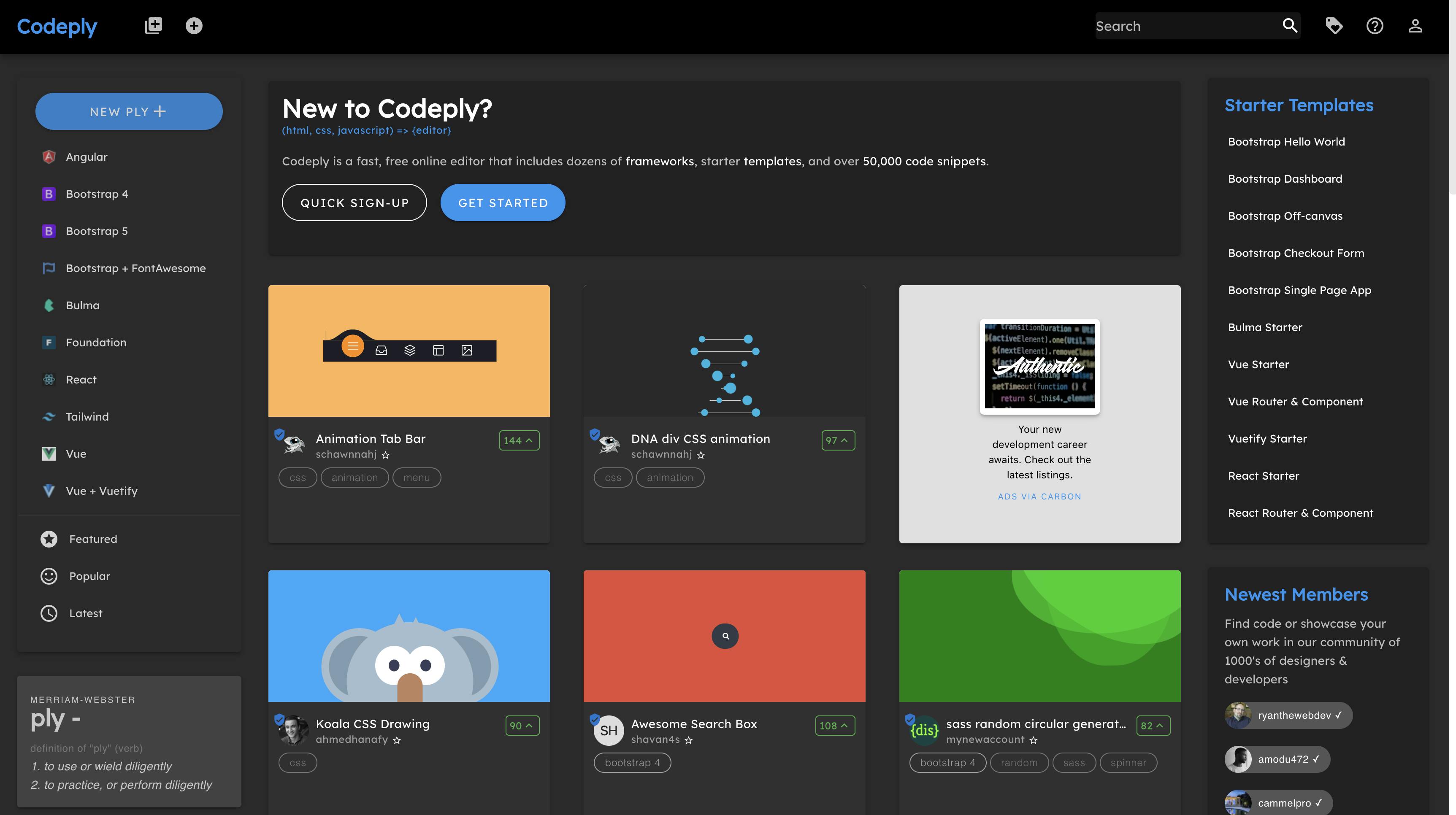
Codeply.com is a free online front-end editor with over 60 frameworks and libraries. You can take advantage of starter templates.
The site also allows users to showcase their code snippets and serves as a public library where you can source ideas.
That said, Codeply functions as a community. Keep in mind that some features require a premium account.
Codeply has syntax highlighting and auto-closing of HTML tags. Each window has quick actions like beautify, copy to clipboard, and expand/collapse buttons. The window layout can be set to horizontal and vertical.
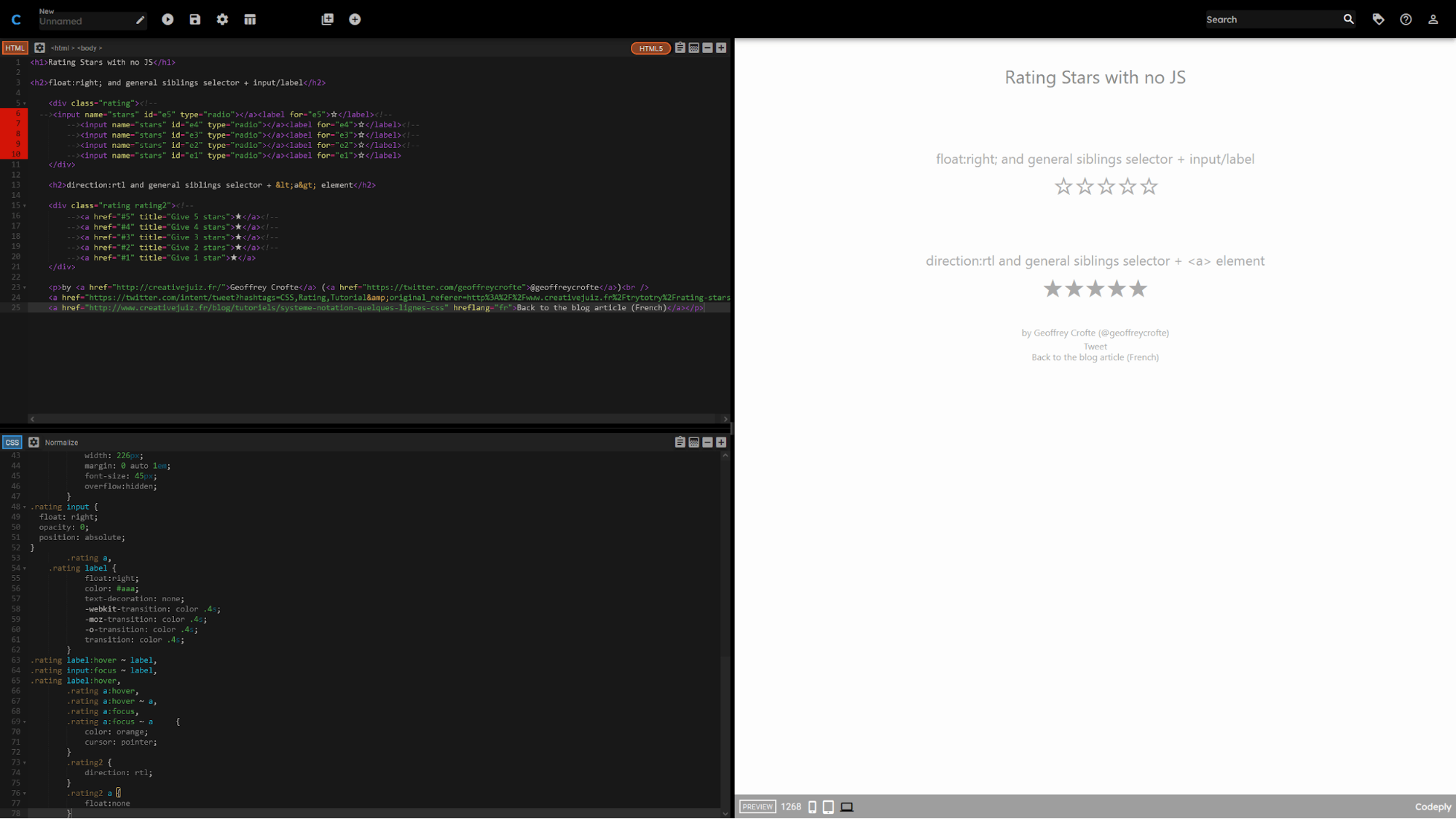
Codeply offers basic code validation. The lines with errors are highlighted in red, and comments are displayed on hover. Also, if a line is highlighted in yellow, there's a recommended improvement without that being an error.
It's important to point out that you must create an account to save your code snippets. You can't save or share code as a guest. On the other hand, registered users can create public posts and share their code snippets with the community.
- Code editing: 4/5
- Supported languages: 2/5
- Guest user features: 4/5
- Registered user features: 5/5
- Overall rating: 3.75/5
We must mention that Codeply is not made for online collaboration as a downside. You can't invite other users to edit, and the app lacks video chat features.
It works better for a solo coder rather than a team.
Also, it doesn't have an auto preview. You must press the "Run" button to see how your changes affect the output.
11. Pastebin
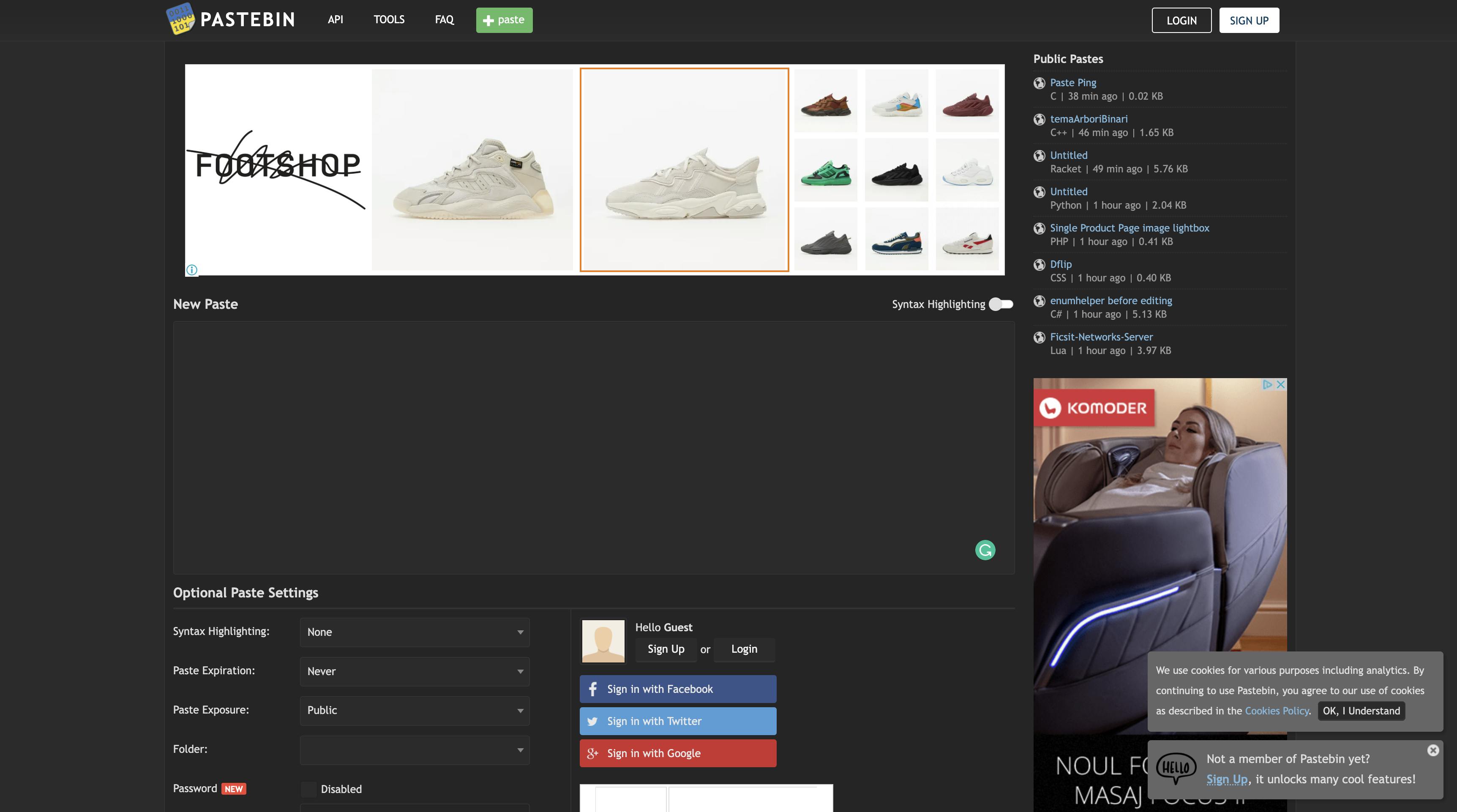
The name says it all. Launched back in 2002, Pastebin is still relevant today.
It was made to allow easy sharing of large volumes of text online. It proved to be quite convenient to code writers who need a place to store and share code snippets.
Pastebin supports code highlighting for nearly 100 languages which can be toggled on and off.
The editing capabilities are effortless, which is an important thing to keep in mind. If you expect fancy features, you may want to use another online text editor. The site also lacks real time collaboration tools.
Using the site is fairly simple, and this is its main strength. Also, pastes can be saved and shared even by guest users, which is a big advantage. When creating a paste, you can choose the expiration and exposure of your paste. Password protection is available for guests, free registered users, and pro users.
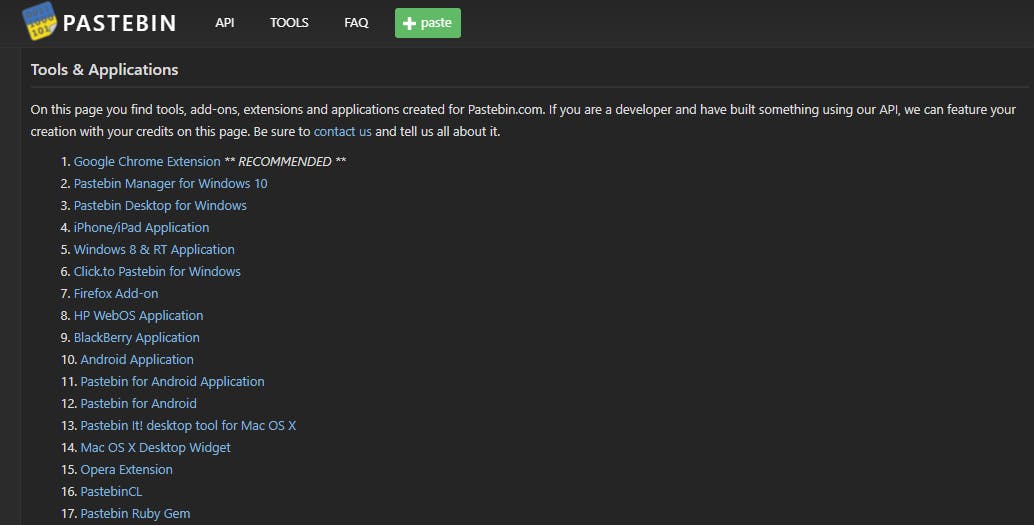
Here's how Pastebin scores on the criteria we selected:
- Code editing: 2/5
- Supported code languages: 5/5
- Guest user features: 4/5
- Registered user features: 4/5
- Overall rating: 3.75/5
Remember that pastes have a size limit of 512 KB, and different member types have limits for the number of pastes they can create daily. As an anonymous guest, you can make ten new pastes per day. For free members, the limit is 20 new pastes per day.
12. Collabedit
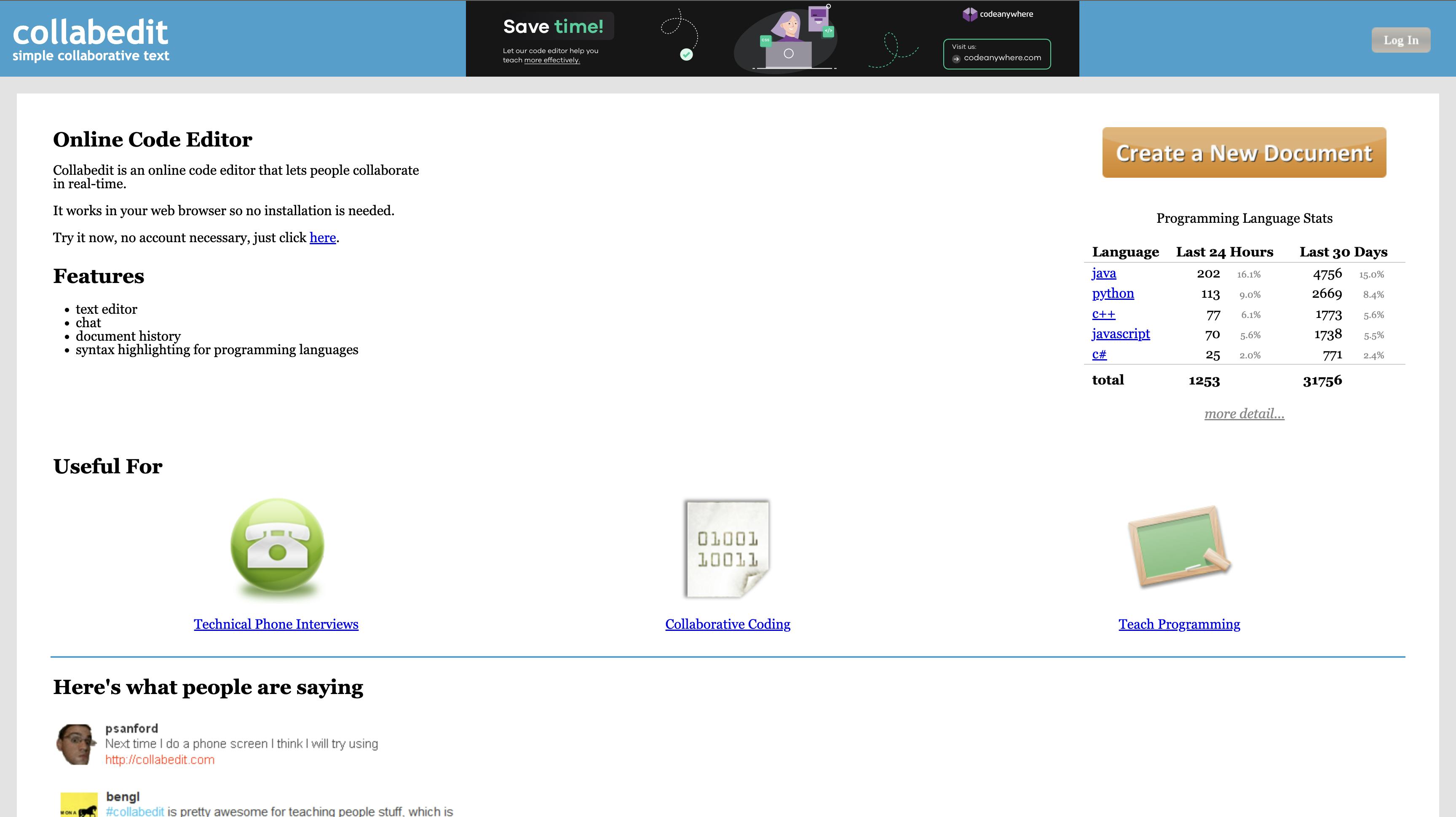
Collabedit is an online tool that started in 2008 as a simple text editor.
Currently, it can be used for collaborative code editing and teaching. It has decent language support and syntax highlights.
On the downside, the tool doesn't offer auto-completion, validation, or output preview and it looks and feels outdated.
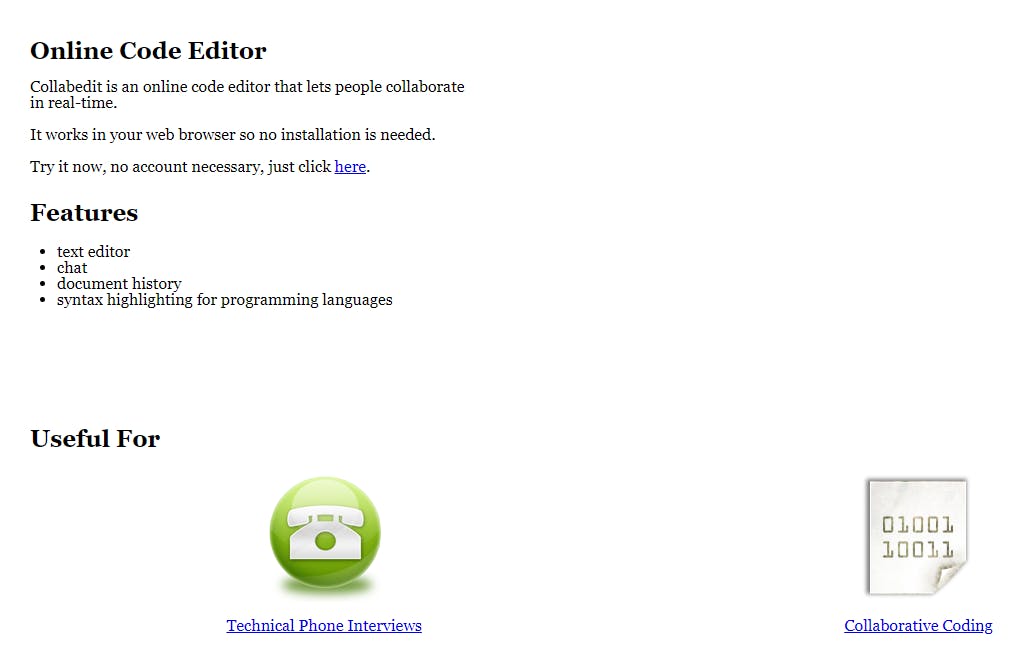
- Code editing: 3/5
- Supported languages: 4/5
- Guest user features: 2/5
- Registered user features: 3/5
- Overall rating: 3/5
Collabedit doesn't serve as a Pastebin or a resource-sharing library. It focuses on co-editing.
It can still be used to share code snippets because the documents are kept for 60 days and can be accessed, copied, and edited by anyone with the URL. Registered users can add documents to favorites and save them permanently.
13. Dabblet
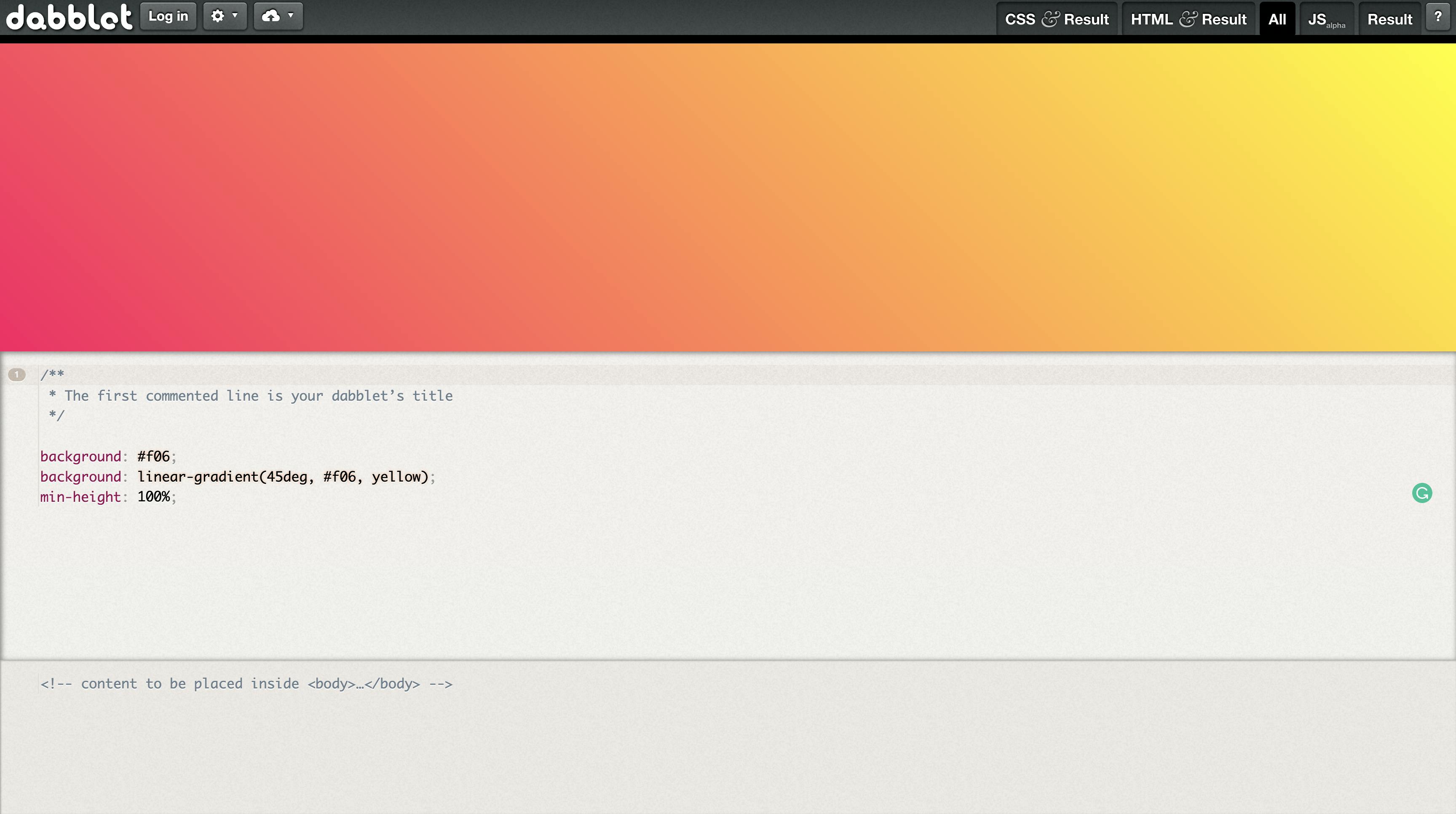
Here's another free site that's excellent for editing code snippets. Dabblet allows you to paste, edit, and test HTML code, CSS, and JavaScript.
The tool can be used as an oversimplified text editor.
Dabblet has syntax highlighting and shows the number of the current line. There's no code autocompletion or other productivity features. Errors are also not highlighted, so it's not useful for validation.
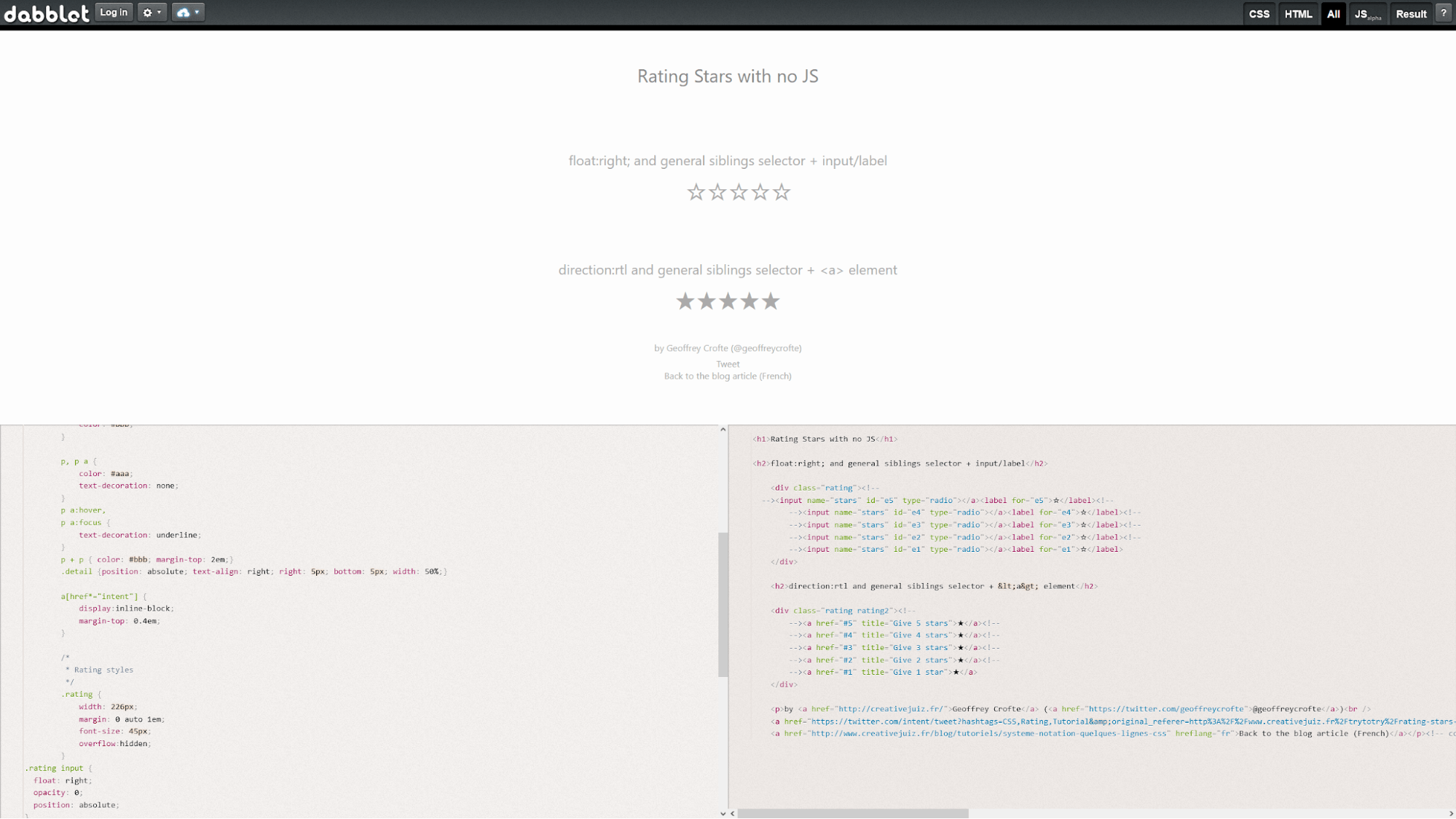
The Dabblet interface is relatively simple. Users can arrange the layout of the sub-windows and adjust the text size. You can also toggle between windows or display all of them at once. This is useful if you want to focus on your JavaScript code.
- Code editing: 4/5
- Supported languages: 2/5
- Guest user features: 2/5
- Registered user features: 4/5
- Overall rating: 3/5
One disturbing thing about Dabblet is that the "save anonymously" command doesn't work. When we tried, we got a 401 error. We have to assume a login is required if you want to save your work and use this as a dedicated code-sharing website.
Also, it's unclear what functions are accessible as a guest and after logging in. These two drawbacks affected the site score.
14. CSSDeck.com

CSSDeck is another tool that could work well as a web development solution. Like the rest in this category, it allows writing and editing HTML, CSS, and JavaScript.
CSSDeck supports several preprocessors. These include Jade, Haml, Markdown, Slim, Less, Stylus, SASS, SCSS, and Coffeescript.
CSSDeck can be used for real-time teaching and collaboration. Registered users can invite other users to view and edit. Also, you can make a video record of your coding session and share it with others.

The tool has code highlighting but doesn't offer outcompete. Code validation is available, and you can also run Ajax requests.
- Code editing: 4/5
- Supported languages: 2/5
- Guest user features: 2/5
- Registered user features: 4/5
- Overall rating: 3/5
Keep in mind that most of the useful features, including saving and sharing, are for registered users. Even though there's a save button available as a guest, It doesn't seem to work.
On the upside, you can use the library of code snippets; the CSSDeck team selects and publishes on the homepage. Unless you mark it as private code projects, your work could also get picked for the featured list.
15. JSBin
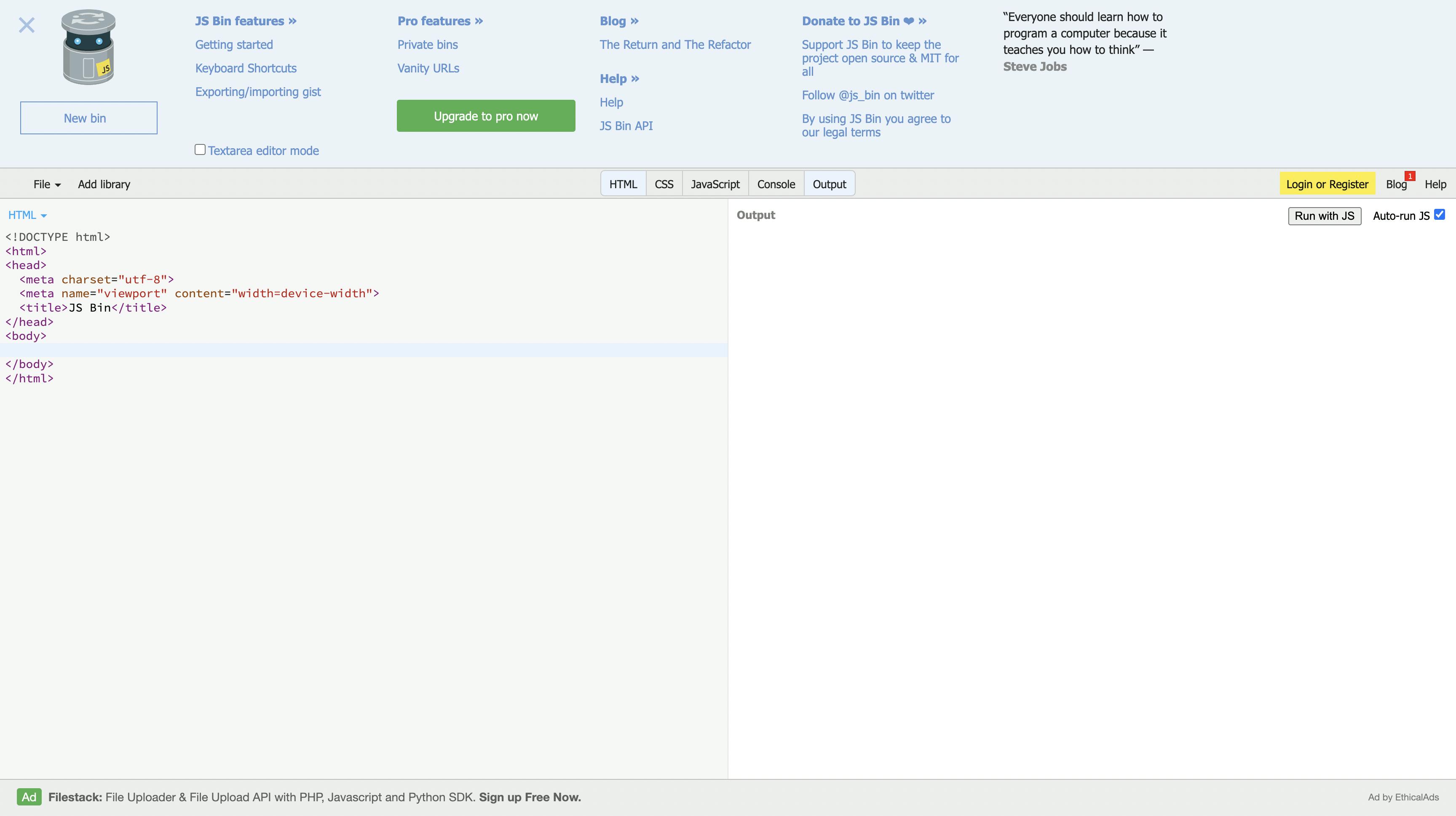
JSBin is a nice little open source project. As the name suggests, it's a Pastebin for JavaScript and supports HTML and CSS. Also, it can be used as a basic text editor. It has code highlights, including for errors, but no auto-completion.
You can test your code locally and toggle on and off each available window. Apart from the HTML, CSS, and JS windows, JSBin also has output preview and a console.
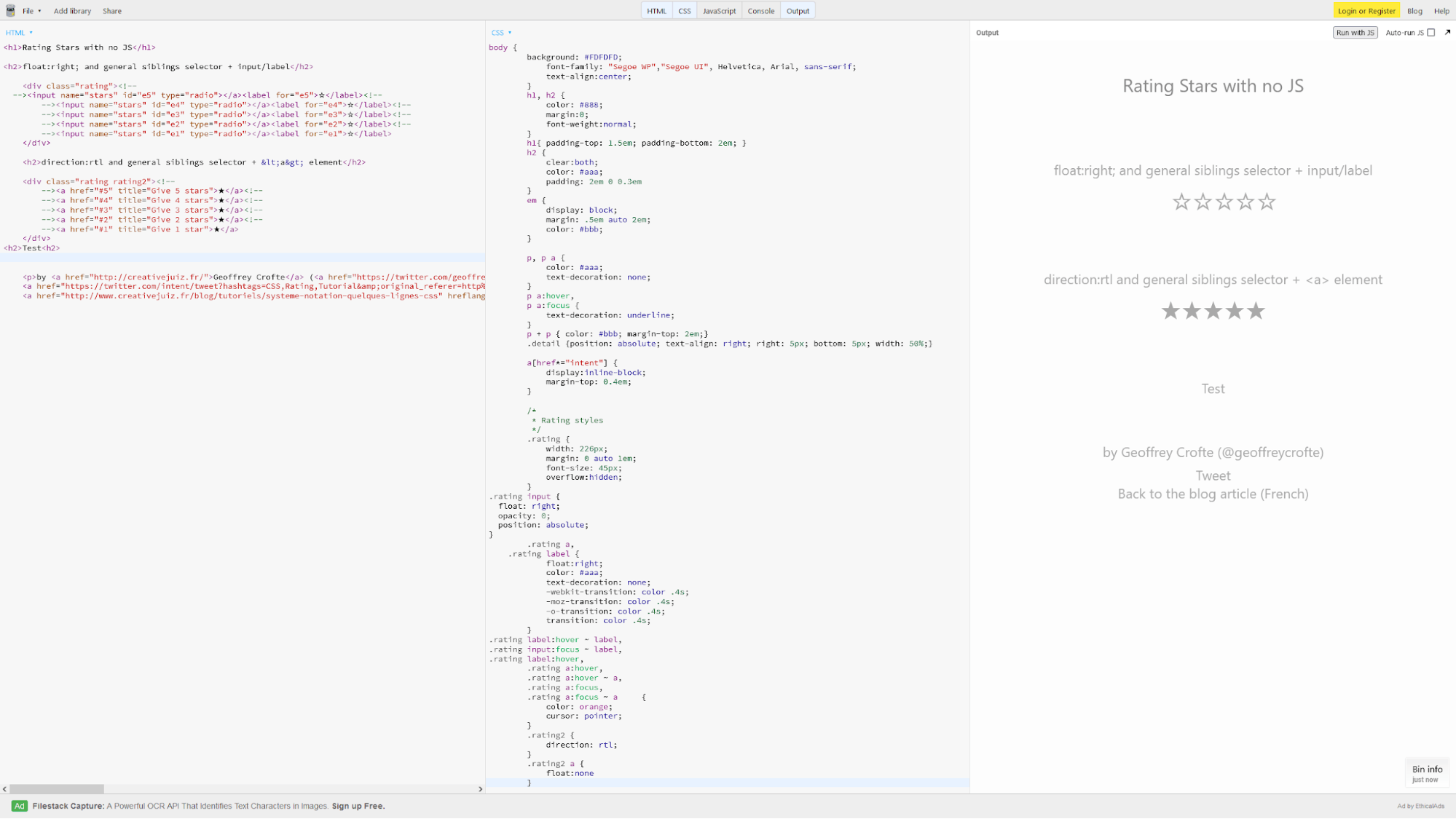
As a guest user, you can paste and edit your code snippets. Also, you can save snapshots at any time. When it's time to share your code online, you can generate an URL for a snapshot or the latest version.
You can also define which windows to be visible by the viewer. When sharing, you can pick between URLs or embed code.
- Code editing: 4/5
- Supported languages: 2/5
- Guest user features: 3/5
- Registered user features: 4/5
- Overall rating: 3.25/5
As a pro user, you can also make a private bin delete or archive it. Also, you can generate vanity URLs for your bins. JSBin is an open-source project which you can support by donating. Apart from that, we don't see any advertised paid features. You can sign up with your GitHub account or simply with an e-mail.
16. Snipplr
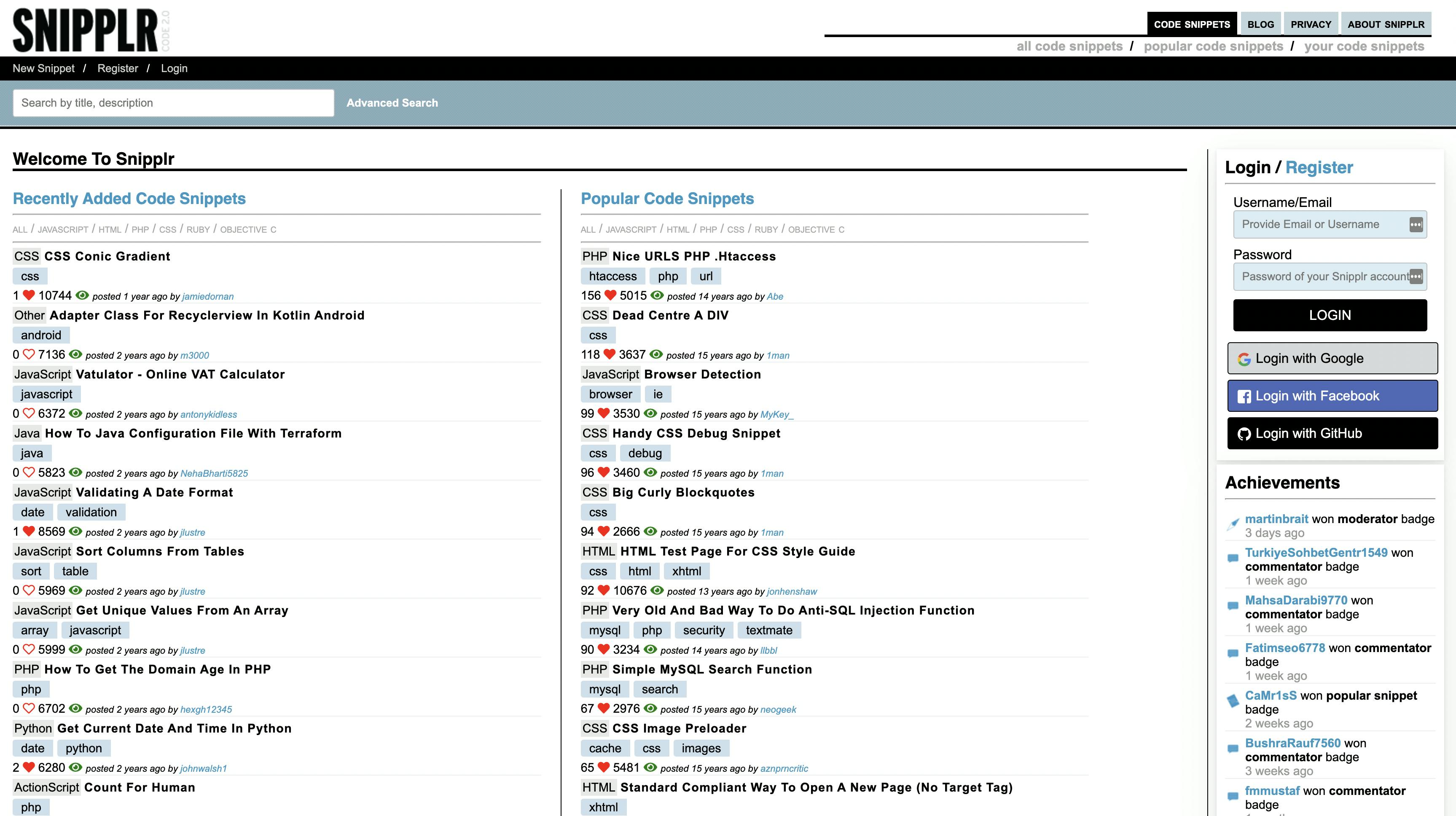
Snipplris a simple and easy solution to share code snippets that has grown into a dev community over the years. This is a pure code sharing website. It has syntax highlights in 80 languages, but you can paste anything.
Snipplr was made to allow developers easy sorting and quick access to frequently used code snippets. It is best used as an online library and a shared resource by collaborators.
The site doesn't offer code editing, but the team has made a WordPress plugin that you can use to get and insert your snippets in your projects quickly. In addition, when you share code online and contribute to the community, you make a name, and we all know the value of that.
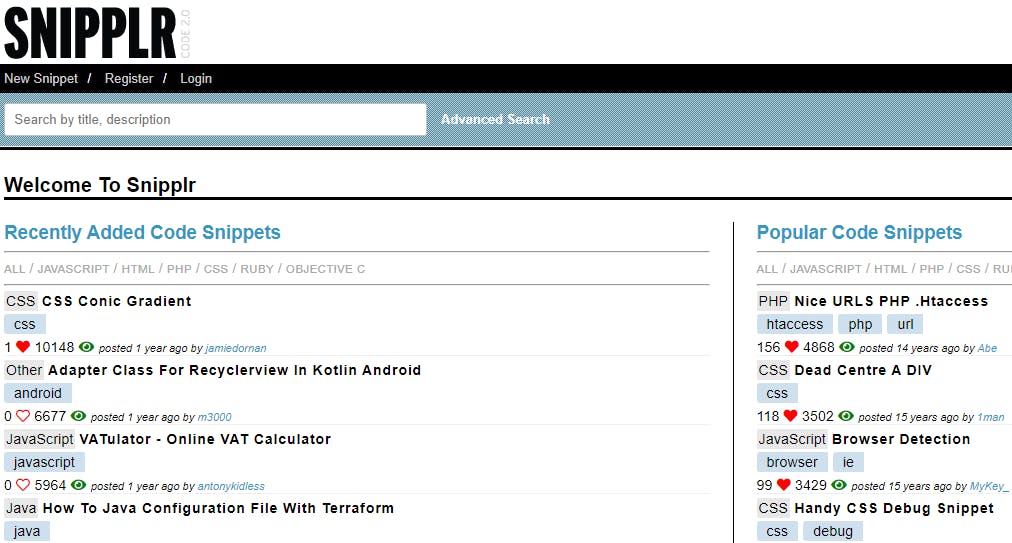
Here's how Snipplr scores:
- Code editing: 0/5
- Supported languages: 5/5
- Guest user features: 2/5
- Registered user features: 3/5
- Overall rating: 2.5/5
One thing to keep in mind is that Snipplr cannot be used to share code as a guest. You can search snippets by tags and keywords and anonymously use the shared knowledge base. If you want to share code snippets, you must sign up by email or use your GitHub, Google, or Facebook profile to log in.
17. Privatebin
Here's another tool with a self-explanatory name.
Privatebin is a simple online Pastebin solution.
The main selling point is that the saved data is encrypted and decrypted in the browser. The server where the shared snippets are stored doesn't know what's in your files.
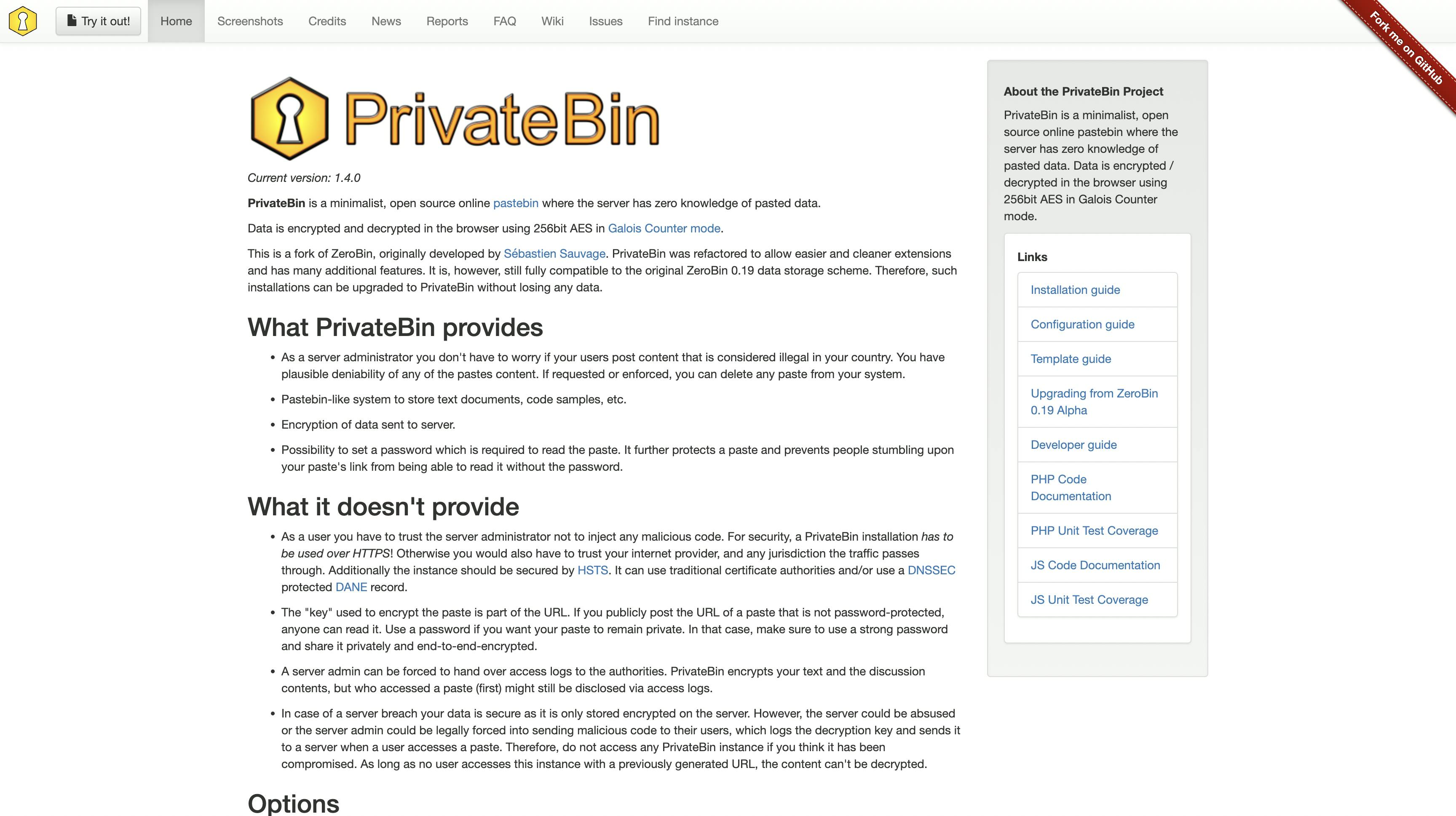
- Code editing: 1/5
- Supported languages: 5/5
- Guest user features: 4/5
- Registered user features: 0/5
- Overall rating: 2.5/5
Apart from privacy, Privatebin offers some additional features for code sharing. You can attach files, preview your code with syntax highlights, and set an expiration period for up to 1 month. You can also enable the "burn after reading" option to allow quirk one-off snippet exchange. You can also send your share link as a QR code.

Keep in mind that Pastebin is not meant for permanent storage. Your snippets will expire, so inform those you share your code with.
18. Snippet.host
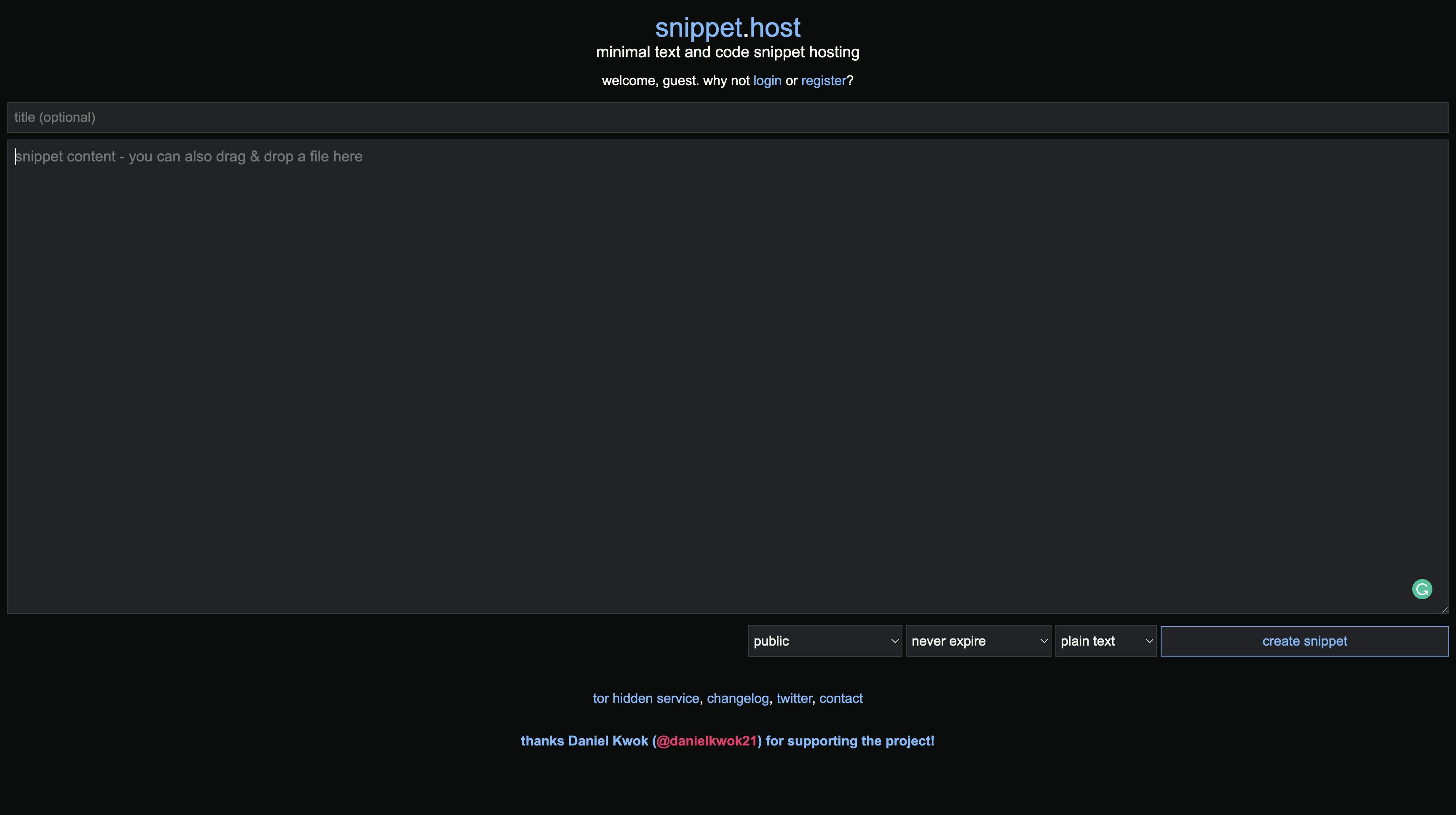
Snippet falls in the category of Pastebins.
As you could expect, it's fast, reliable, and easy to use. Just paste your code snippet, select the expiration period, and you are ready to go. You can also pick a language for the syntax highlight.
- Code editing: 0/5
- Supported code languages: 4/5
- Guest user features: 3/5
- Registered user features: 3/5
- Overall rating: 2.5/5
At Snippet.host you can create private bins, but you must first create an account. Guest users can save public bins and bins that are not indexable by the search engine robots. The expiration options vary from single-use (burn after reading) to 1 year.
19. Pastie

This free code sharing website is perhaps the simplest tool we cover here. It's made for one thing - paste code so that it can be shared.
Your code will be highlighted, but there are no editing capabilities. There are no restrictions either. You can paste anything and copy the URL from the address to send as a share link.
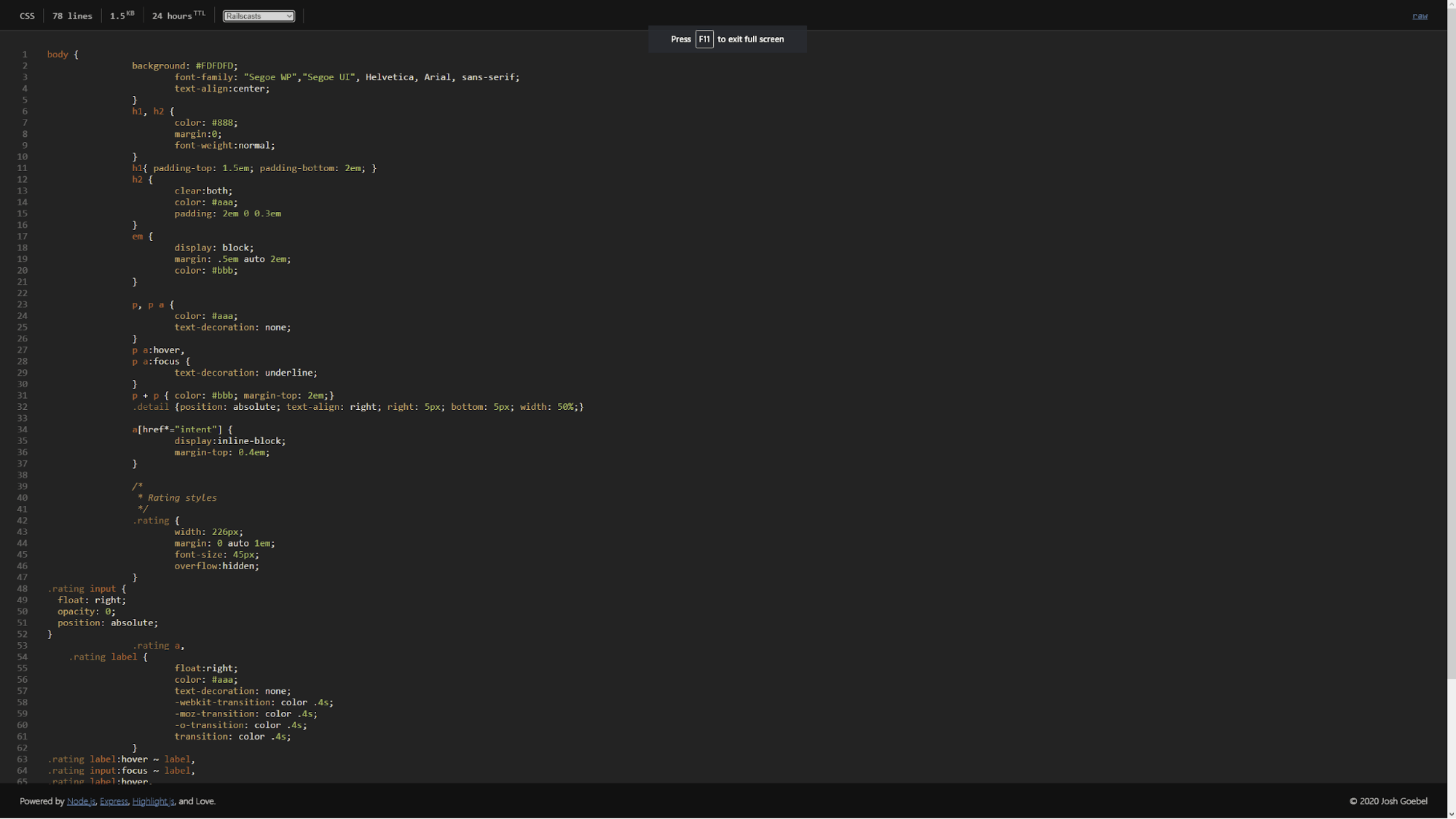
There's a dropdown to select a language, but that's just for proper labeling in the document summary. You should be able to paste code in any language.
- Code editing: 0/5
- Supported languages: 5/5
- Guest user features: 3/5
- Registered user features: 0/5
- Overall rating: 2/5
Pastie.org is simple, fast, and reliable. Sometimes this is all you need. No registration is required, and there are no fancy paid features. The only thing you can play with is the color theme of the shared code.
Your shared code will have numbered rows and a quick summary of total lines and file size, apart from the syntax highlight. Remember that your paste code will expire after 24 hours when you share code snippets.
20. Controlc
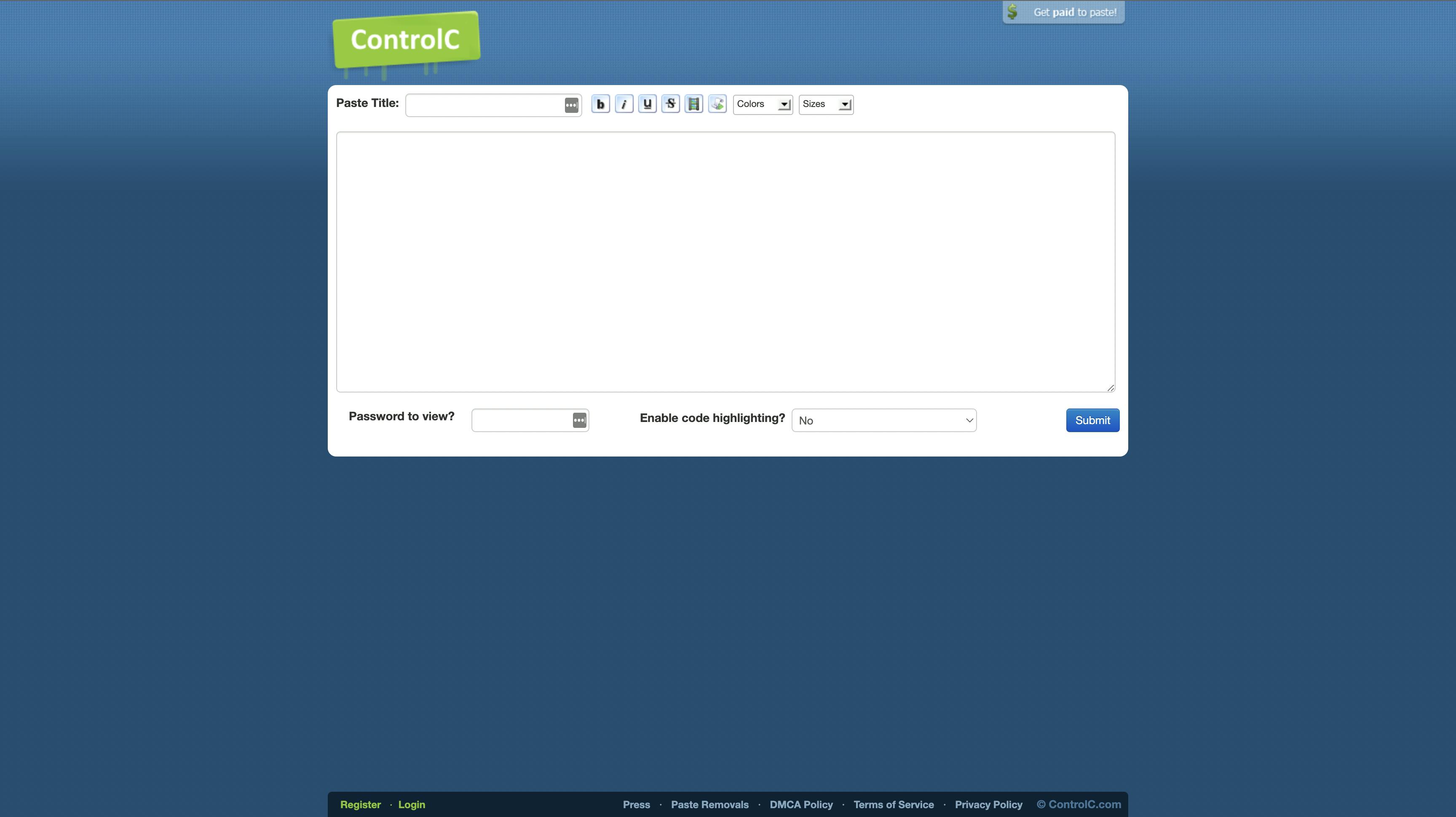
Controlc.com is where we got redirected after searching for pasted.co. It's a simple Pastebin with no additional features.
It's straightforward and efficient when you want to share code snippets quickly. You need to paste your code, copy the link, and send it over chat or email.

- Code editing: 0/5
- Supported languages: 5/5
- Guest user features: 3/5
- Registered user features: 0/5
- Overall rating: 2/5
The site has a signup and login option, but it isn't made clear what these can be used for. There's no info about the service difference for guests and registered users.
This free online service is great when you just want to quickly share code snippets and send them over in a convenient way.
Conclusion
We tried to cover a good amount of free online tools for snippet sharing, editing, and collaboration. Our list is not exhaustive, though. One challenge worth mentioning is that we are not comparing apples to apples here. Some tools are simple, some are elaborate, and a lot depends on what you need at the moment. While some of these code sharing tools offer a code editor, there are dedicated JavaScirpt code editors, Python code editors and other code editors that we are covering extensively on Toolbox.
In our ranking system, we give more weight to online apps with decent code editing capabilities and code sharing. This doesn't make simple Pastebins useless in any way.
If this article has inspired you to rank and compare your favorite dev tools, then Hashnode is the right place for you. As a tech writer, you'd appreciate a blog platform with lightning-fast pages that allows you to publish under your personal domain.
Hashnode is also a vast community for knowledge sharing, with more than two million fellow contributors. If getting inspiration and ideas is your primary motive, the platform will not disappoint.
At Hashnode you can also unleash your competitive spirit. There are regular hackathons with cash prizes where you can put your skills and knowledge to the test. Sign up at Hashnode.com for free and see what the platform has to offer!