This is how it start testing this out..
Cybersecurity threats, data losses, and breaches are a concern for all companies. Cyberattacks are now a critical issue for organizations because of developments in technology.
a test line here
It’s now easier to target a company’s data than over a decade ago.
One study revealed that around 20% of organizations experienced six or more cybersecurity incidents per year. The remainder of organizations (80%) reported one incident over the course of 12 months.
Whether you prepare for them or not, cybersecurity threats are real and ever-present. Although aware of this, many companies do not have an incident response plan to tackle the attacks. Another study confirmed this when it found out that 78% of respondents lacked confidence in their company’s cybersecurity posture.

Eliminating data breaches should be the number one priority of IT organizations. The stakes are now higher for companies experiencing security incidents due to regulations such as GDPR in Europe.
An incident response plan template paired with incident response tools might help your team manage cybersecurity attacks and data breaches. We’ll recommend ten templates to help your incident response team approach any threat.
But first, let’s go over some basics about an incident response plan.
What is an incident response plan?

An incident response plan (IRP) is a process within an organization that teaches a team how to respond to cyber threats. Creating an IRP ensures your company follows procedures to identify, remove and recover from a threat.
An IR plan also helps your company deal with the after-effects of a security breach. When a cybersecurity incident occurs, your organization might face data loss, resource abuse and, most importantly, the loss of customer trust. You can work to minimize further damage by following an incident response plan.
Every effective incident response plan template has the following details:
The way your incident response procedures support the company’s broader mission
How your team responds to incidents
The required activities in each phase of your IRP
The roles of your incident team members and their responsibilities
Instructions on how the incident response team should communicate a data breach or cyber threats to the rest of the organization
Developing an IR plan ensures your company has suitable responses to every threat. You don’t want to disappoint your customers or experience reputational damage because you couldn’t handle security incidents.
Although one research found that 22% of organizations had limited resources to respond to a security breach, more and more companies are creating incident response plans. Protecting user data is their goal to ensure consumers keep returning to them.
How to create an incident response plan
Incident response planning has never been easier because of templates. You need to look up IRPs, and voilà — incident response plan templates are one click away.
If for any reason, you want to create your own incident response plan, we at Hashnode have you covered. Here is what you should keep in mind if you're developing your organization’s IRP.
1. Determine what needs to be protected
You don’t need to look further than 2021 to see why experts deem an incident response plan important. Specifically, 50% more cyber attacks a week occurred on corporate networks in 2021 compared to 2020.
To combat external and insider threats, you should determine which data needs to be protected. The incident response team should replicate that data and store it on remote servers.
All organizations dealing with sensitive information should prioritize their security. Using an incident response plan template will assist your team in their attempts to protect data and systems.
However, an incident response plan won’t be effective if you don’t locate information that cannot be compromised under any circumstances.
2. Identify a single point of failure
What is a single point of failure (SPOF)? It is a crucial component that can cause the entire system to crash if it fails. If your system needs to be reliable and available, you should strive to avoid SPOFs at all costs.
Backing up your data isn’t enough. The incident response plan will work if you also have a plan B for all crucial components of your network.
For instance, if your incident response team experiences hardware failures like server crashes or network failures, they should have a backup plan. Are there other servers or networks they can use?
SPOFs can be detrimental to organizations because they can expose their networks. Although you can’t be confident that your system won’t fail you, at least you can have a plan B to tackle this issue if and when it happens.
3. Ensure your employees can continue to work
A workforce continuity plan can save you a lot of headaches. Let’s say that a security breach or a natural disaster takes place. Your employees can’t continue business as usual. What will you do then?
If you have an incident response plan, you can go over it and see what the solution is. Perhaps you’ve decided to leverage various technologies like virtual private networks (VPNs). In case of natural disasters or power outages, maybe you have a disaster recovery plan (DRP).
Our point is—an IRP prepares you for any situation. Don’t let power outages or cyber attacks put you out of business.
4. Create an incident response plan
Once you’ve determined which data and systems need protection, you can create your own IRP or use an existing incident response plan template. Share the plan with the employees to ensure they understand their roles.
Here are some tips for this stage:
**Establish an incident response team. You need reliable team members to minimize the effects of security incidents. Without this team, all operations won’t be restored as soon as possible. **
**Plan as many procedures as you can in advance. Being one step ahead can save you a lot of problems. For instance, if software failures occur, they won’t affect your business as much if you can fix them quickly. **
**Monitor all activities. Monitoring your network activities and doing a risk assessment might prevent a potential attack. For instance, you can leverage user activity monitoring solutions like ActivTrack to tackle insider threats and security risks. **
**Set up backups and develop recovery strategies. It’s better to establish data recovery procedures before a breach happens. Focus on how you can protect sensitive data from any external parties. **
**Provide training to your security team. **You can use the most effective incident response plan template, but it won’t work if your employees don’t understand it. After you introduce a plan, educate your team members about it. This can prevent any misunderstanding or minimize the chances of a serious security incident.
6 phases of an incident response plan
An incident response plan should address security incidents or data breaches in a series of phases. Each phase has specific procedures that must be followed.
What are the phases of an IRP? There are six of them:
Preparation
Identification
Containment
Eradication
Recovery
Lessons learned
We’ll go over each phase to ensure you understand them.
1. Preparation
This is one of the most crucial phases of your IRP. It prepares your organization to deal with security incidents.
The preparation phase will only work if you do the following
Ensure your employees receive proper training regarding their team roles and responsibilities in case sensitive assets get compromised
Create various scenarios to test how effective your team’s responses will be
Make sure all aspects, including training and software resources, are approved by senior management
Regardless if you write your own IRP or use an incident response plan template, you have to remember one thing. This document needs to be detailed, explaining employees’ roles and responsibilities.
You won’t know how successful the plan is if you don’t test it. The more prepared organizations are, the lesser their chances of making critical mistakes.
Here are some questions you can ask to assess the preparation phase:
Have you trained all employees on security policies?
Does the senior management support your plan?
Are roles and responsibilities clear to everyone?
Have you conducted mock drills to rate your IRP?
2. Identification
The name pretty much reveals what this phase is about. During this stage, your team determines whether or not a breach has occurred. That breach or incident can encompass various areas.
For instance, your employees might experience power outages, rendering them unable to work. This is where your IRP team comes in to detect the incident (or breach). Later on, they work out how your organization can continue normal operations.
During the identification phase, focus on answering some of these questions:
When did the event and/or incident occur?
Who discovered it?
How did they come across the issue?
How serious is the event?
Is it preventing your employees from working?
3. Containment
Some IR teams are after temporary fixes after they discover a breach. Their solution is to securely delete everything and move on. This, however, isn’t the way your team should respond to an incident or event.
If you delete everything, you’ll get rid of the additional evidence you need. That evidence can tell you how the breach started and what steps you need to take to prevent it from happening again.
What should you do then when you detect an event? You should contain it.
The containment phase is all about mitigating damage when your organization is under a cyber attack. This is when you determine how to contain the effects of the event.
This phase will be much easier if you have already developed short- and long-term containment strategies. The former is a quick fix that limits damages at a particular time. The latter, however, is an enterprise-wide fix that will eliminate the breach.
Consider these questions during this phase:
What is your short-term containment strategy, e.g., shutting down servers?
What is your long-term containment strategy, e.g., rewriting security policies?
Has your team isolated the detected malware from the rest of the system?
Have you applied all updates?
4. Eradication
The incident has happened. The affected systems aren’t working correctly at first. Your employees, however, manage to contain the event and its effects. What should they do now?
They should find and remove the root cause of the incident. It’s time they respond to the breach by eliminating all malware. Their next step is to apply all updates to the systems once again.
The eradication phase will be successful if you address these questions:
Have all traces of malware been removed?
Has the system been updated and patched?
5. Recovery
The recovery phase is about restoring, i.e., recovering, the affected systems back into the state they were before the breach. This is where you should highlight how critical the security of your systems is to your employees.
When they understand the effects of the security incident, they will work to get your systems up and running.
To have a successful recovery phase, answer these questions:
When can your systems be restored?
How long should you monitor the affected systems?
What tools can you leverage to prevent similar attacks from occurring?
6. Lessons learned
Nothing feels better than eliminating a breach. This is the moment where your employees can breathe a sigh of relief. However, they shouldn’t relax. There’s more work to do.
When you reach the final stage successfully, hold a meeting with all incident response team members. You should discuss what the lessons learned are following the security threat.
Be vigilant and document every piece of information you have about the breach. This will enable you to analyze your incident response plan template. Perhaps there is room for improvement. Why not put what you’ve learned into action?
You can ask the following questions:
Should you provide different training to your employees?
Do you need to introduce new changes to the security?
Which weaknesses must you eliminate?
It doesn’t feel great when you experience a security threat or breach. You can minimize its effects by planning ahead.
Incident response plan templates your business can use
Do you want to develop an incident response plan for your organization? If you ask us, it is much easier to use a template. You can remove sections you don't need, fill in your details and add your processes.
We at Hashnode have chosen ten incident response plan templates for you. You can download them for free and adjust them to your business needs. Always be prepared for security incidents that might occur!
The California Department of Technology template
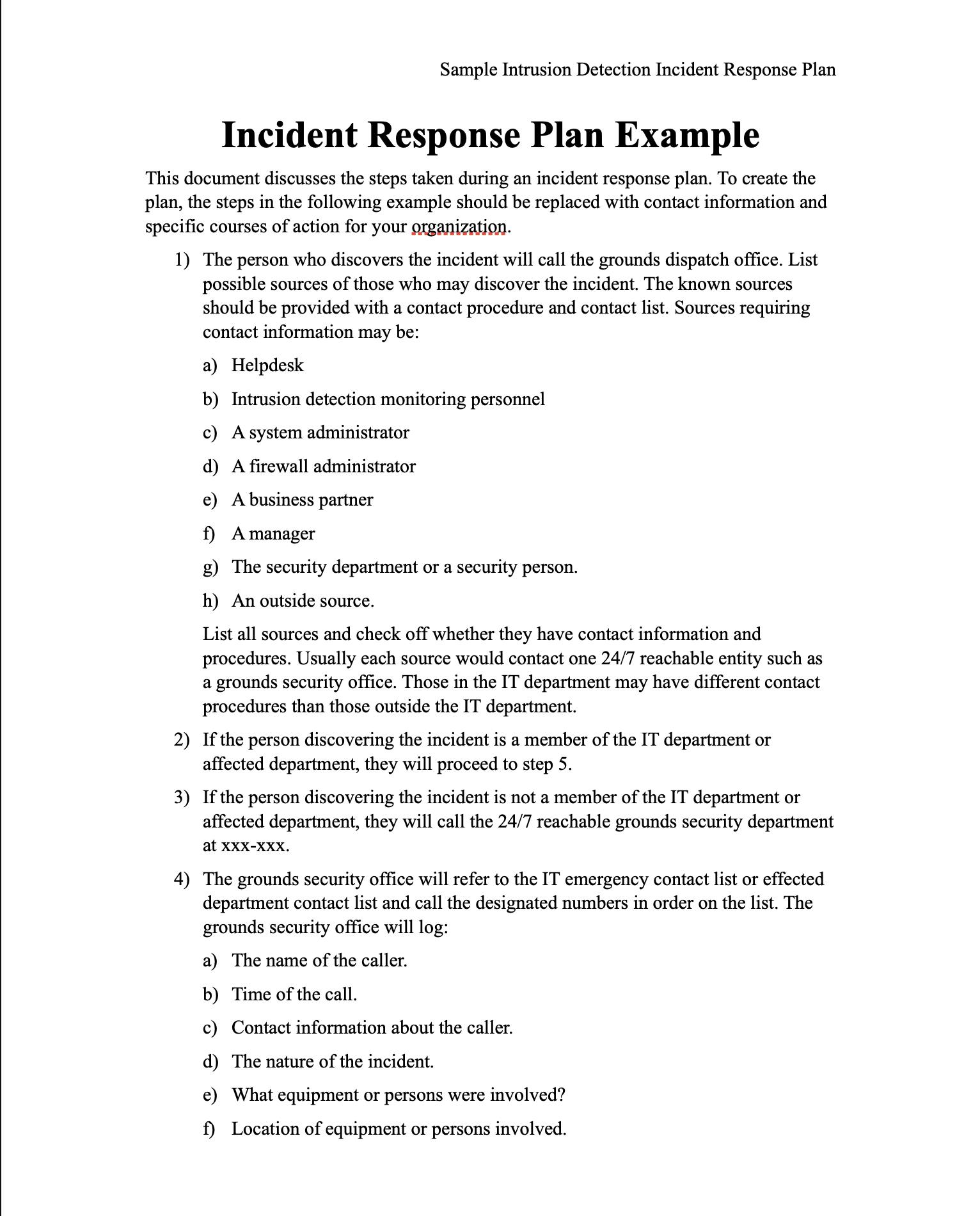
If you choose this template, you will receive a 17-step procedure for the way you should handle an incident. Each procedure includes detailed plans for various incident types, including:
Malware
System failure
System abuse
Created by: California Department of Technology
**Pages: **4
Main sections:
17-step procedure
Various questions to guide you through the process
Download the file here
The Counteractive Security template

This incident response plan template comes from Counteractive Security. It aims to help companies have access to a concise, specific, and flexible incident response plan.
You can adjust the plan, fill in the required fields and use it to tackle security incidents that might occur in your company.
**Created by: **Counteractive Security
**Number of pages: **50
Main sections:
Incident response team roles and responsibilities
Steps to an effective incident response plan
Six phases of IRP
Download the file here
The Cyber Management Alliance template
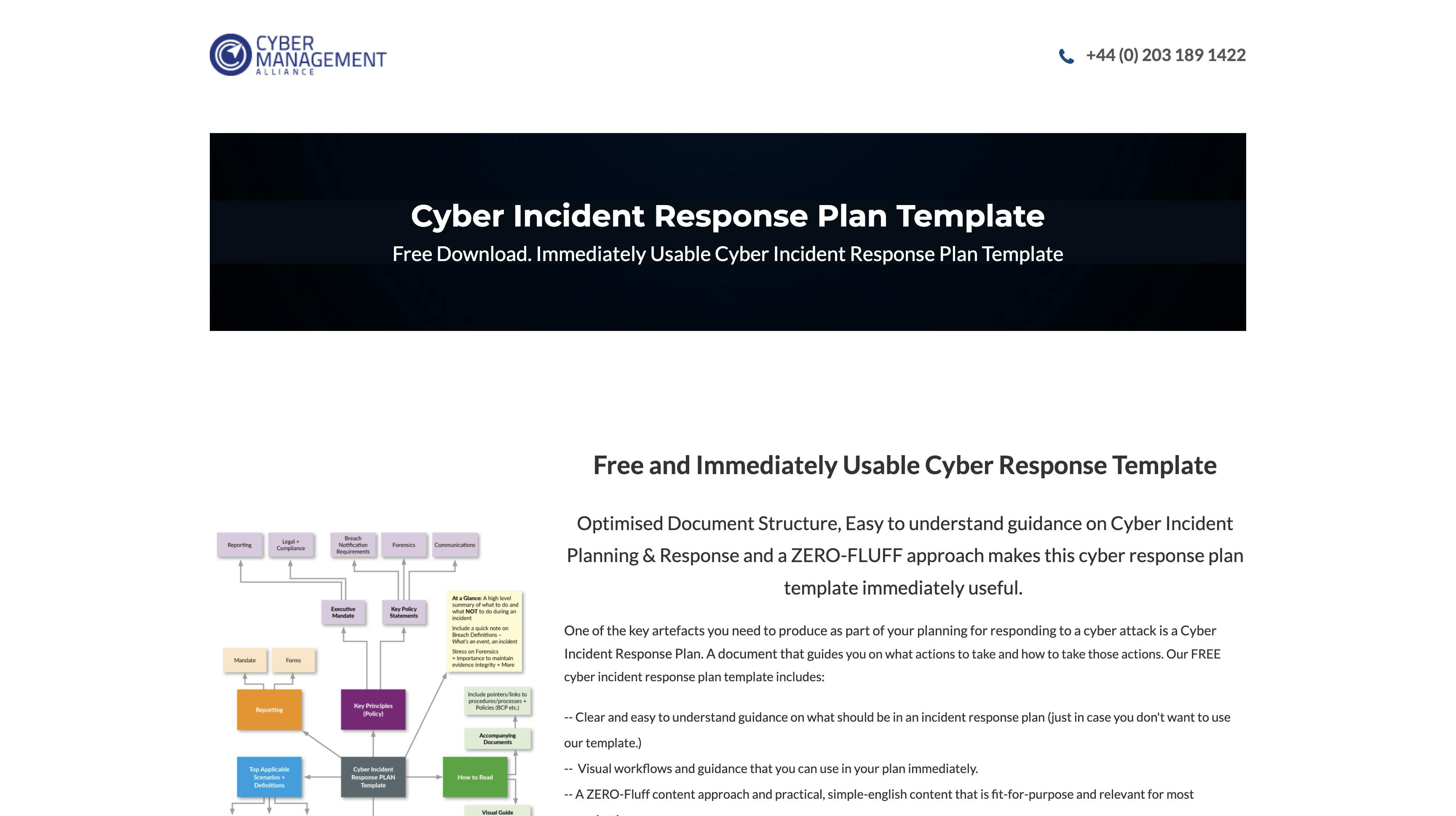
Cyber Management Alliance has made sure to create an easy-to-understand guide on how to plan a response to a security incident. It comes with a template that addresses all steps you must follow to eliminate incidents and their effects.
This incident response plan template boasts practical content relevant to most organizations. Best of all, it is completely free after you enter your details.
**Created by: **Cyber Management Alliance
**Number of pages: **19
Main sections:
Guide on how an incident response plan should look like
Visual assets
The required teams and stakeholders
Key principles to follow when planning a response to a security incident.
Download the file here
The Cydea template

Power outages, cyber-attacks, and hardware failures all require a proper investigation. It’s impossible to carry out that investigation if you don’t have a plan. Don’t waste time creating your own IRP, instead use the Cydea incident response plan template.
This template relies on three principles:
Assert what you believe in having happened during a breach
Don’t worry about making failed assertions because they can help you rule out a root cause
Find the most straightforward answer to the problem
Cydea believes that if you consider these three principles, you can have an effective incident response plan in place.
**Created by: **Cydea
**Number of pages: **18
Main sections:
Roles and responsibilities
Detailed incident response process
Legal requirements
Download the file here
The Cynet template
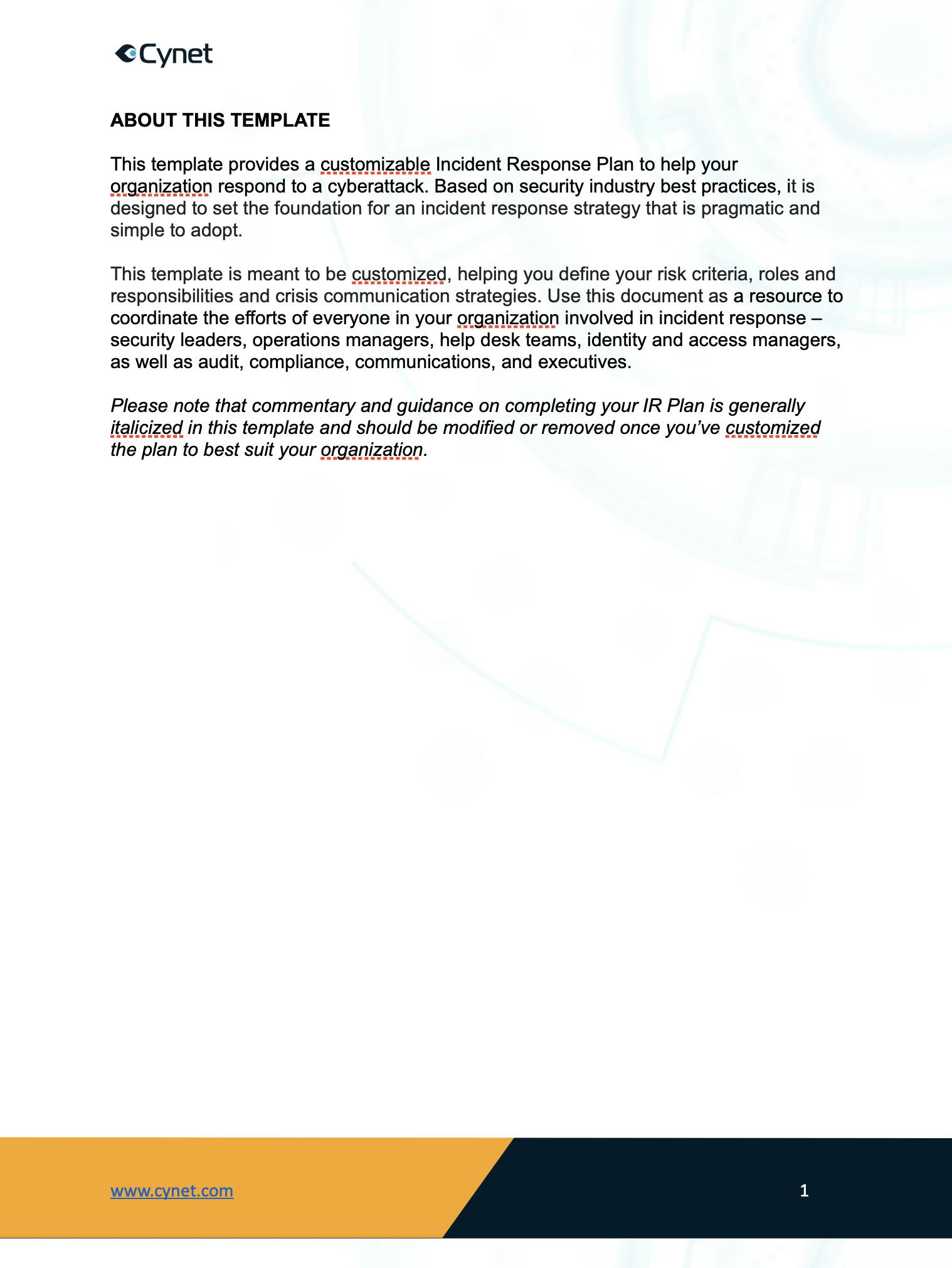
The Cynet incident response plan template is a customizable document. It prepares your organization to respond to a cyber attack.
One of the advantages of this document is that the company based it on the security industry best practices. This means it can prepare you to develop an incident response strategy that everyone can quickly adopt.
Created by: Cynet
Pages: 16
Main sections:
Roles and responsibilities
Testing and updates
Process overview
Incident response checklists:
Download the file here
The FRSecure template
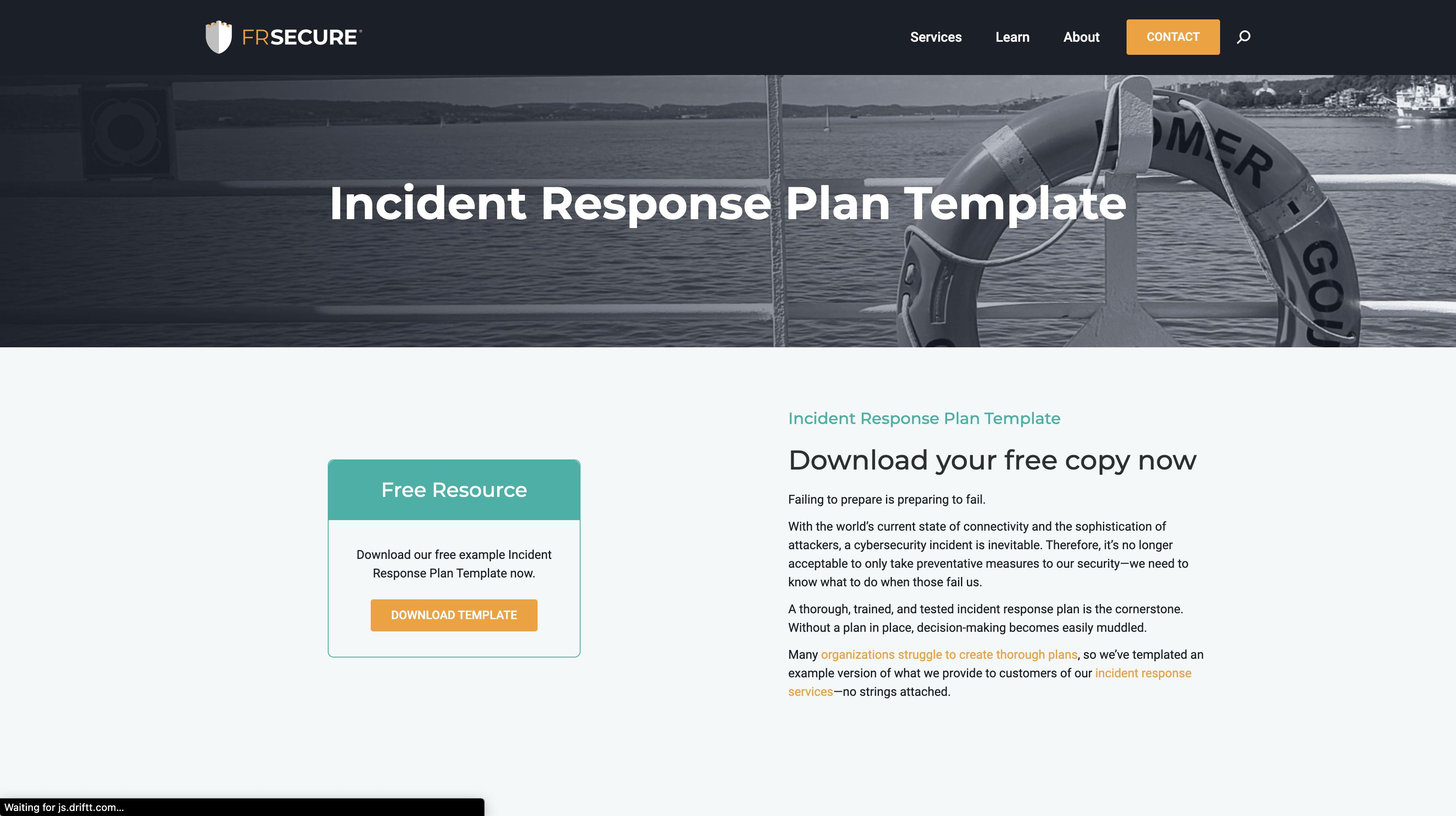
The FRSecure template is one of the most detailed incident response plan templates available. The company went above and beyond to answer any questions you might have and guide you through the process.
If you want to address any security-related incidents, then this is the template you should use.
Created by: FRSecure
Pages: 50
Main sections:
Roles and responsibilities
Incident response framework
Plan testing and review
Download the file here
The i-Sight template
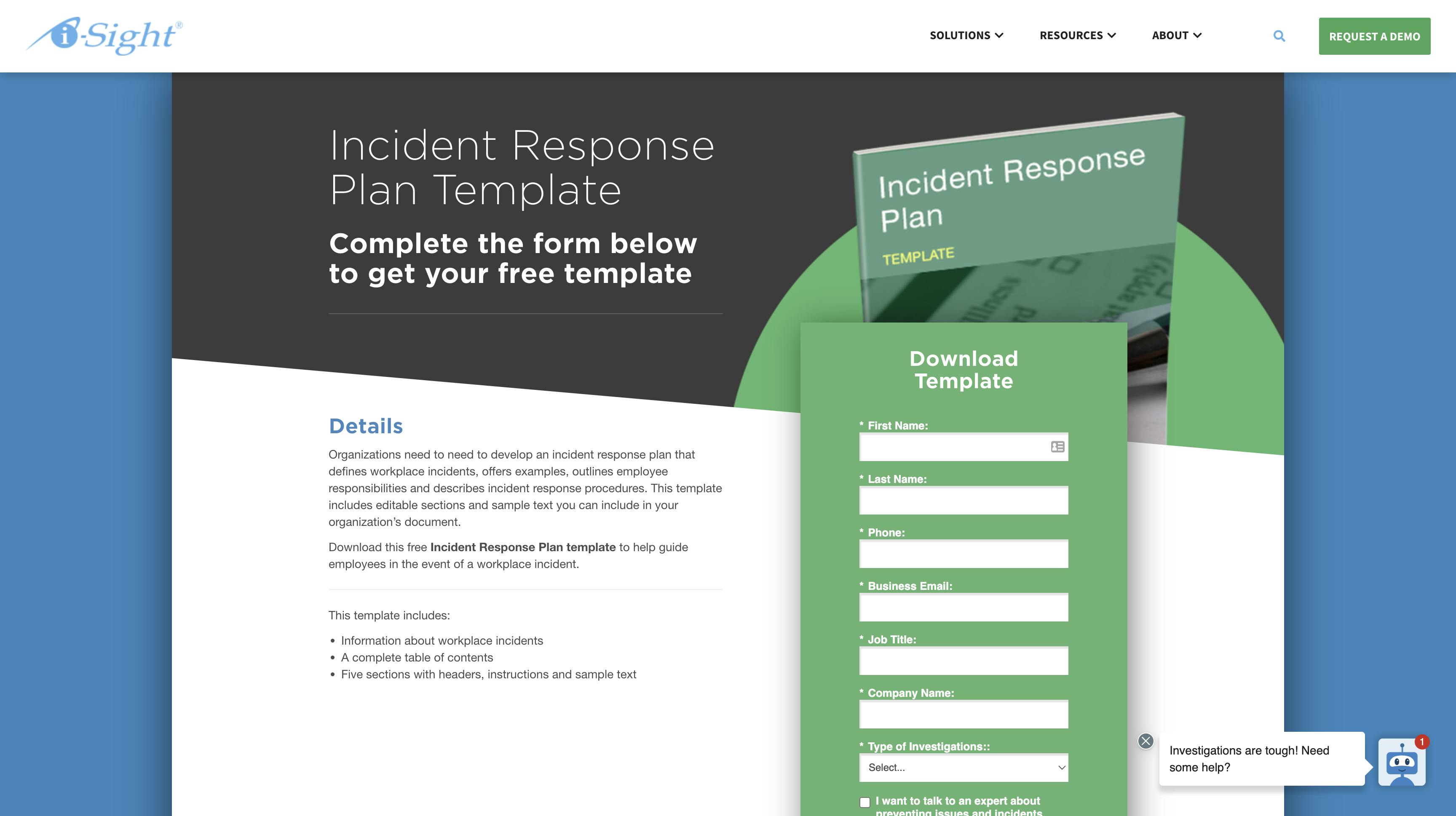
This incident response plan template has five sections. Each of them can be edited, rewritten or adjusted to meet the requirements of your company.
As you’ll see, the sections come with instructions and examples of sentences you can use. You can delete the instructions and use the given sentences (or go with your own).
Although shorter than most other templates in our article, it is still useful if you want to develop an IRP.
Created by: i-Sight
Pages: 6
Main sections:
Purpose
Definitions and examples of incidents
Roles & responsibilities
Download the file here
The Sysnet template
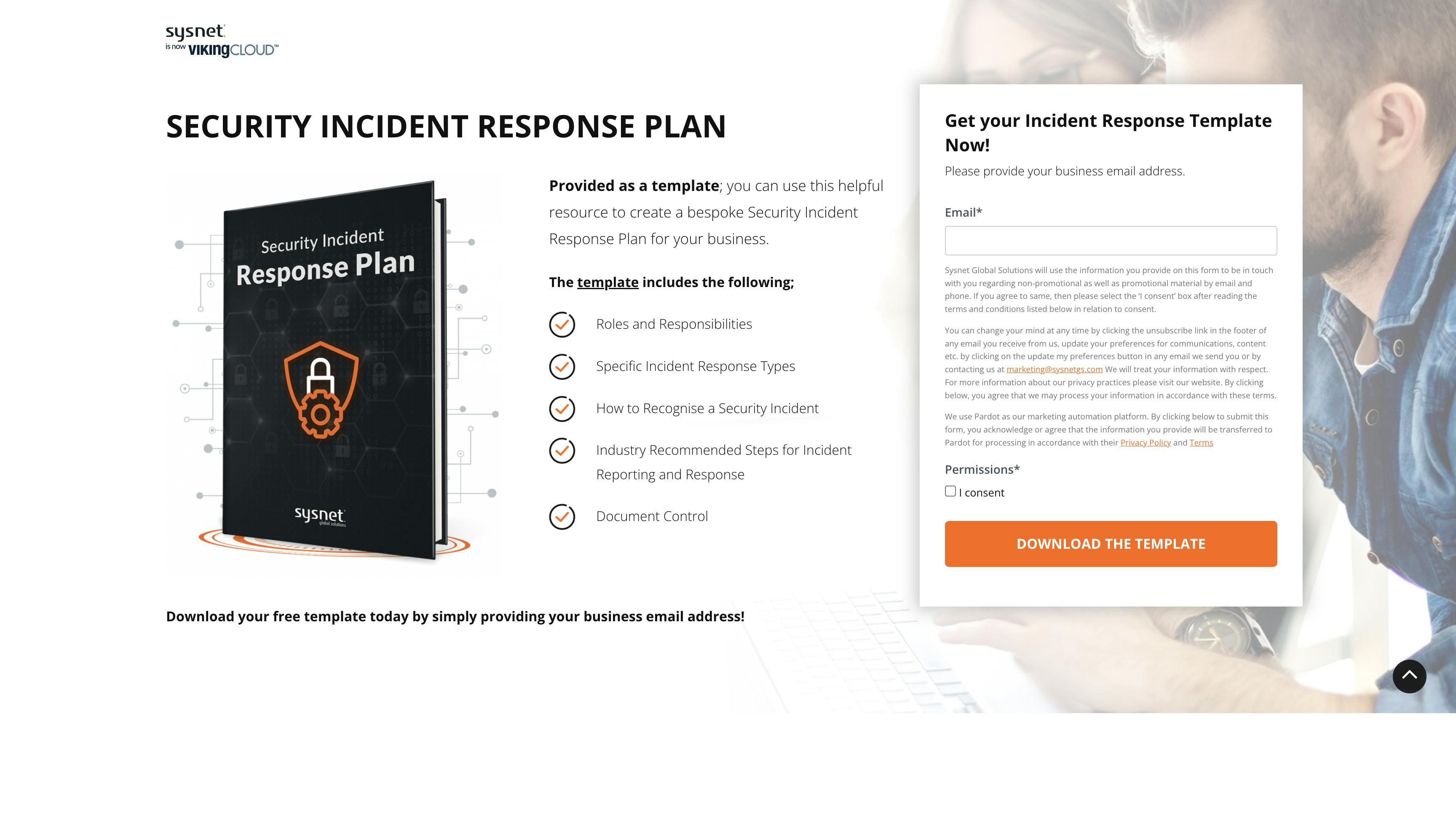
Sysnet’s incident plan guides you through the process, ensuring you have what it takes to address any security incidents.
By incorporating this plan, you will be able to recognize an incident, know which initial steps to take, etc. It’s also useful that the template provides instructions on how to respond to common incident types like malware.
**Created by: **Sysnet
**Pages: **11
Main sections:
How to recognize a security incident
Roles and responsibilities
Incident response steps
Download the file here
The TechTarget template
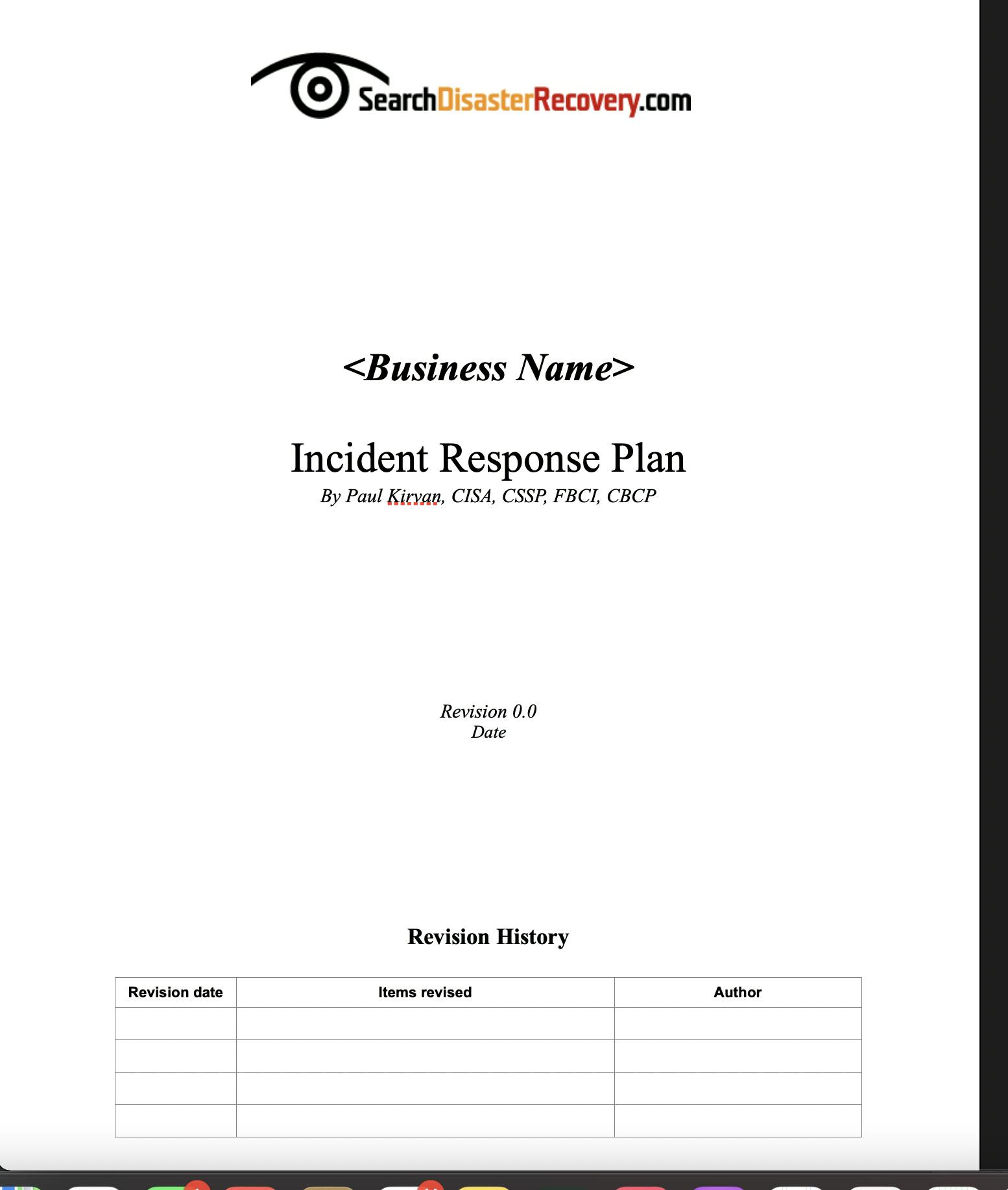
TechTarget came up with an extensive template (36 pages!) to ensure you detect and eliminate threats quickly and easily. The document mentions the recommended actions and procedures you must take to resolve an incident.
The advantage of this incident response plan template is that it tries to minimize the operational and financial impacts of a security incident on your business.
**Created by: **TechTarget
**Pages: **36
Main sections:
Incident response and management
Notification and escalation
Incident response checklists
Download the file here
The Thycotic template

Thycotic created this template to help organizations minimize the risk of a cyber breach turning into a real disaster. The document gives you advice on how to ensure your incident response teams can work together to eliminate the effects of an attack.
**Created by: **Thycotic
**Pages: **19
Main sections:
Roles and responsibilities
Threat classification
Actions to take when an incident occurs
Download the file here
Conclusion
Data protection and cybersecurity are top priorities for organizations. Even if you’re investing in security, incidents can still happen. That’s why you should have an incident response plan to respond to every threat that comes your way.
If you don’t have time to create an IRP yourself, we suggest you rely on our recommendations for incident response plan templates. They will save time and ensure you have a plan in place to address any issue.
