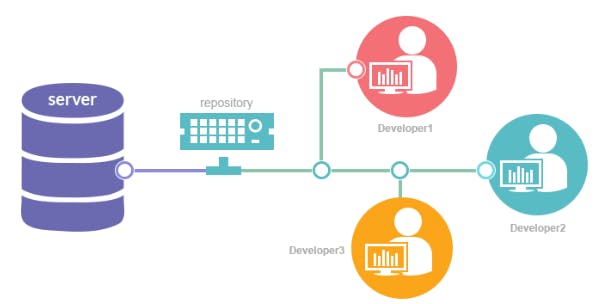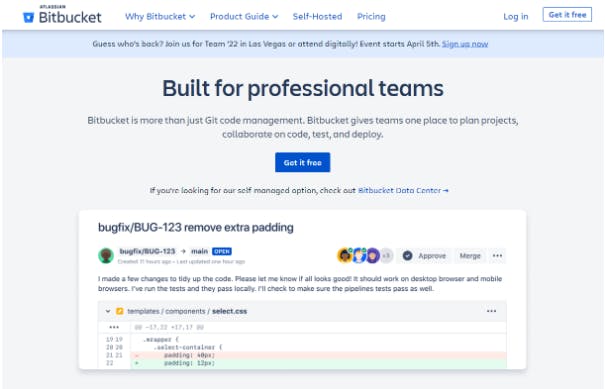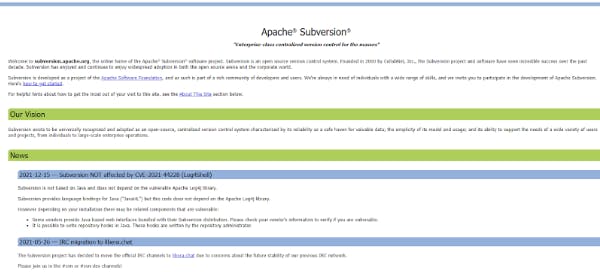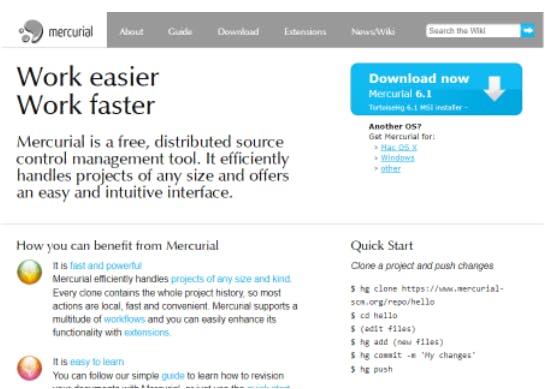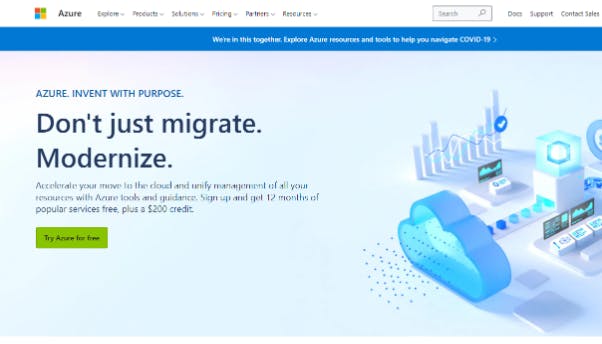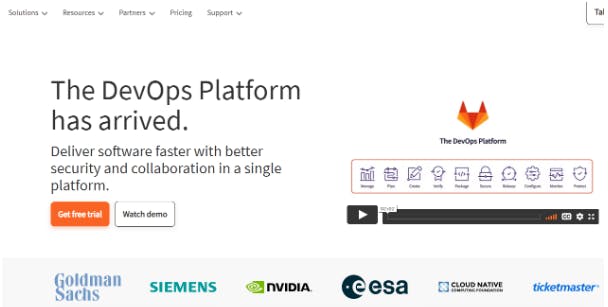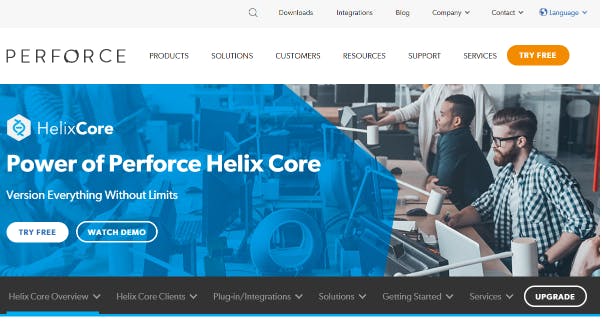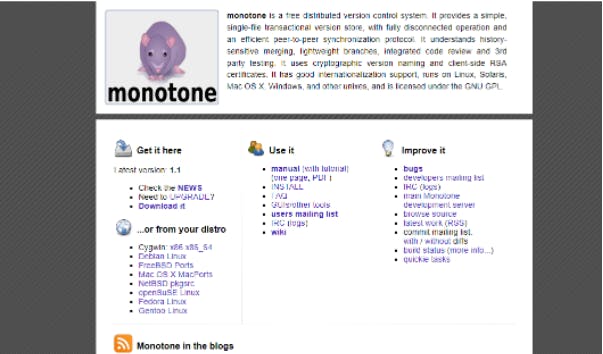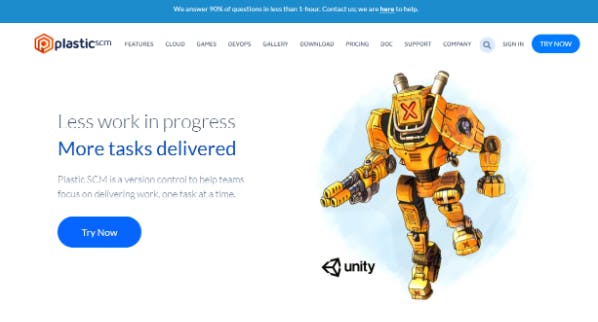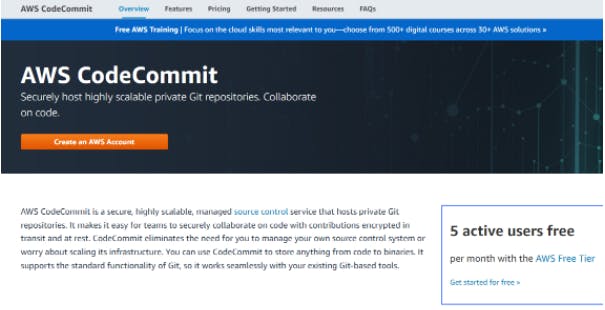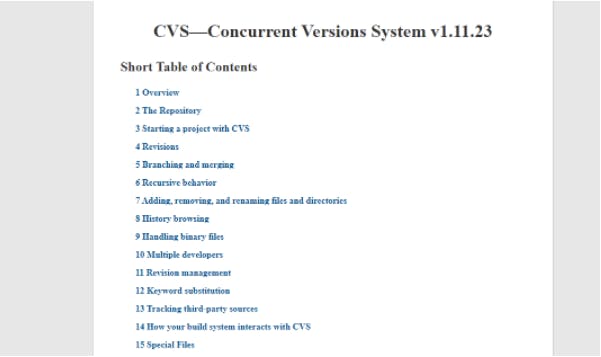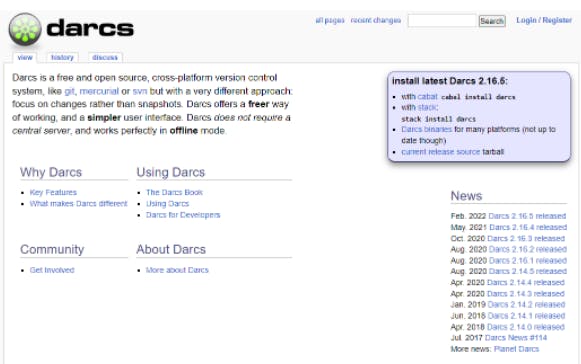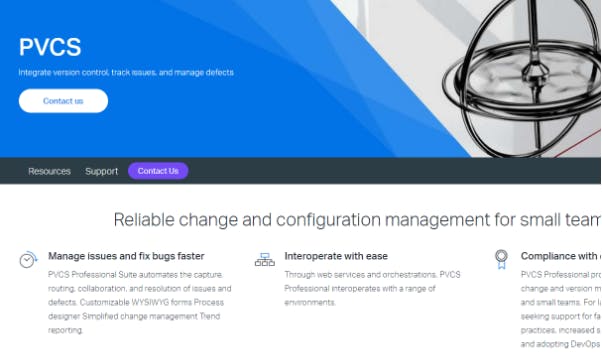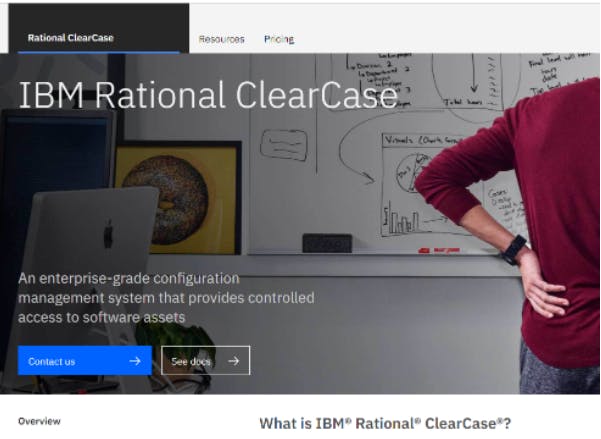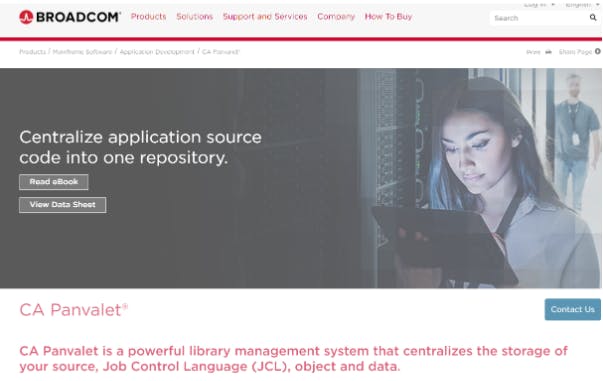What Is a Version Control System - 19 Best Version Control Systems in 2022
Table of contents
- What is a version control system?
- Types of version control systems
- Industry numbers
- Key version control system features to consider
- 19 best version control systems in 2022
- Conclusion
- FAQ
If there is anything we are grateful for today, it's the ability to carry out our tasks and daily activities easily, with readily available tools and software.
Thanks to innovative tools, software developers and programmers write codes daily and create outstanding software to improve the ease of doing business and carrying out operations.
As a developer, you'll agree that controlling your source codes and source files makes the whole software development process less stressful.
Most developers want to track the changes and updates made on their codes, and this is where a version control system comes in.
Statistics show that 85% of software developers in a 2021 survey by Statista used source code collaboration tools regularly, as opposed to 77% in 2018. This shows the usefulness of these tools and how more developers embrace helpful tools to make their jobs easier.
In this article, we will explain version control systems, their types, and examples. So if you have ever wondered what a version control system is, or you are a developer looking for the best version control system to try out with your team, you should hang in there and fasten your seatbelts for this jolly ride.
What is a version control system?
Version Control Systems—A.K.A Source Code Management tools or Revision Control Systems—are software tools that make it easy for you and your development team to track and manage the changes you make to your source code while working on the same project. How? You might ask.
Being a collaborative tool, version control systems have several "branches" that allow you to separate individual tasks amongst multiple developers while working on the same project.
The number of branches will depend on the number of developers you are collaborating with for the project. A new branch is created for every collaborator to contribute separately without necessarily changing the main source code.
When any developer modifies the code—for instance, by removing or adding functionality—the version control system will record this change and note who made the change; while communicating it to other developers working on the code.
Version control software have databases or a central repository where they store all this information to enable the developers to compare with earlier versions of the code, undo certain edits, or resolve conflicts while working before arriving at the final version of the code.
Some benefits of version control systems include:
- Makes it easy to compare older versions of the source code and make corrections where necessary.
- Saves developers a lot of time while working.
- Makes it easier to collaborate with other devs efficiently while working on the same project together.
- Easily track changes made to code, including who made the changes and when.
- Makes recovery of a previous version of a code possible.
- Minimizes the chances of errors and improves conflict resolution.
- Speeds up the development process and increases productivity.
- Makes it possible for devs to work from anywhere.
- Different devs can work independently on their working copy in their branches before merging with the main file, after validation.
- Provides an overview of the work done over a period.
Types of version control systems
There are three types of version control systems: local, centralized, and distributed/decentralized.
Local version control system
This is the simplest type of version control system. It has a local repository on your computer, where it stores all changes made to a file (revision history) in a patch. To see all the changes made on the file, you will need to add up all the patches before you can access it.
The downside of this system is that it stores the files and patches locally on your computer, so if your computer crashes or anything happens to the database, you will lose everything. Also, this system is prone to errors and doesn't make collaboration with multiple team members easy or even possible.
Centralized version control system
In this system, the main server or central repository stores all files and provides access to multiple branches for different people in the development team. The central server tracks all the changes, information, commit messages, and users in the project. Every team member can change their working copy in their branch before merging with the main branch after validation.
Collaboration on software projects is possible with this system, and every member of the team can track changes or updates from the central server, knowing who made the changes and when they did. When someone makes a change, they need to update the change to the central code repository after validation so that every other member of the team can see the modification.
The downside is that if anything happens to the central repository or main server without proper backup, you can lose the entire history and everything you and the team have been working on.
Distributed version control system
This system solves the major problems of centralized control systems.
In decentralized or distributed version control systems, there are several repositories. Every team member has a personal copy of the files and complete history in their local repository.
Here, there is no need to worry about the main repository crashing because everyone on the project will have a backup of the source file(s), so if anything happens, any team member can easily send a copy to members or update the central files repository.
The only downside is that it may be difficult to understand the operations of the system, but once you get the hang of it, you're good to go.
Industry numbers
Words alone don't cut it. Let's look at the numbers in the software development industry, shall we?
Key version control system features to consider
Regardless of the type of system you decide to go for—local, centralized, or distributed—there are key features we expect the best version control software to have, and they include:
- Tracking: A good VCS should be able to accurately trace the changes and updates made to a source file or code. You should determine when a change is made and who made the change.
- Collaboration: It should allow you to work with multiple developers on a single project if the need arises. Or, at the very least, you should be able to work on a project on multiple computers.
- Branching and merging: The software development team members should be able to independently work on their copies of the code and collectively merge to modify the central code files after validation.
- History: Great version control tools should have a reliable database or repository of all the different code versions, which is available to all members working on the code. This makes it easy and possible to correct specific edits or resolve certain conflicting edits while working with your software teams.
- Speed: We can only expect that a good VCS will speedily implement the changes and updates made to files or source codes to boost productivity and efficiency.
19 best version control systems in 2022
Now that we have given you a complete breakdown of what version control systems are and what to expect from the best version control software let's see some of the most popular version control systems we have today.
This article will review the following software
- Git
- GitHub
- Bitbucket
- Apache Subversion
- Mercurial
- Azure
- Beanstalk
- GitLab
- Perforce Helix Core
- Monotone
- Bazaar
- Plastic SCM
- AWS CodeCommit
- Concurrent Versions System (CVS)
- Darcs
- Polytron Version Control System (PVSC)
- IBM Rational ClearCase
- Vault
- CA Panvalet
1. Git
Git version control is an open-source distributed version control software that helps you collaborate with other developers when working on a project and keeps track of your source code history. It is free, and you can install the software locally on your computer.
Git prides itself in making team collaboration fast and efficient for small and large projects; it is no surprise that many love it.
Key features
- Distributed version control software
- Tracking and traceability
- Small and fast
- Free and open-source
- Robust branching model
- Merging capability
- Data assurance to ensure cryptographic integrity
- Staging area
- Compatible with Windows, macOS, and Linux/Unix operating system
Pricing
The software is free.
Ratings and reviews
Ratings
- Capterra: 4.8/5 stars (387 reviews)
- G2: 4.7/5 stars (370 reviews)
- TrustRadius: 9.4/10 stars (76 reviews)
Pros
- Reliable customer support
- Multiple repositories
- Fast branching and merging
- Free and open-source
- Cross-platform compatibility
- Fast and effective tool
- Has a popular community of users
- Can be easily integrated into other tools
Cons
- Requires technical knowledge to master, which might be difficult for beginners.
- The user interface could be better
- Might take a while to get used to the command line
- Doesn't have its own native Graphical User Interface (GUI)
- It does not support timestamp preservation
2. GitHub
Some people often mistake GitHub for Git version control. While they might sound similar, they are not the same.
GitHub is a cloud/web-based hosting service provider that allows you to develop software and manage your Git version control repositories. With GitHub, you get all the source code management and distributed version control features of Git and even more features.
The major difference between Git and GitHub is that the former is a version control software, while the latter is a web-hosted service provider for managing Git repositories.
GitHub is one of the largest source code hosts, and it is usually used to host open-source projects; and Microsoft owns it.
Key features
- Task management
- GitHub codespaces
- Integrations
- Bug tracking
- Feature requests
- Collaborative coding
- Code reviews
- Protective branching
- Public repositories
Pricing
GitHub has three pricing plans
- Free plan
- Team plan–$4/user/month (or $40 billed annually for the first year)
- Enterprise plan–$21/user/month (or $210 billed annually for the first year)
Ratings and reviews
Ratings
- Capterra: 4.8/5 stars (4244 reviews)
- G2: 4.7/5 stars (1808 reviews)
- TrustRadius: 9.1/10 stars (741 reviews)
Pros
- Easy debugging
- Efficient source control and management
- Robust third-party integrations
- Secure platform
- Effective tracking
- Branch management
- Multiple people can make simultaneous changes
Cons
- It is not beginner-friendly
- The user interface could be better
- Working with bigger files can be complex
- Doesn't host server-side applications like node.js
3. Bitbucket
Bitbucket is Git code repository management software designed for experts, allowing you to collaborate with your team, plan projects, test or review codes, and deploy. It is similar to GitHub in terms of its operation.
Bitbucket can be installed on your computer, or you can use the web-based version, and Atlassian owns it.
Key features
- Compatibility testing
- Code review
- Cloud security
- Continuous deployments
- Third-party integrations
- Team collaboration
- Several repositories
- Branching and branch management
Pricing
Bitbucket has three pricing plans
- Free plan–limited to 5 users only
- Standard plan–$3/user/month
- Premium plan–$6/user/month
Ratings and reviews
Ratings
- Capterra: 4.6/5 stars (988 reviews)
- G2: 4.4/5 stars (684 reviews)
- TrustRadius: 8.5/10 stars (280 reviews)
Pros
- Supports Git and Mercurial
- User-friendly user interface
- Integration with Atlassian tools like Jira and Confluence
- Reviews code
- Quick and helpful customer support
Cons
- Has no navigation feature
- Slows down when the process gets heavy
- Supports multiple operating systems
- Merging codes can be complex when there are several conflicts
4. Apache Subversion
Apache Subversion (SVN) is an open-source centralized version control system that serves as a revision control system. This means that it stores all its files and code history in a central server or repository.
Subversion is one of the most popular centralized version control software used by both the open-source arena and the corporate world, and it is licensed under Apache.
This on-premise tool can also help software developers handle binary files besides its source code management ability, and it is designed to surpass CVS in its operations.
Key features
- Merge tracking
- Conflict resolution
- File locking
- Repository read-only mirroring
- Binary files handling
- Branching
- Standalone server option
- Atomic commits
Pricing
The software is free.
Ratings and reviews
Ratings
- Capterra: 4.1/5 stars (35 reviews)
- G2: 3.9/5 stars (63 reviews)
- TrustRadius: 6.9/10 stars (55 reviews
Customer reviews
Pros
- Multiple user collaboration
- It is a free tool
- It is easy to set up
- Useful integrations
- History tracking
- Cheap local branching
- Proper revision control
- Copying, deleting, and renaming are versioned
- Binding to programming languages like Python, Java, and more.
Cons
- Low performance with large files
- The user interface could be more intuitive
- Conflict resolution is manual most times
- No pull requests
- Does not support distributed environments
- It is centralized.
- Outdated compared to modern tools like Git version control
5. Mercurial
Known for its intuitive interface and ability to handle projects of different sizes, Mercurial is one of the leading version control software we have today. It is a free, open-source, distributed source control management software that allows you to handle your projects and collaborate with your team easily and efficiently.
Key features
- History tracking
- Backup system
- Workflow management
- Branching and merging ability
- Integrated web interface
- Cross-platform compatibility (Windows, Linux, and macOS)
- Data migration
Pricing
The software is free.
Ratings and reviews
- Capterra: 3.8/5 stars (4 reviews)
- G2: 4.2/5 stars (31 reviews)
- TrustRadius: 9.1/10 stars (8 reviews)
Pros
- Fast
- Decentralized
- Easy to learn
- Intuitive interface
- Open-source
- Handles binary files and plain text
Cons
- Supports only Python
- It could use more integrations
- Support could be better
6. Azure
Azure DevOps–formerly known as Visual Studio Team System (VSTS) and Team Foundation Server (TFS)–is a distributed, repository-hosting service provider provided by Microsoft. It provides version control and source code management services across different platforms and also has project management and DevOps abilities.
Key features
- Team collaboration
- In-built continuous integrations/continuous delivery (CI/CD)
- High standard branching policies
- Third-party integrations
- Cloud-based
- Merging
Pricing
The Azure user license has two plans, both of which have a 30-day free trial period.
- Basic Plan–First 5 users free and then $6 per user per month
- Basic + Test Plans–$52/user/month
Ratings and reviews
Ratings
- Capterra: 4.6/5 stars (943 reviews)
- G2: 4.2/5 stars (237 reviews)
- TrustRadius: 98.5/10 stars (766 reviews)
Pros
- Has Git access and support
- Supports several programming languages
- Cross-platform compatibility
- Supports team collaboration
- Helpful integrations
Cons
- Documentation could be better
- Pricey
- Need to improve technical support
- Not beginner-friendly
7. Beanstalk
Beanstalk is a cloud and web-based workflow software that allows you to write, review and deploy codes. It also allows you to host your Git and Subversion repositories, and it comes with in-built analytics features.
Key features
- Code review
- Automatic and manual code deployments
- Git and SVN hosting
- Team collaboration
- Third-party integrations
- In-browser code editing
- Revision history and log
Pricing
Beanstalk has five pricing plans depending on whether you are a freelancer, small/medium-sized business, or enterprise.
- Bronze Plan–$15/month (5 users)
- Silver Plan–$25/month (20 users)
- Gold Plan–$50/month (40 users)
- Platinum Plan–$100/month (100 users)
- Diamond Plan–$200/month (200 users)
Ratings and reviews
- Capterra: 3.3/5 stars (3 reviews)
- G2: 4.1/5 stars (19 reviews)
- TrustRadius: 9.1/10 stars (7 reviews)
Pros
- Email and chat support
- Helpful automation
- Easy to set up
Cons
- The user interface could be more intuitive
- Could use more features
8. GitLab
GitLab is an open-source, web-based Git repository that also serves as a DevOps platform. The source code management/monitoring tool provides free public and private repositories, wikis, and issue-following abilities.
The software takes pride in allowing you to collaborate efficiently with your software teams and deliver your software faster while reducing risks.
Key features
- Source code management
- Code reviews
- In-built CI/CD
- Team collaboration
- Merging
- Wiki
- Debugging
- Automated testing
- Web IDE
- Project planning
Pricing
GitLab has three pricing plans:
- Free Plan–$0/user/month
- Premium Plan–$19/user/month ($228 billed annually)
- Ultimate Plan–$99/user/month ($1,188 billed annually)
Ratings and reviews
- Capterra: 4.6/5 stars (641 reviews)
- G2: 4.5/5 stars (530 reviews)
- TrustRadius: 8.9/10 stars (203 reviews)
Pros
- Helpful integrations
- In-built CI/CD
- Also has project and team management features
Cons
- Better documentation would be better
- Might seem technical for beginners
- Pricey
- The user interface could be better
9. PerForce Helix Core
Perforce Helix Core is a cloud/web-based centralized version control software that manages and tracks changes made to your digital assets, including source codes. The tool supports all file types and sizes, but it is designed to handle large-scale development environments. As such, it is ideal for bigger enterprises.
Although it is a centralized system, it also supports distributed development workflows.
Key features
- Automate workflows
- Third-party integrations
- Secure access
- Team collaboration
- Effect tracking
- Centralized
- Branching support
- DevOps features
- Supports all file types and sizes
Pricing
There are no specified pricing plans, but Helix Core offers a free trial for a team of 5 users and 20 workspaces. After which, you will speak to a sales representative for the perfect plan that suits your business needs.
Ratings and reviews
- Capterra: 4.6/5 stars (28 reviews)
- G2: N/A
- TrustRadius: 9.5/10 stars (26 reviews)
Pros
- Git support
- Ideal for large-scale development environments
- Fast
- Has different in-built tools
Cons
- Complicated user interface
- Technical support and/or documentation need improvement
- Set up is not beginner-friendly
- Managing multiple workspaces can be difficult
10. Monotone
Monotone is a free, decentralized version control software that offers team collaboration with a simple, single-file version store. The cross-platform software supports Unix, Linux, Windows, macOS X operating systems, and other Unixes.
Key features
- Merging
- Lightweight branching
- Code review
- Third-party testing
- Cross-platform
Pricing
It is free.
Ratings and reviews
- Capterra: N/A
- G2: 3.5/5 stars (1 review)
- TrustRadius: N/A
Pros
- It is easy to use
- Supports localization and internalization
- Stable GUI
Cons
- Performance could be better
11. Bazaar
Bazaar is a free, open-source, distributed version control and client-server revision control system that allows you to collaborate with your team across several operating systems like Linux, Mac OS, and Windows.
Key features
- History tracking
- Team collaboration
- Project hosting
- Branching
Pricing
It is free.
Ratings and reviews
- Capterra: N/A
- G2: 3.6/5 stars (15 reviews)
- TrustRadius: N/A
Pros
- It supports directories tracking
- User-friendly
- History tracking
- Helpful integrations
Cons
- GUI could be more intuitive
- Slow
- Not as popular as other tools like Git.
12. Plastic SCM
Plastic SCM is a distributed version control tool with a command line, native GUI, and integrated IDEs. The cross-platform tool supports Linux, Windows, and Mac OS X. The full version control stack is not based on Git, but it supports it.
Key features
- Branching and merging
- Distributed
- In-built GUI
- Repository storage/hosting
- Encrypted servers
- Integrated IDEs
Pricing
Plastic SCM has three pricing plans:
- Free Cloud Edition–$0
- Cloud Edition–$7/user/month
- Enterprise Edition–$23/user/month (30 days free trial)
Ratings and reviews
- Capterra: N/A
- G2: 4.3/5 stars 24 reviews)
- TrustRadius: 8.2/10 stars (8 reviews)
Pros
- Branching and merging
- File locking feature
- Handles large binary projects
Cons
- Not ideal for smaller projects
- Not beginner-friendly
- Documentation can be better
13. AWS CodeCommit
AWS CodeCommit is a secure, fully-managed source control service powered by Amazon Web Services (AWS). The tool is a host for private Git repositories, and it makes team collaboration possible in a secure and encrypted environment.
CodeCommit stores both codes and binary files, and you need not worry about scaling its infrastructure or managing your source code, as the software does this for you.
Key features
- Fully-managed by AWS
- Team collaboration
- Git support
- Secure
- Integration with AWS and other third-party tools
Pricing
AWS CodeCommit is free for five users or less, but they charge $1 for every extra person.
Ratings and reviews
- Capterra: N/A
- G2: 4.2/5 stars (68 reviews)
- TrustRadius: 9.0/10 stars (9 reviews)
Pros
- AWS manages it
- Cheap
- Easy third-party integration
Cons
- It is not beginner-friendly
- Its cloud specificity makes it difficult to use with other software outside of AWS
- No repository mirroring feature
- UI could be more intuitive
14. Concurrent Versions System (CVS)
CVS is a centralized revision control system with a client-server repository model that allows you to collaborate with your team and track changes made to your source codes. It is one of the oldest version control tools we have today, and it is well known by both open source and commercial software developers.
Key features
- Branching and merging
- Keeps historical versions of codes
- Team collaboration
- Client-server model
- Cross-platform compatibility
Pricing
free.
Ratings and reviews
Pros
- Stores historical snapshots of the project
- Has an open-source community of developers
- Simple and easy to use
- It is beginner-friendly
Cons
- Doesn't support atomic commits
- It is not a distributed control software
- Lacks advanced features
15. Darcs
Darcs is a free and open-source distributed version control software–like Git and mercurial–that claims to bring a different approach by focusing more on changes rather than snapshots. The software is compatible with several operating systems, and it works perfectly in offline mode.
Key features
- Branching and merging
- Parallel development
- Offline mode
- Repository hosting
- Team collaboration
Pricing
It is a free tool.
Ratings and reviews
- Capterra: N/A
- G2: 5/5 stars (1 review)
- TrustRadius: N/A
Pros
- Provides email integration
- Easy to use
- Has an offline mode
Cons
- Doesn't support local branching
- Merging operations could perform better
- Long installation time
16. Polytron Version Control System (PVCS)
PVSC is a cross-platform source code management and client-server repository tool by MicroFocus and is ideal for small software teams.
Key features
- Team collaboration
- Cross-platform tool
- Uses the "locking" approach to concurrency control
Pricing
No available price information on the website.
Ratings and reviews
- Capterra: N/A
- G2: 2.3/5 stars (2 reviews)
- TrustRadius: N/A
Pros
- Easy to use
- Third-party integrations
- Cross-platform tool
Cons
- Doesn't have a built-in merge operator
- Its GUI could be better
17. IBM Rational ClearCase
IBM's Rational ClearCase is a centralized, client-server repository model, source code management, and revision control tool supporting design data management.
Key features
- Branching
- Supports large binary files and large repository files/sizes
- Version control
- Automated workspace
- Supports two configuration models (UCM and Base ClearCase)
Pricing
Not listed on the website, you will have t contact support for a customized pricing plan.
Ratings and reviews
- Capterra: 3.5/5 stars (15 reviews)
- G2: 2.9/5 stars (39 reviews)
- TrustRadius: 7/10 stars (27 reviews)
Pros
- Track changes
- Easy to use
- Simple user interface
- Helpful integrations
Cons
- No advanced features
- Can be slow
18. Vault
Vault is a client-server repository model version control tool owned by Sourcegear. It prides itself on being a simple and user-friendly tool that supports team collaboration.
Key features
- Atomic commits
- Remote access to data
- Code versioning
- Version tracking
Pricing
It has two pricing plans:
- Vault Standard–$349/license/user
- Vault Pro–$449/license/user
The plans require you to purchase a license for every user or active login.
Ratings and reviews
Pros
- Good for bug tracking
- Team collaboration
- Easy to set up and use
- Easy integration
Cons
- Features could be more intuitive
- License is pricey
19. PanValet
CA Panvalet is a centralized revision control and source code management tool that uses a client-server repository model.
Key features
- Team collaboration
- Centralized library
- Source code management
Pricing
Not available.
Ratings and reviews
Ratings
- Capterra: N/A
- G2: 4.2/5 stars (23 reviews)
- TrustRadius: N/A
Pros
- Easy to use
- Beginner-friendly
- Secure
Cons
- Could have more advanced features
Conclusion
In this article, we have painstakingly explained what a version control system is and demonstrated the types and key features. In addition, we carefully reviewed the top systems and told you everything you need to know about them, including their key features, pricing, pros, cons, and reviews from other users. We even went further to tell you our top picks out of the many tools.
They are all great tools with different offers and features from our review. Ultimately, choosing the best tool for you and your team is up to you, your budget, and what you hope to achieve by using the tool. Most of them are free, while some others offer free trials, allowing you to check them out before deciding.
Suppose you found this post helpful and would like to read more posts about software development tools. In that case, Hashnode has a blogging community of software developers and engineers who write and share helpful articles like this.
Also, if you are a software developer and would like to contribute to the Hashnode blogging community and link up with fellow devs, you can create your Hashnode blog now for free. We would love for you to share your knowledge with our growing community.
FAQ
What is a version control system?
Version Control Systems are software tools that make it easy to collaborate with a team of developers, to track and manage the changes made to source codes while working on a project together.
What are the types of version control systems?
There are three types of version control software:
- Local: Characterized with a local repository where it stores all changes made to a file (revision history) in a patch and allows access to all team members working on the project.
- Centralized: Characterized with a single server or central repository that stores all files and provides access to multiple branches for different people in the development team. The main server tracks all the changes, information, commit messages, and users in the project.
- Decentralized/distributed: Characterized with several repositories, and every team member has a personal copy of the files and complete history in their local repository.
What is the most used version control system?
If the reviews from several software developers worldwide are anything to go by, we can say that Git is the most used version control software. It is no surprise that most top version control hosting service providers like GitHub, BitBucket, and GitLab host Git's repositories.
👋 Hello, I'm Eleftheria, Community Manager at Hashnode, developer, public speaker, and chocolate lover.
🥰 If you liked this post please share.